
Webflow Libraries component



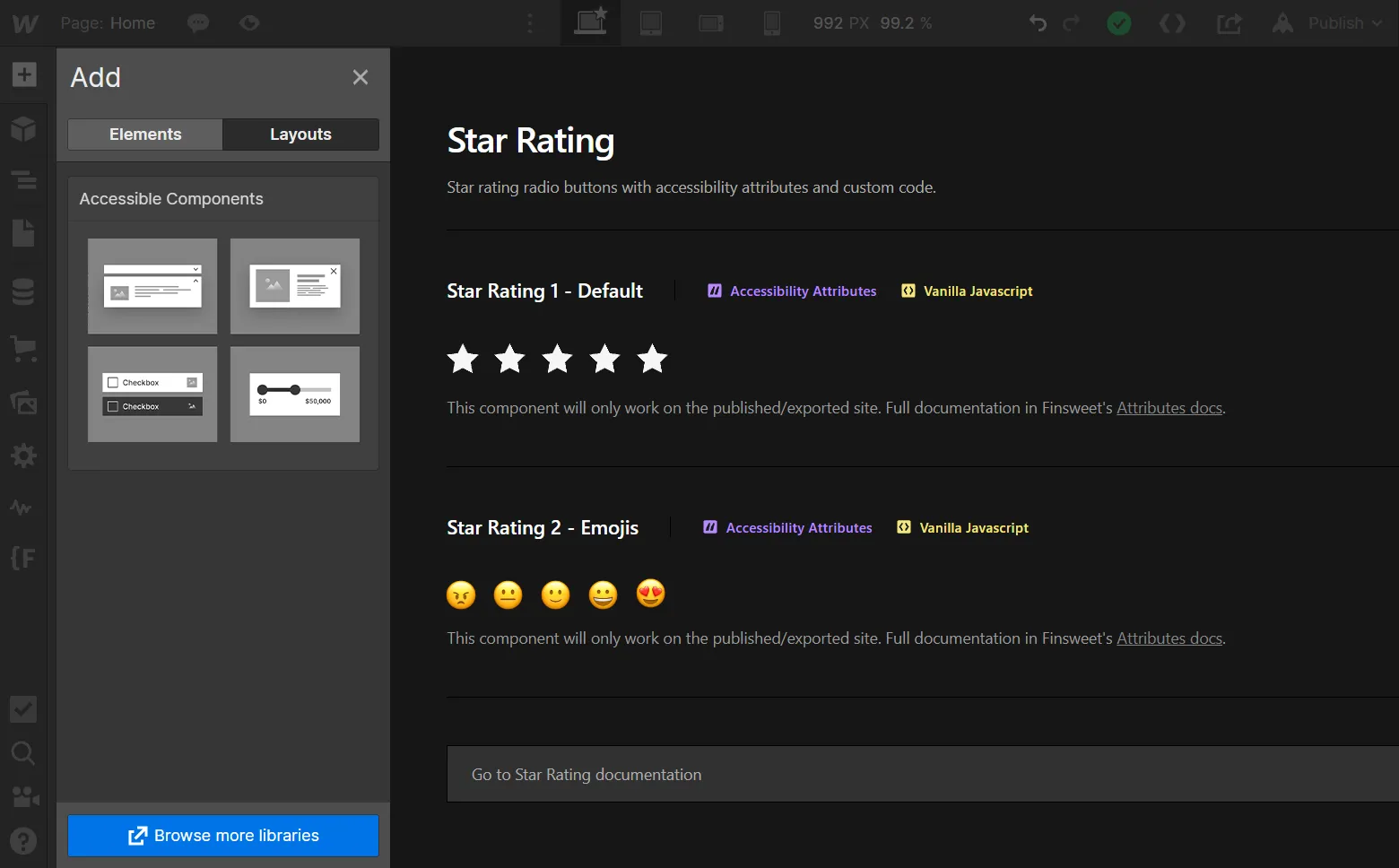
Implement in Webflow
Apply attributes to elements on the page
Below is a list of elements and options that are used to create this Attributes functionality. Click any of them to see more details.

Values are based on % of viewport.
0 = the animation starts when the element is entering from the bottom.
50 = the animation starts when the element is at the middle (50%) of the screen.
100 = the animation starts when the element is at the top of the screen.
If no threshold is defined, the default is 25.

Some examples below:
en-US (United States) = 1,234
pt-BR (Brazil) = 1.234
es-ES (Spain) = 1.234
Developer documentation

Next time implement inside Webflow








