What is this page about?
Attributes, by Finsweet, offers a free series of Solutions that provide essential features to improve your Webflow websites.
Custom Favicon by Page
Set a different custom favicon on each page of the Webflow project.
1
Add this <script> inside the <head> tag of your page or project
This script is the universal Attribute script: you only need to include it once, even if you have multiple Attribute solutions on the page. Learn more .
2
Add this required attribute to the element
Favicon Icon
This image will be set as he favicon of the page
fs-favcustom-element
=
"
src
"
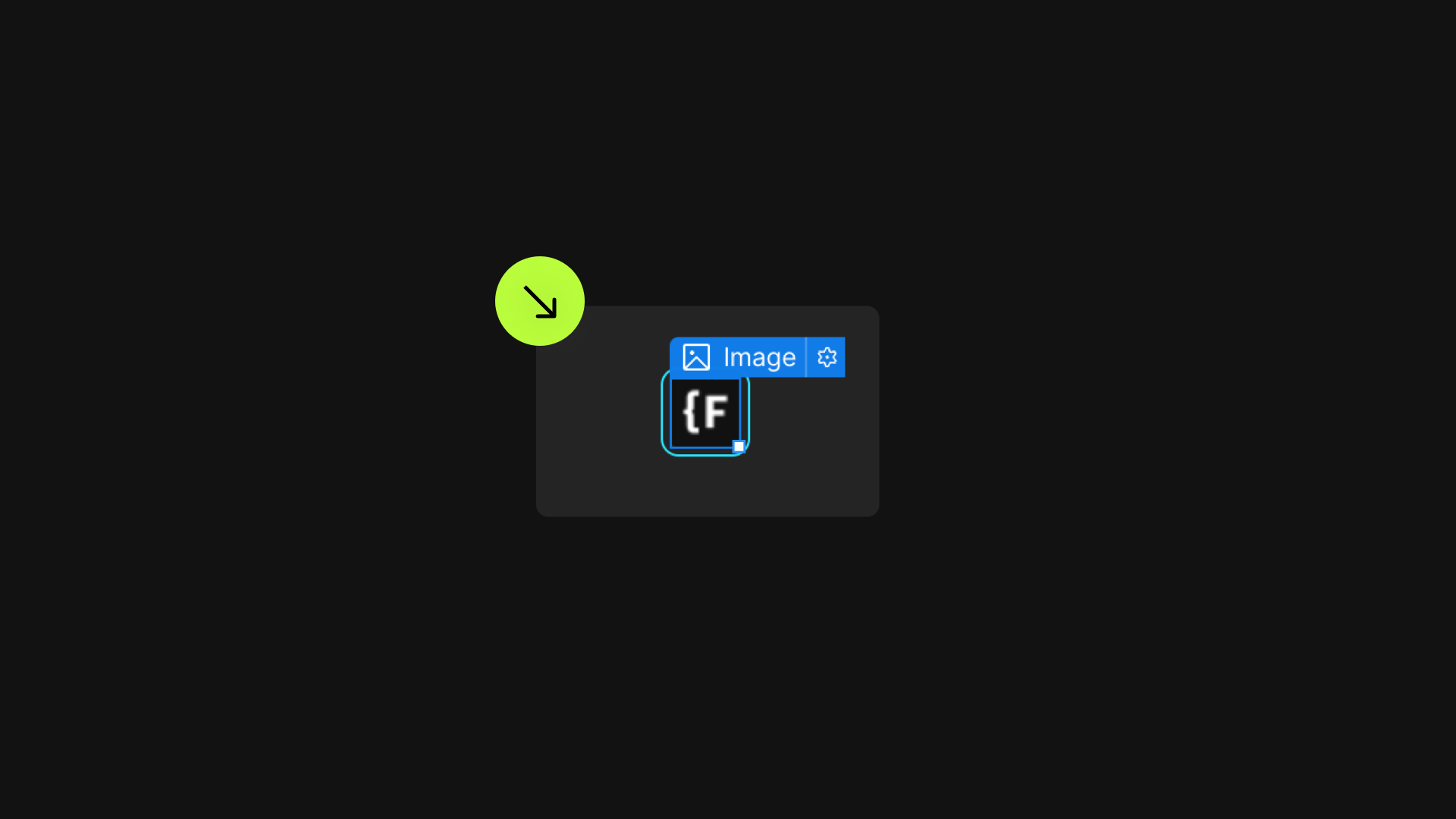
When set to an Image element, the source of that image will be set as the page's favicon.
Add this attribute:
Name
fs-favcustom-element
Copy
Value
src
Copy
Add it to those type(s) of element(s):

Image
4
Publish your project and check out the result on the live site.
* Attributes Solutions must be tested on the published site after each change. They do not run in Design, Edit, or Preview mode.
