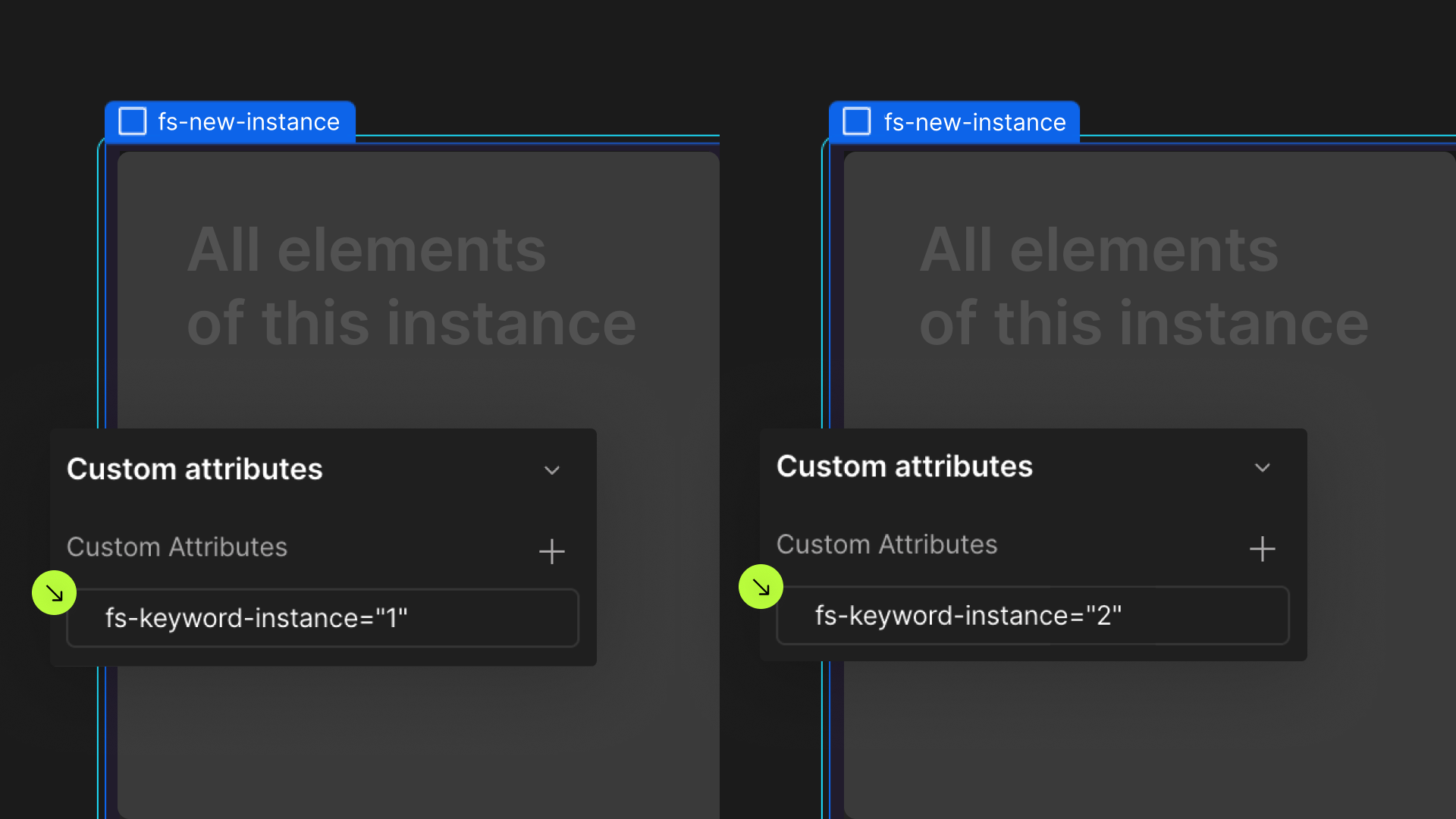Attributes, by Finsweet, offers a free series of Solutions that provide essential features to improve your Webflow websites.
List Filter
Create advanced no-code filtering systems for Webflow CMS Collection Lists and static lists.

For advanced users familiar with this solution. Includes all attributes from this page. Click on attributes and values to copy them.
Required attributes
List
Add to Collection List element
Filters
Add to Form element
Field Identifier
Add to Form filters and to Collection Item fields
Checkbox or Radio Value
Add to Checkboxes and Radio Buttons
Optional elements
Search Field
Add to Input element
Toggle Button
Add to Checkbox Input
Clear
Add to link elements or Button
Items Count
Add to Text Block or Span
Results Count
Add to Text Block or Span
Tag
Add to Div Block
Tag Field
Nested inside Tag element
Add to Text Block or Span
Tag Value
Nested inside Tag element
Add to Text Block or Span
Tag Operator
Nested inside Tag element
Add to Text Block or Span
Tag Operator Override
Add to filter input with "fs-list-element = tag-operator"
Tag Remove
Nested inside Tag element
Add to any element
Scroll Anchor
Add to Div Block
Initial State
Add to Div Block
Empty State
Native CMS Collection Empty State
Style as needded
Facet Count
Add to Text Block or Span
Active Class
Add to any Form element
Filter All
Add to Radio Button
Show Query
Add to Collection List element
Optional settings
Clear Specific Filter
Add to Clear element
Highlight
Add to Form element
Debounce
Add to List element to debounce all inputs
Add to any Form element topdebounce that specific input
Start Checked: Checkbox
Use Webflow's native "Start checked" Checkbox setting
Start Checked: Radio
Add to any Radio Button
Custom Field Type
Any Form element to define numeric or date field types
Format Tag Numbers
Add to Tag element
Set to true - format will default to the user’s locale
For specific locale use BCP47 language tags
Allow Form submit
Add to List element
Fuzzy Search
Add to Input element
Threshold 0: Exact Match
Threshold 100: Maximum Flexibility
Custom Event
Add to Form element
Empty Filters
Add to any Form element
Filter Values Matching Logic
Add to any Form element
Condition Values Matching Logic
Add to any Form element
Condition Matching Logic
Add to any Form element
Condition Groups Matching Logic
Add to any Form element
Conditions Operator
Add to any Form element
Add this <script> inside the <head> tag of your page or project
This script is the universal Attribute script: you only need to include it once, even if you have multiple Attribute solutions on the page. Learn more .
Pick a setup method for the filtered list
Add these required attributes to the elements
List
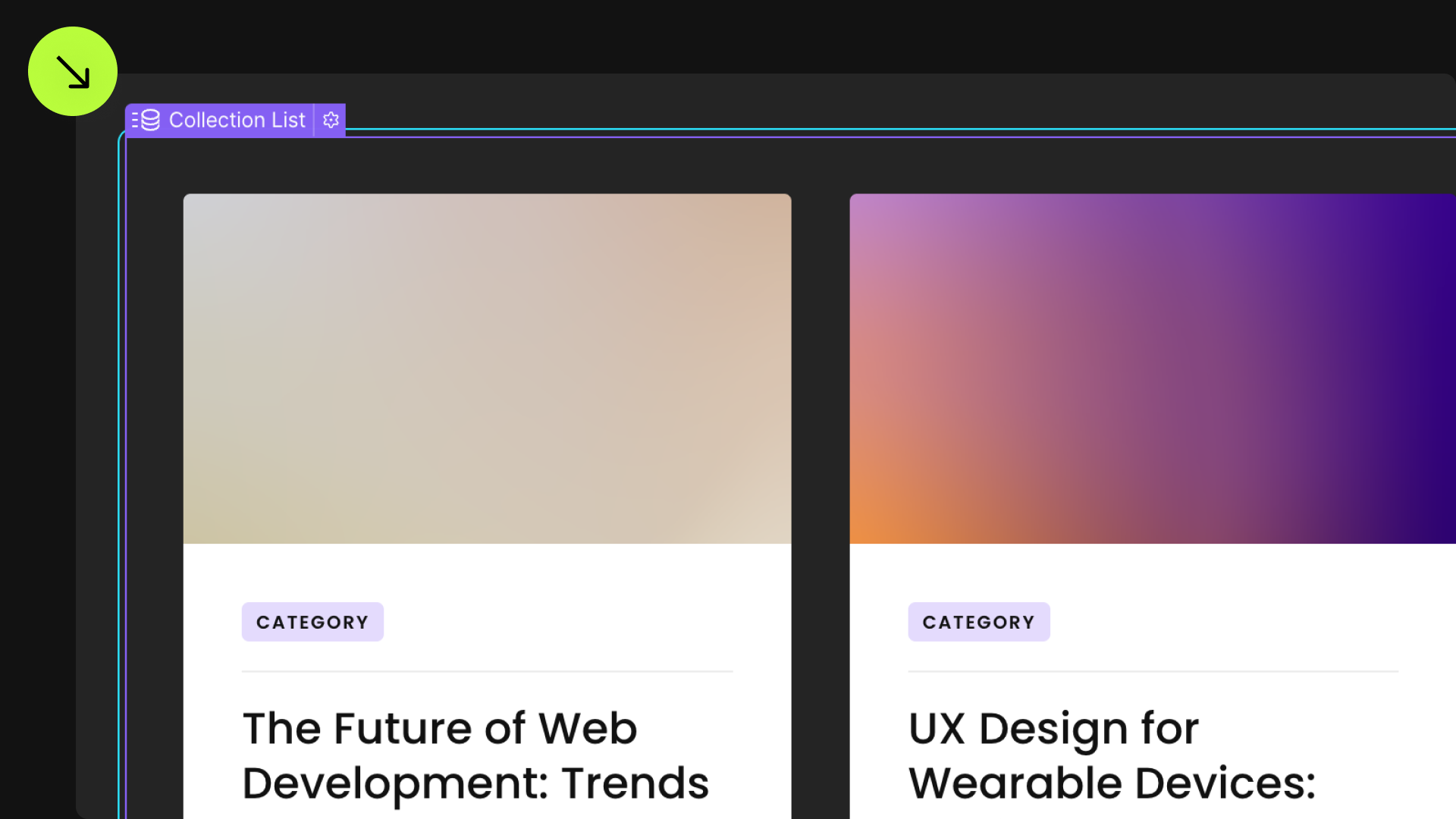

Filters
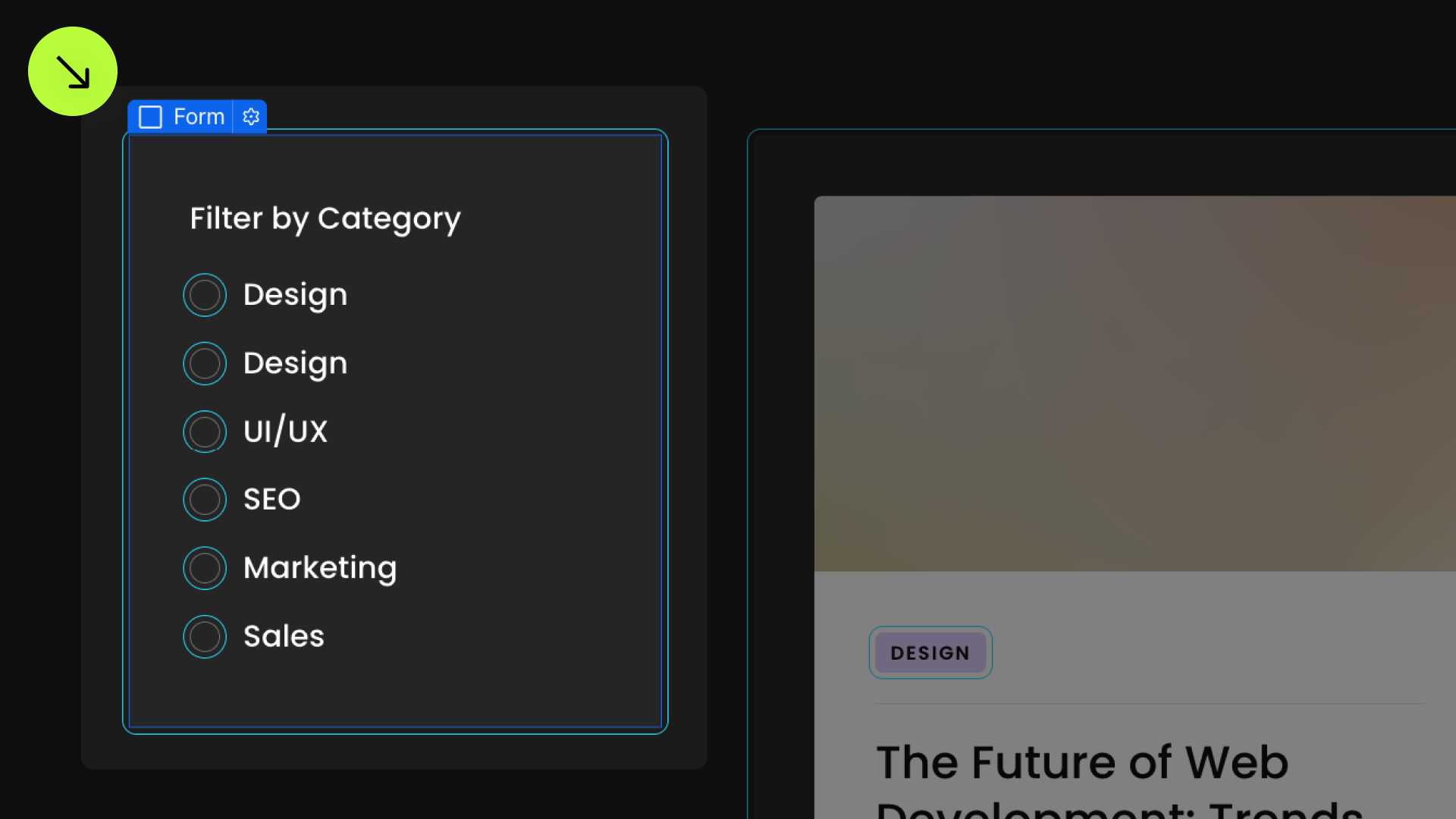

Field Identifier
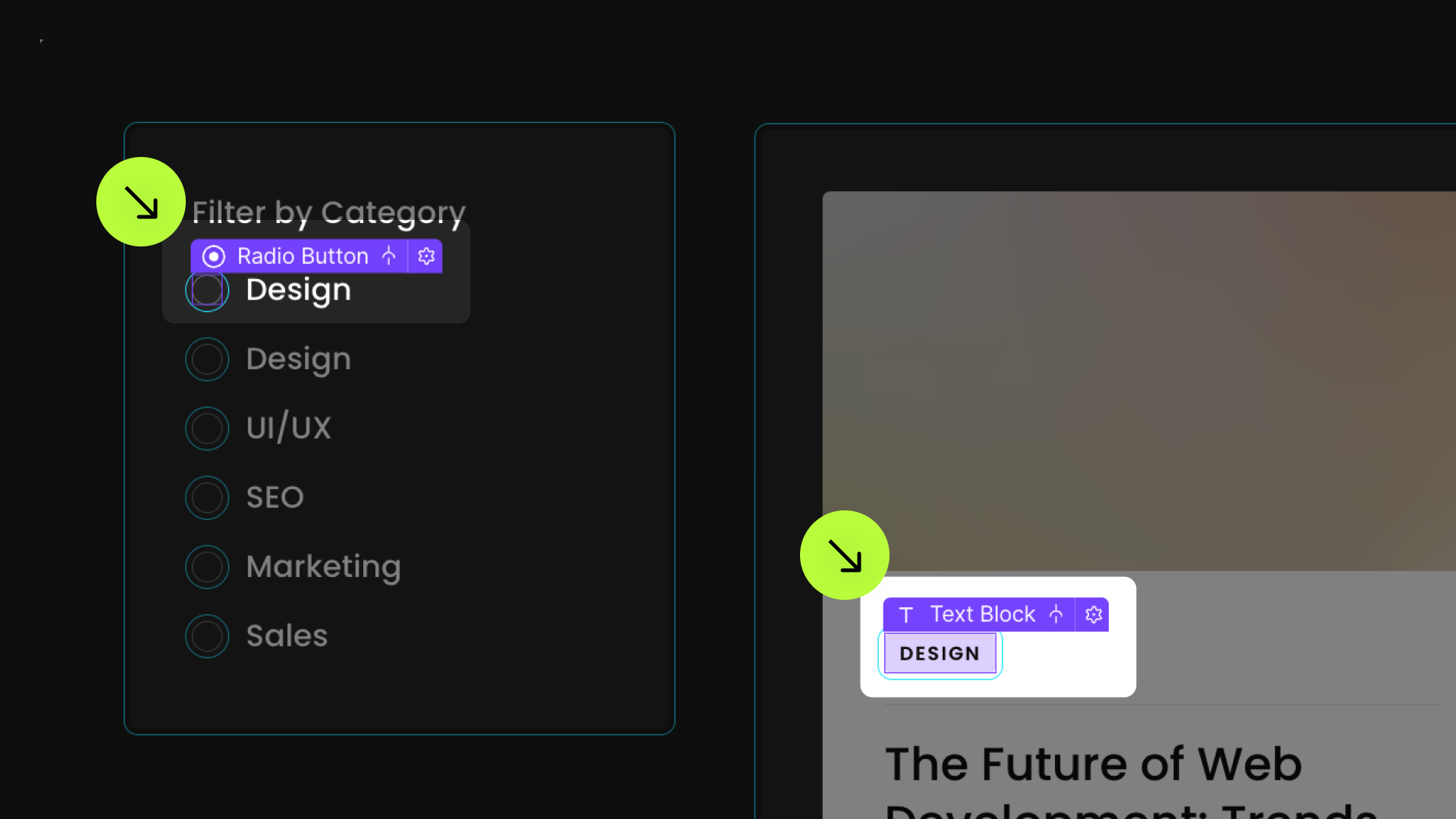








Checkbox or Radio Value
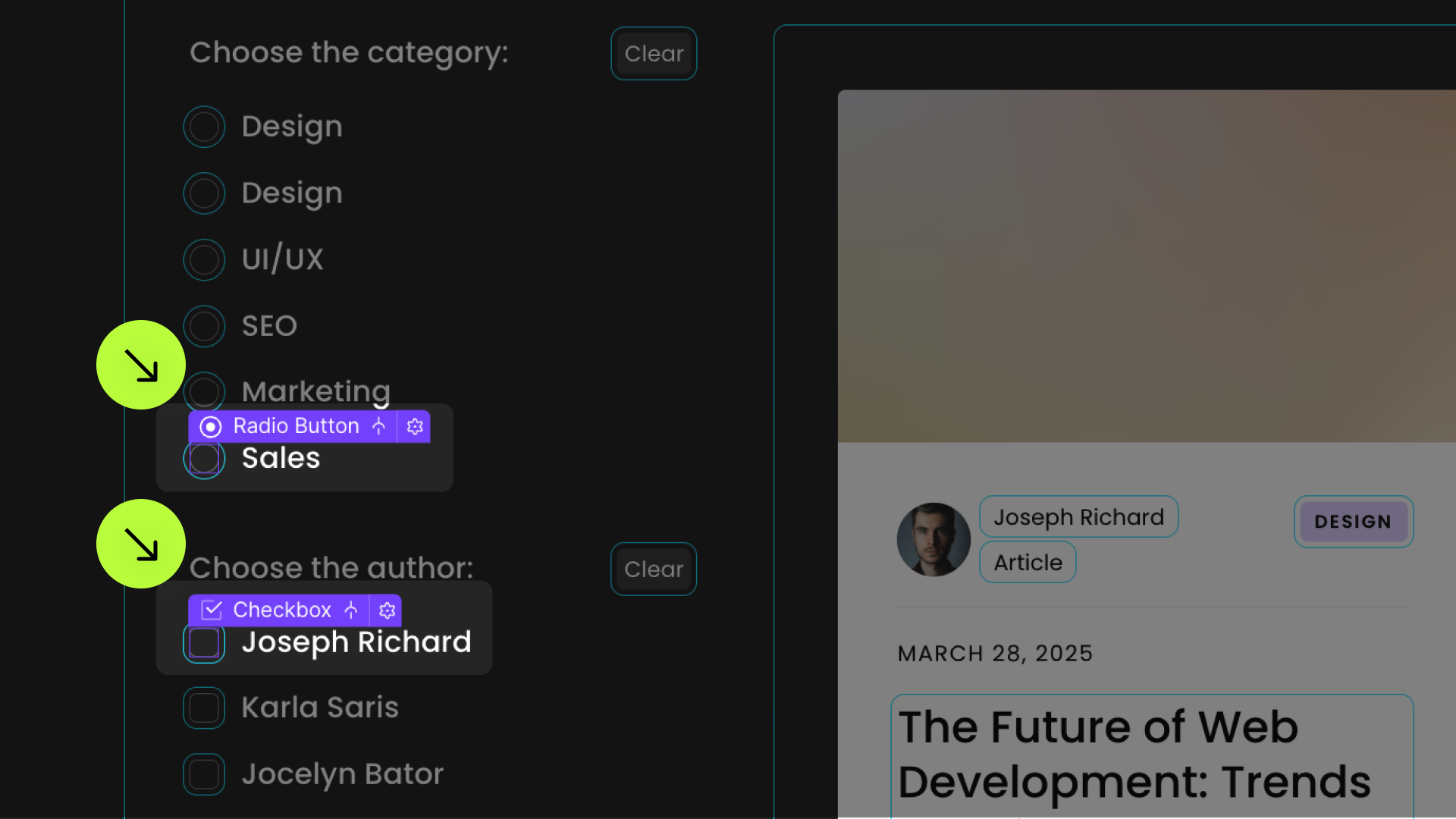


Publish your project and check out the result on the live site.
* Attributes Solutions must be tested on the published site after each change. They do not run in Design, Edit, or Preview mode.
Search Field
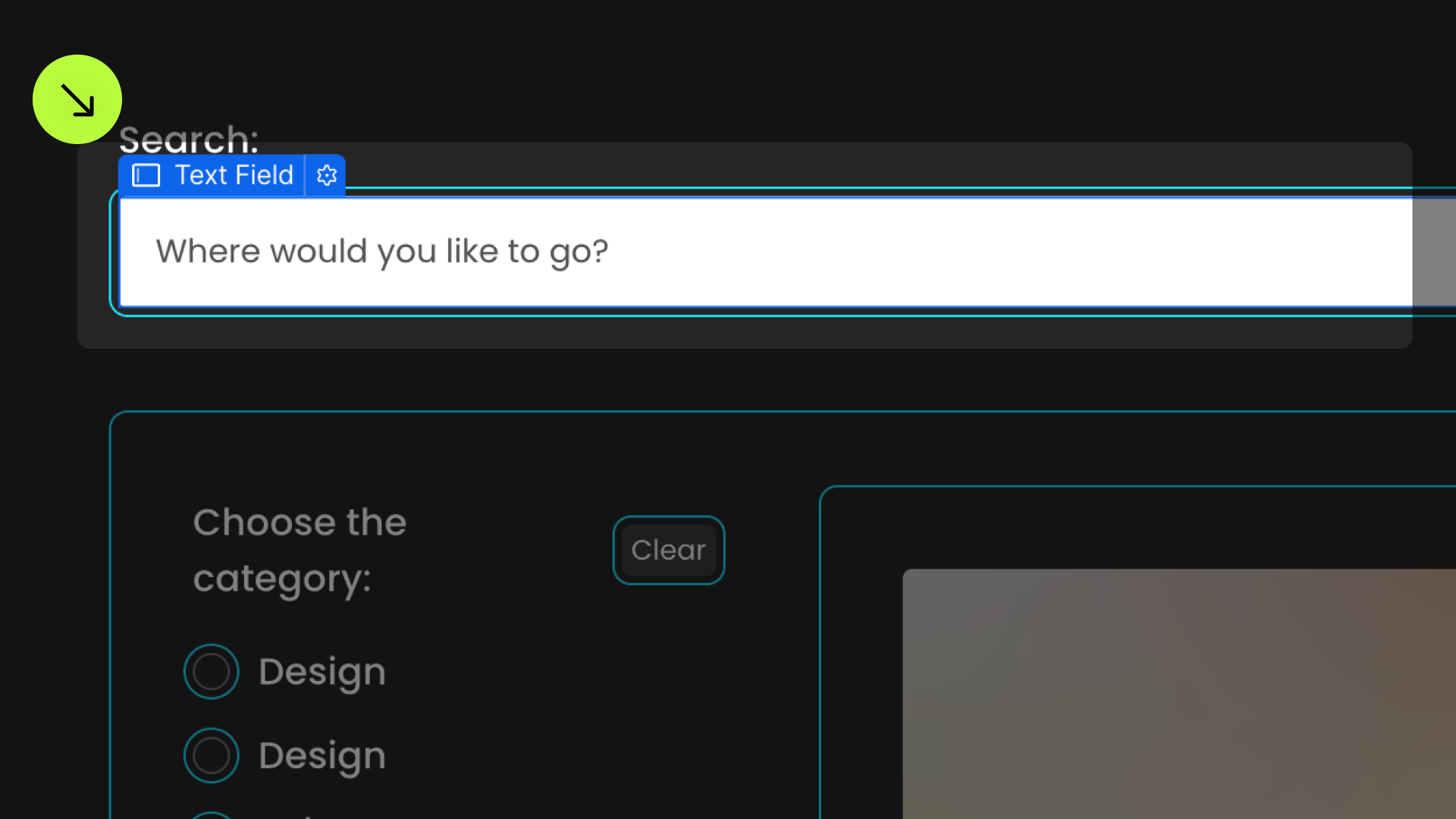

Toggle Button


Clear
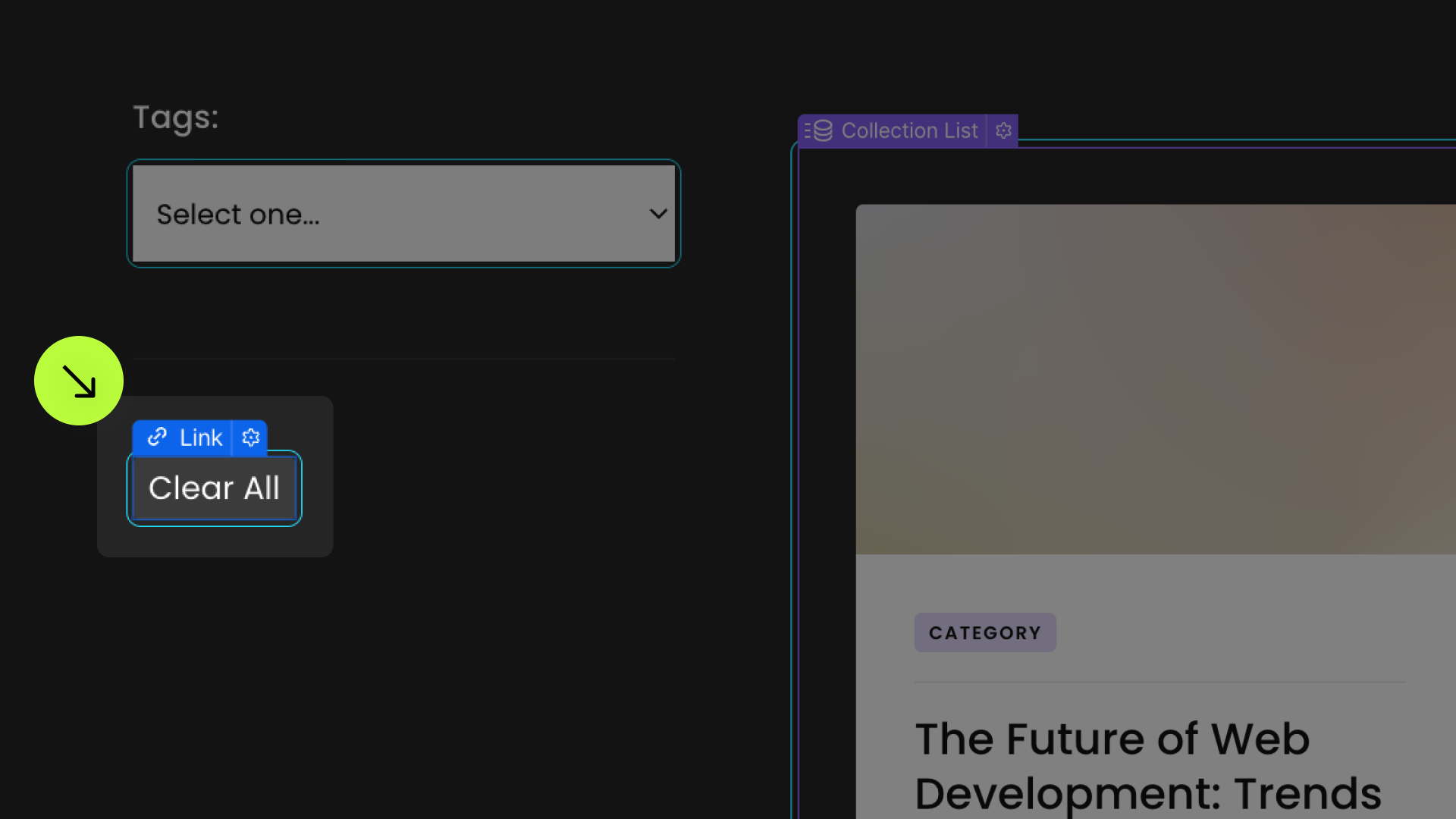



Items Count
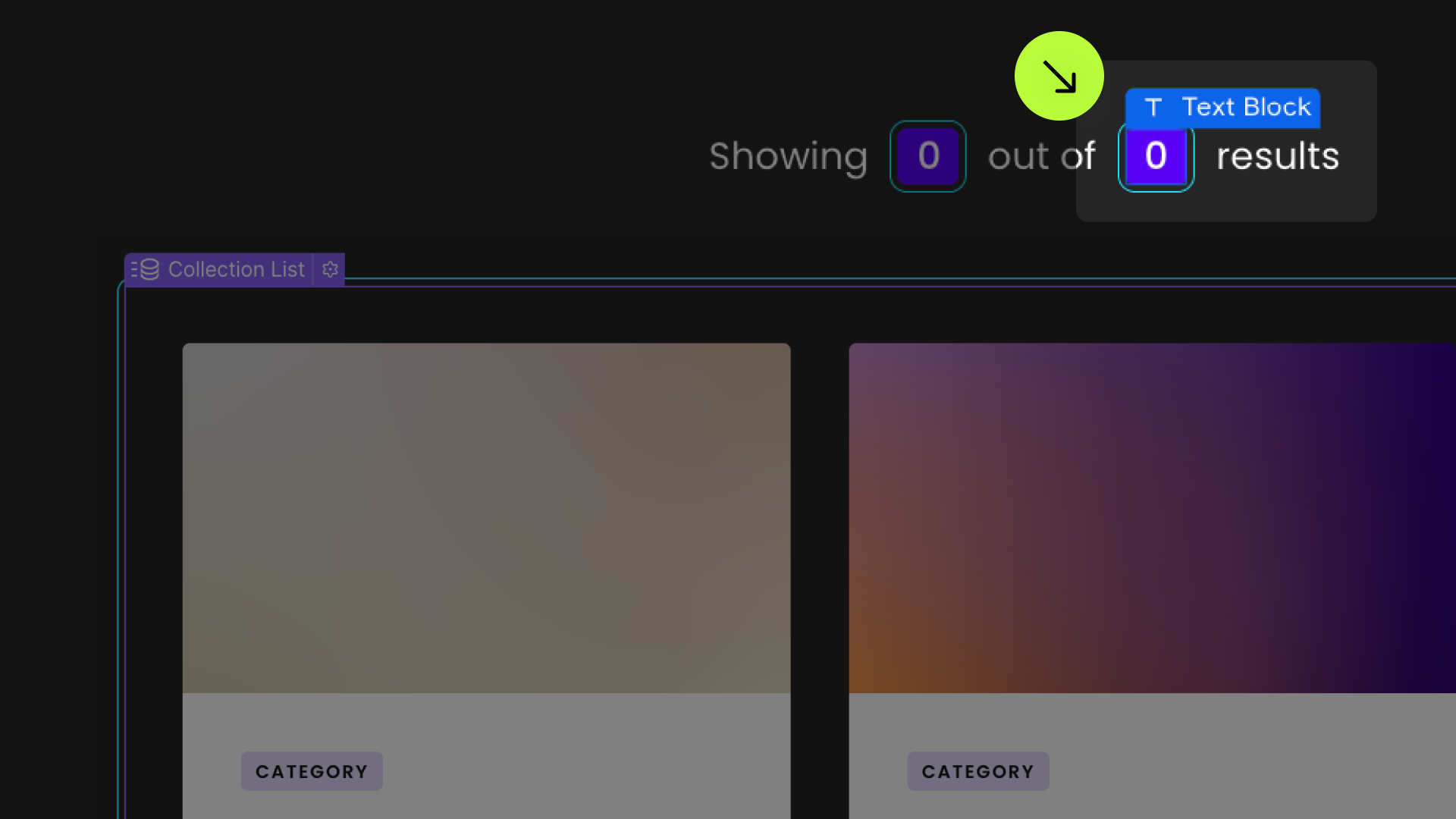


Results Count
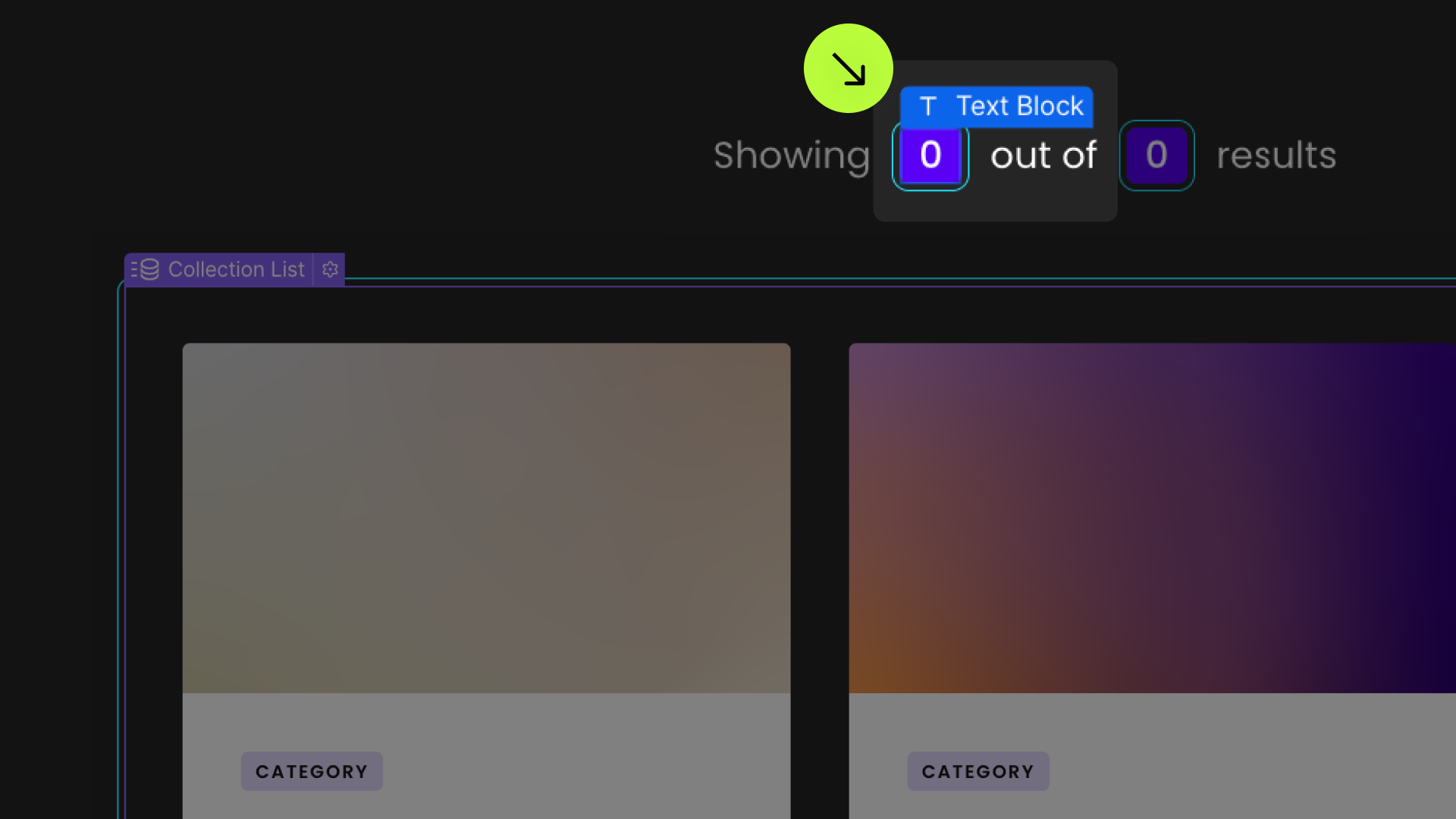


Tag



Tag Field


Tag Value


Tag Operator


Tag Operator Override
Tag Remove






Format Tag Numbers
Scroll Anchor
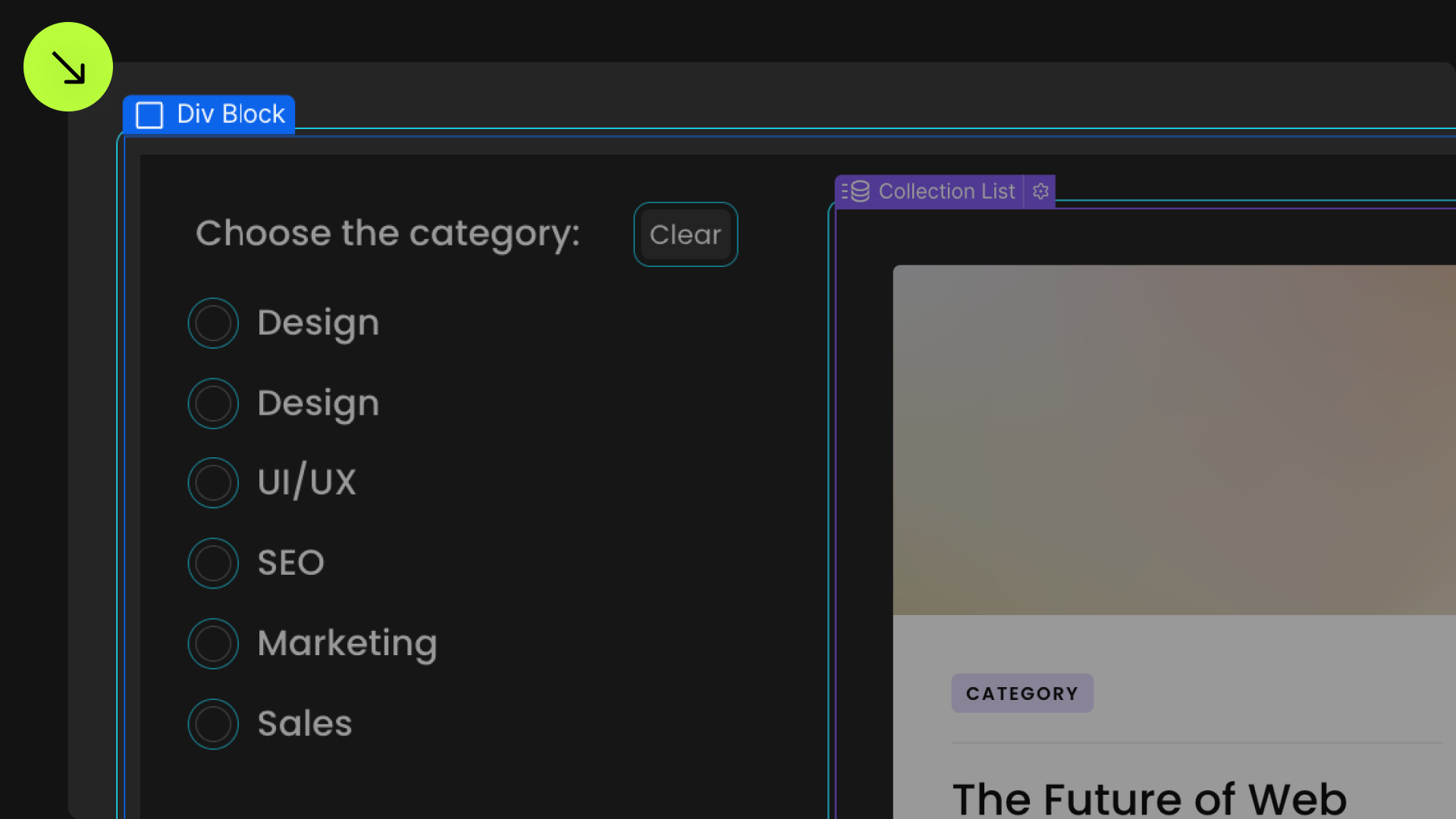

Initial State
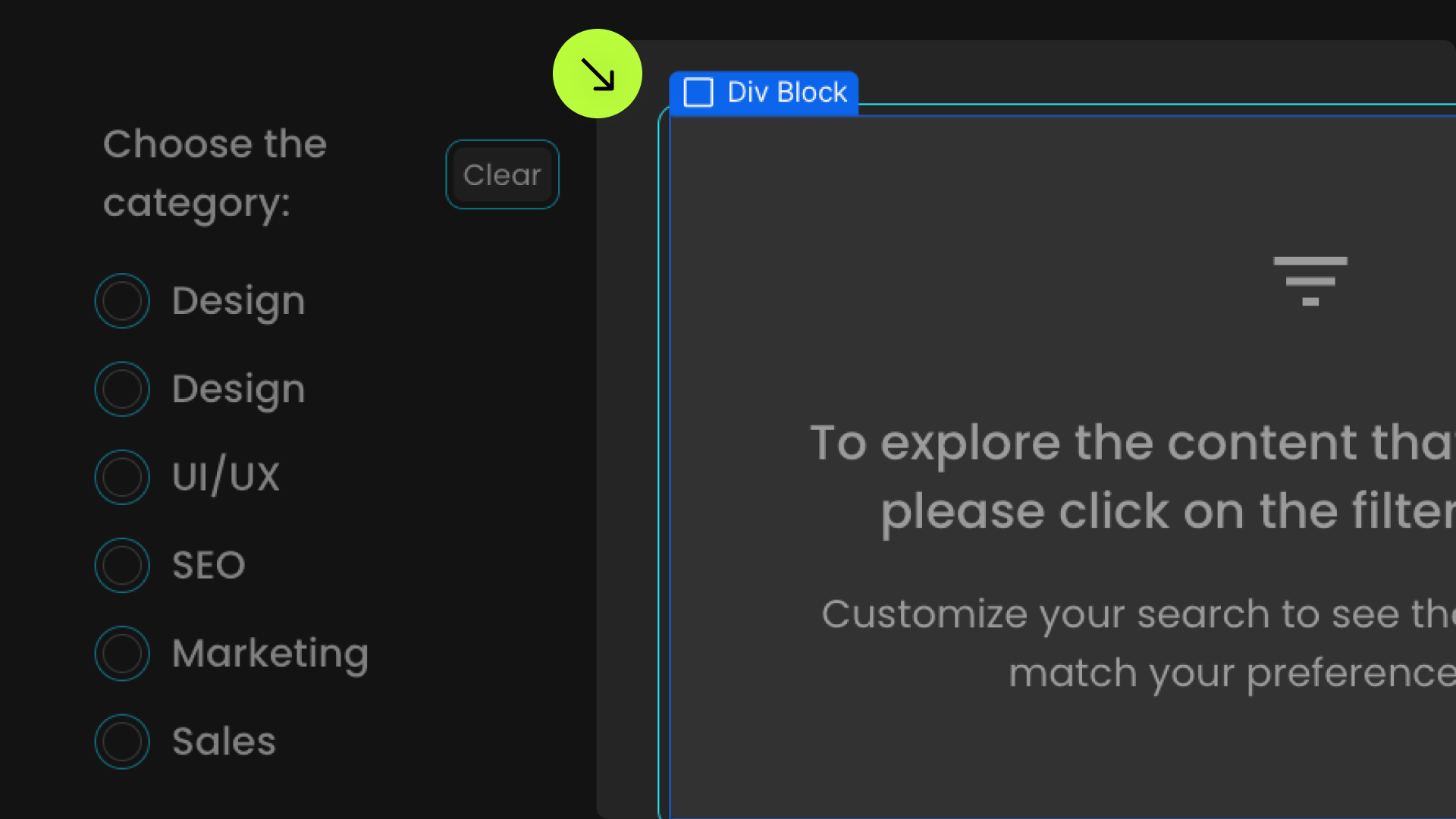

Empty State


Facet Count
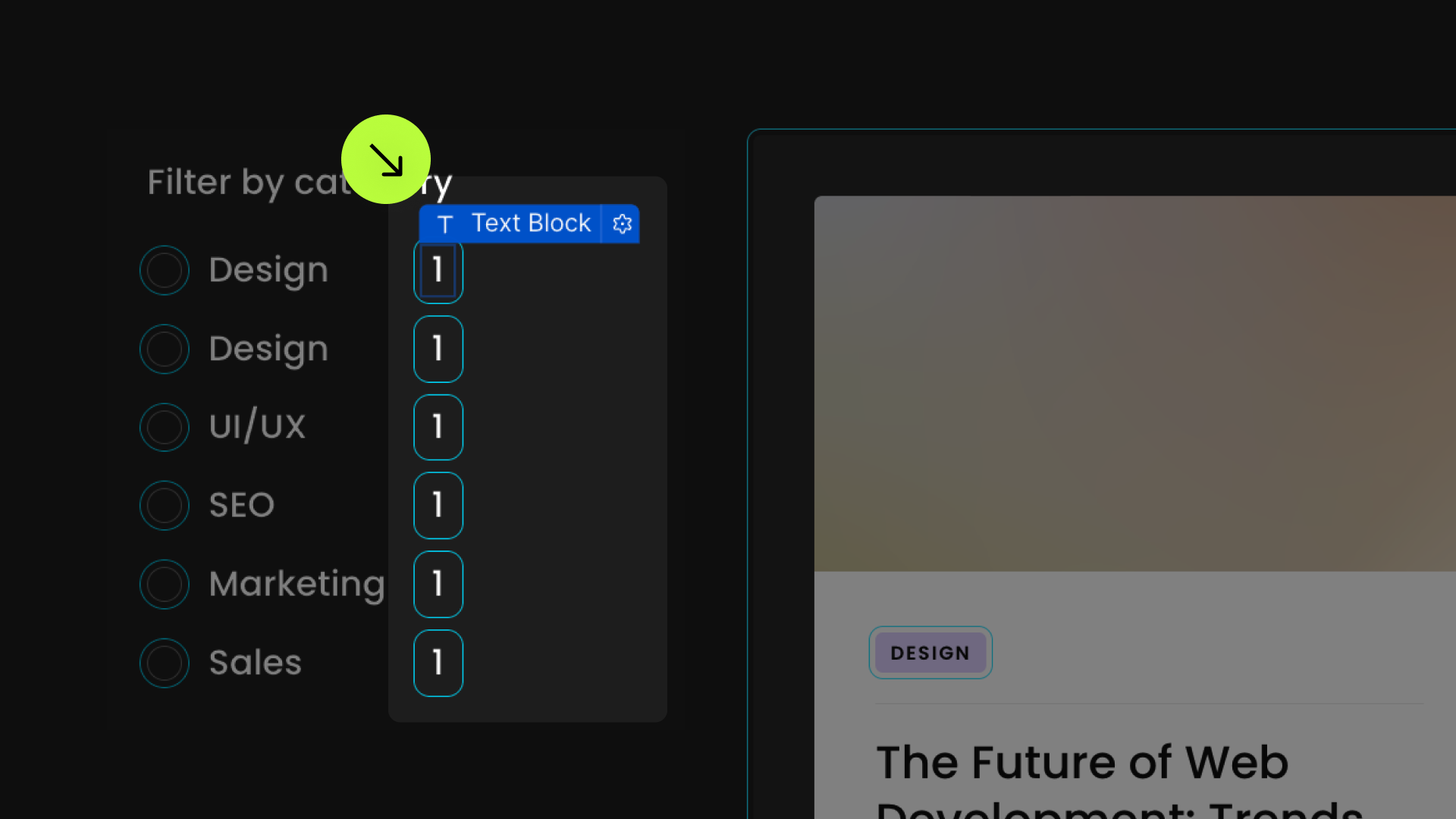
Active Class
Animate the List

Filter All Button

Show Query
Clear Specific Filter
Highlight
Highlight Class
Debounce
Start Checked: Checkbox
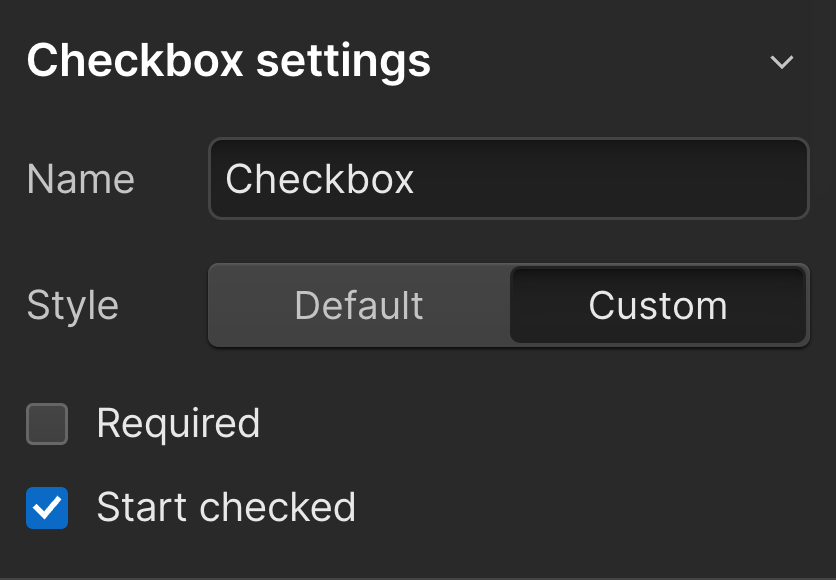
Start Checked: Radio
Custom Field Type



Allow Form Submit
Fuzzy Search

Custom Event
Empty Filters






Fields Values Matching Logic
Conditions Values Matching logic
Conditions Matching Logic
Condition Groups Matching Logic
Conditions Operator
Add these required attributes to the elements
Understand how to build the Dynamic Filter UI template
List
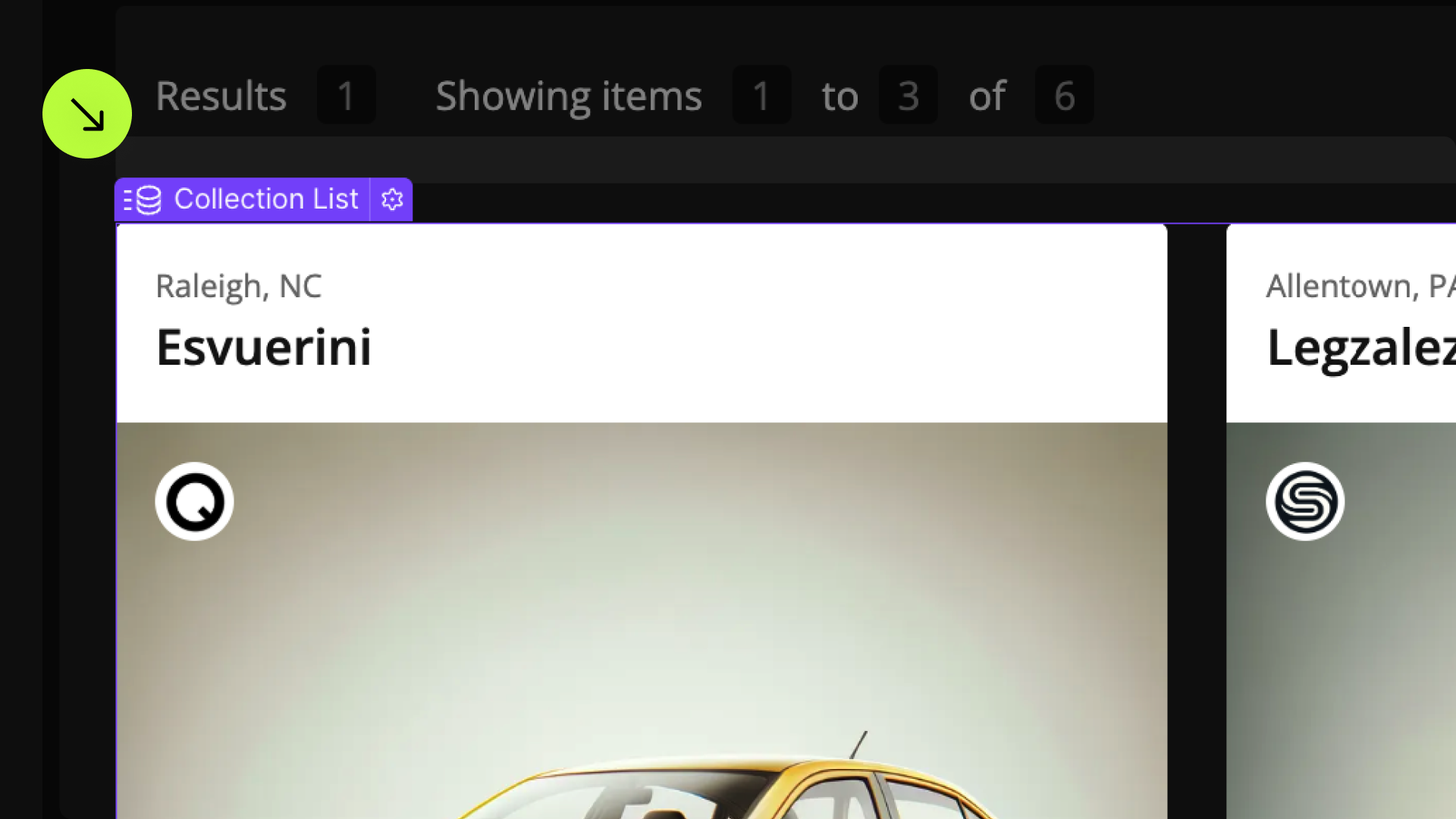

Field Identifier
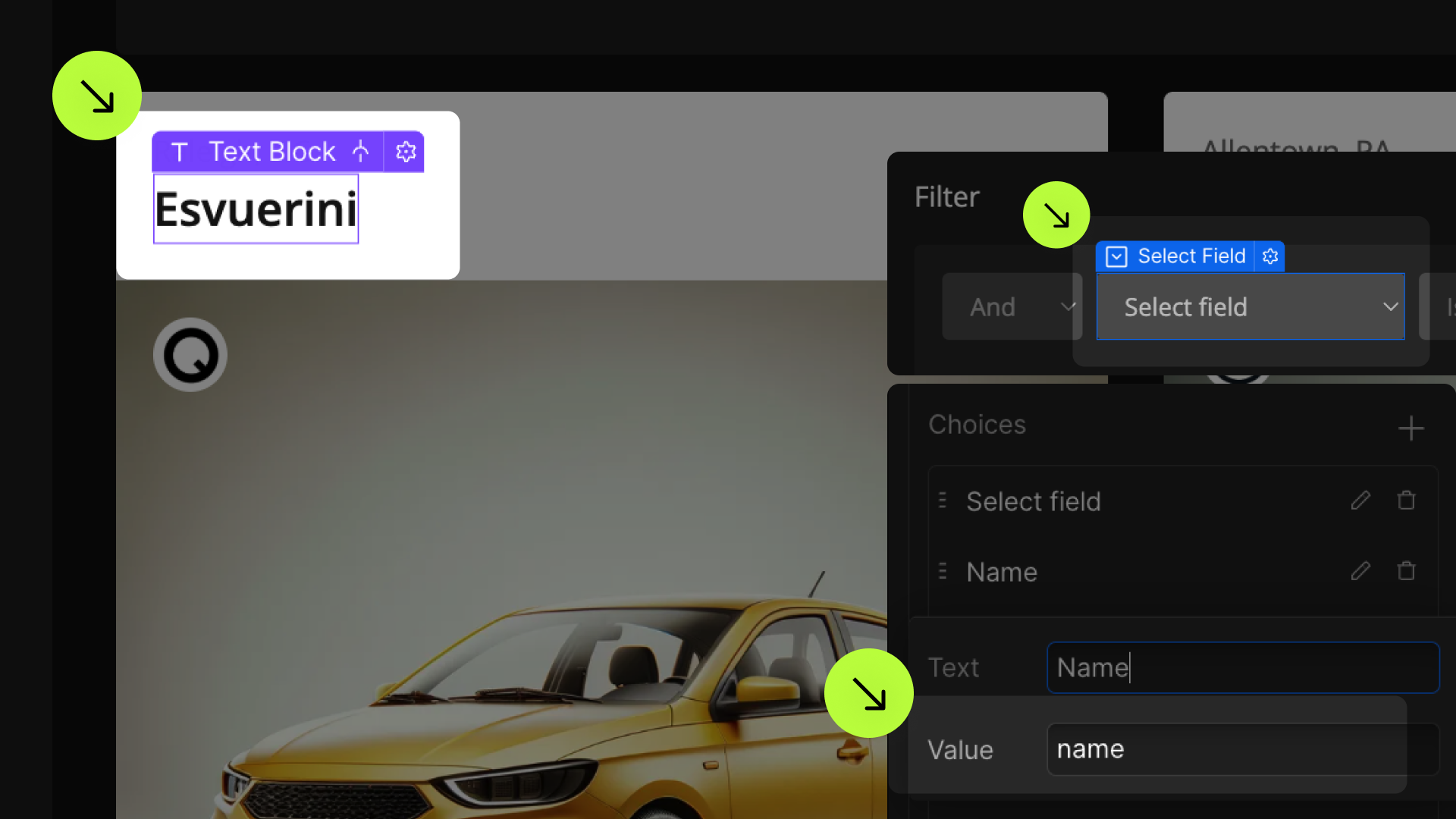




Custom Field Type
Filters
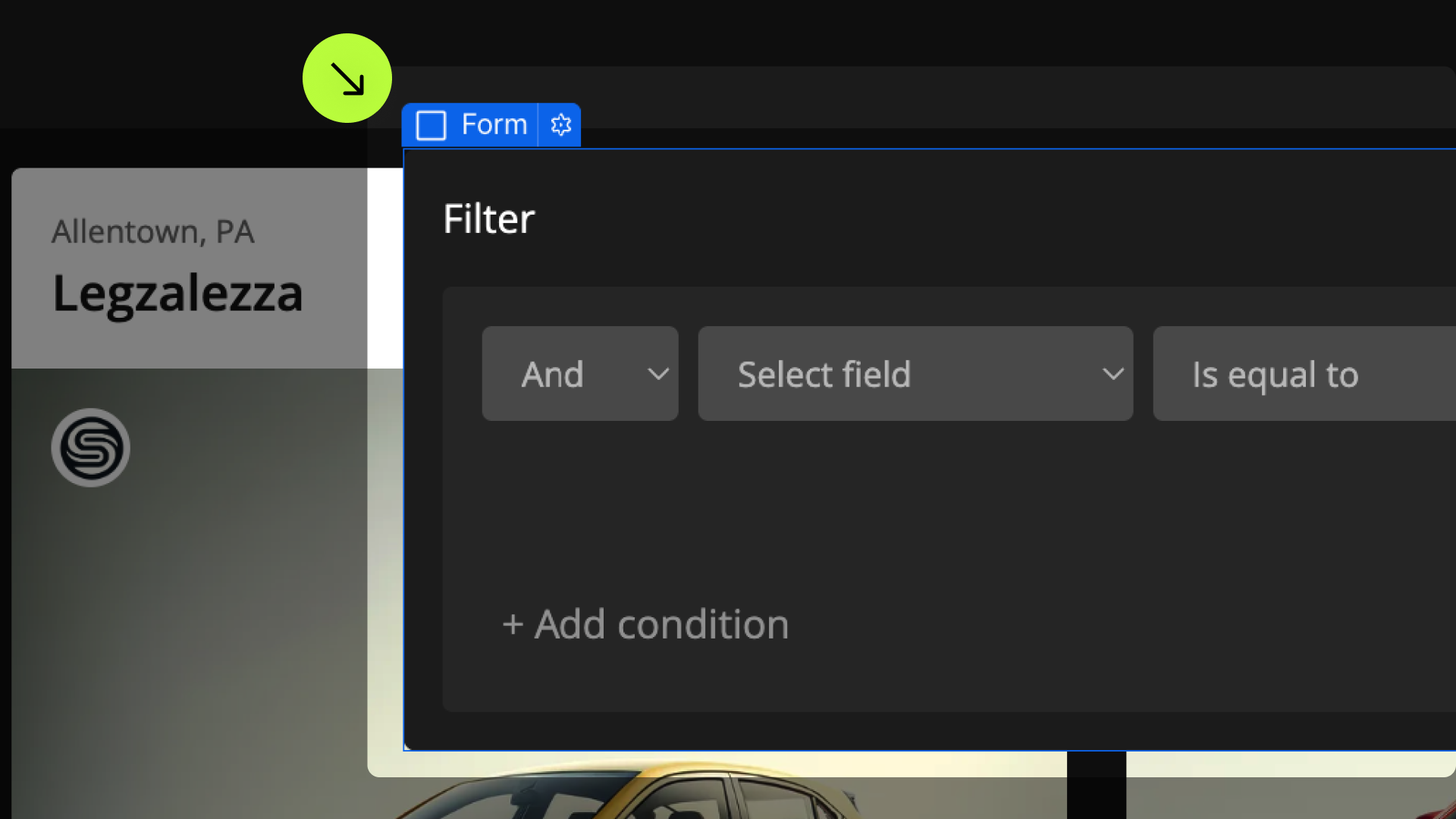


Condition Group



Condition
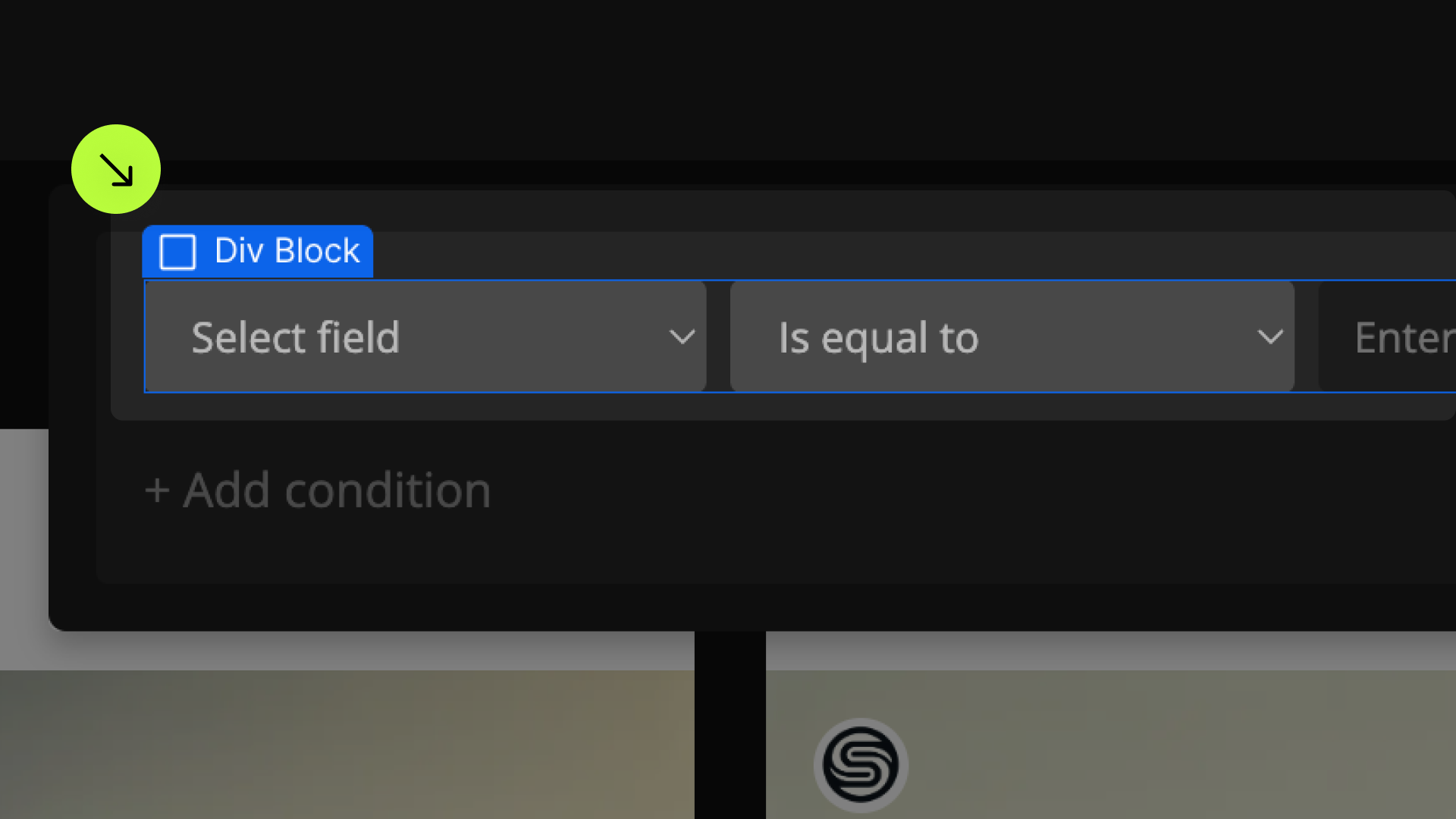


Field Selector
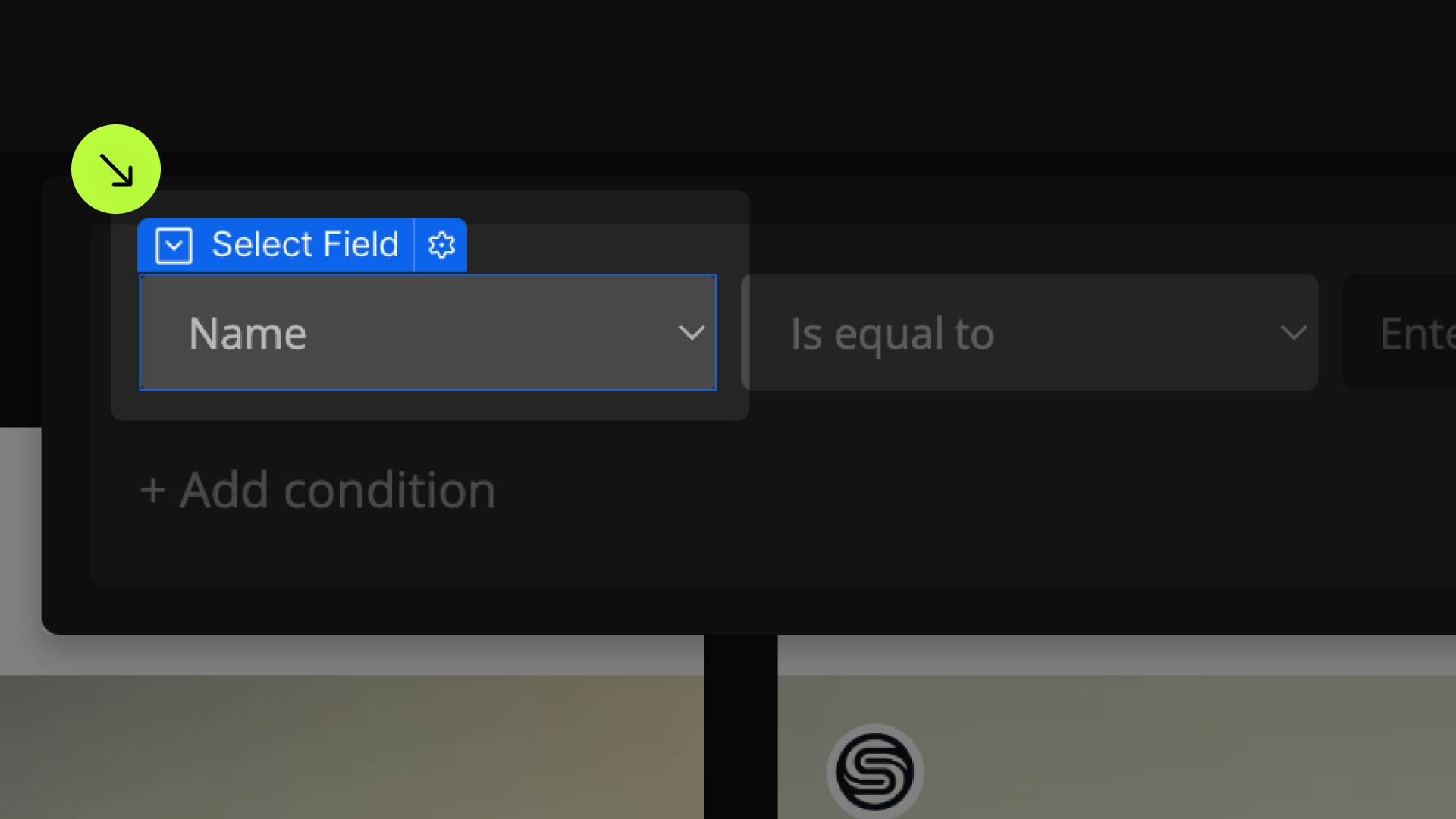

Operator Selector
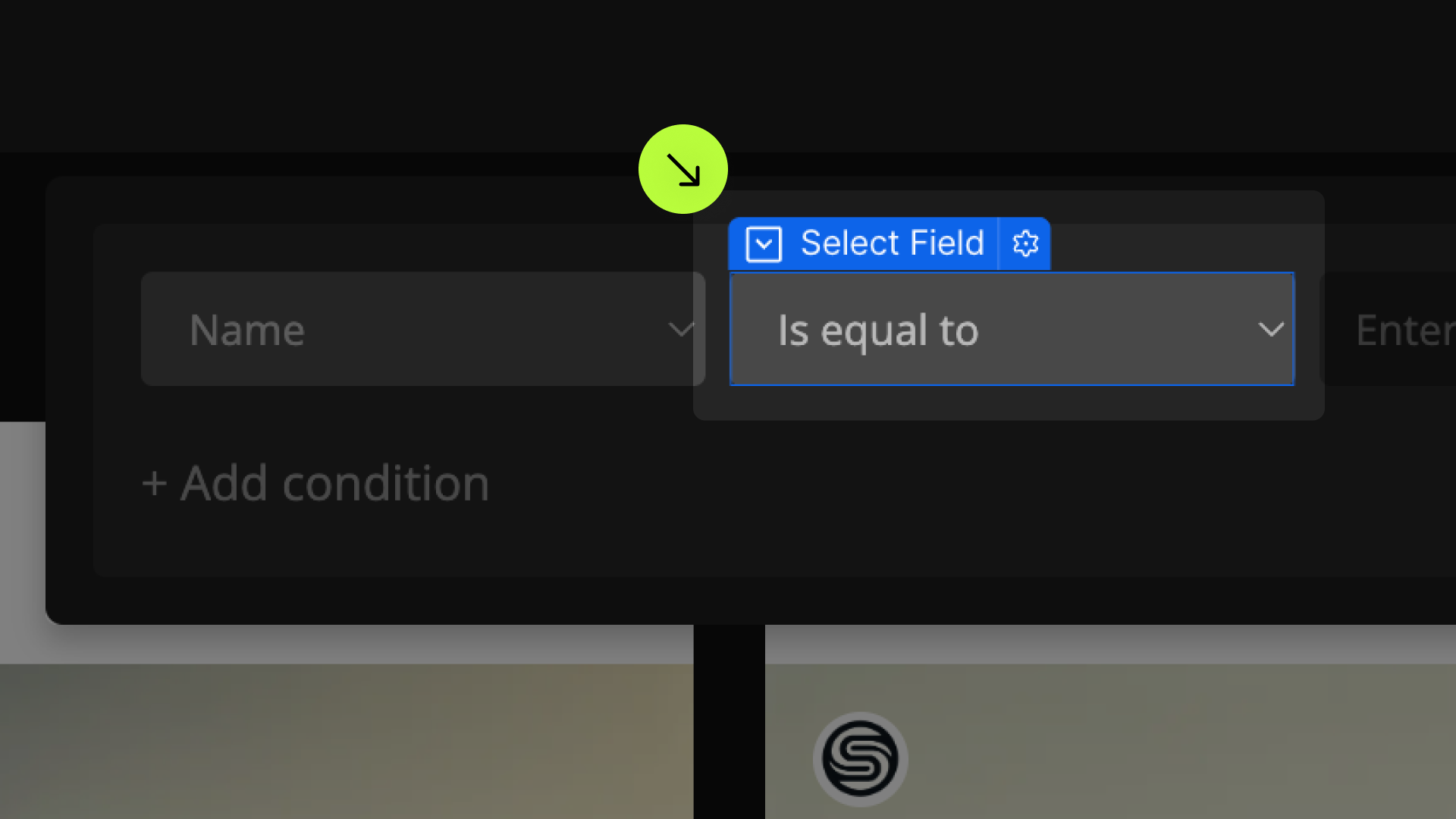

Condition Value
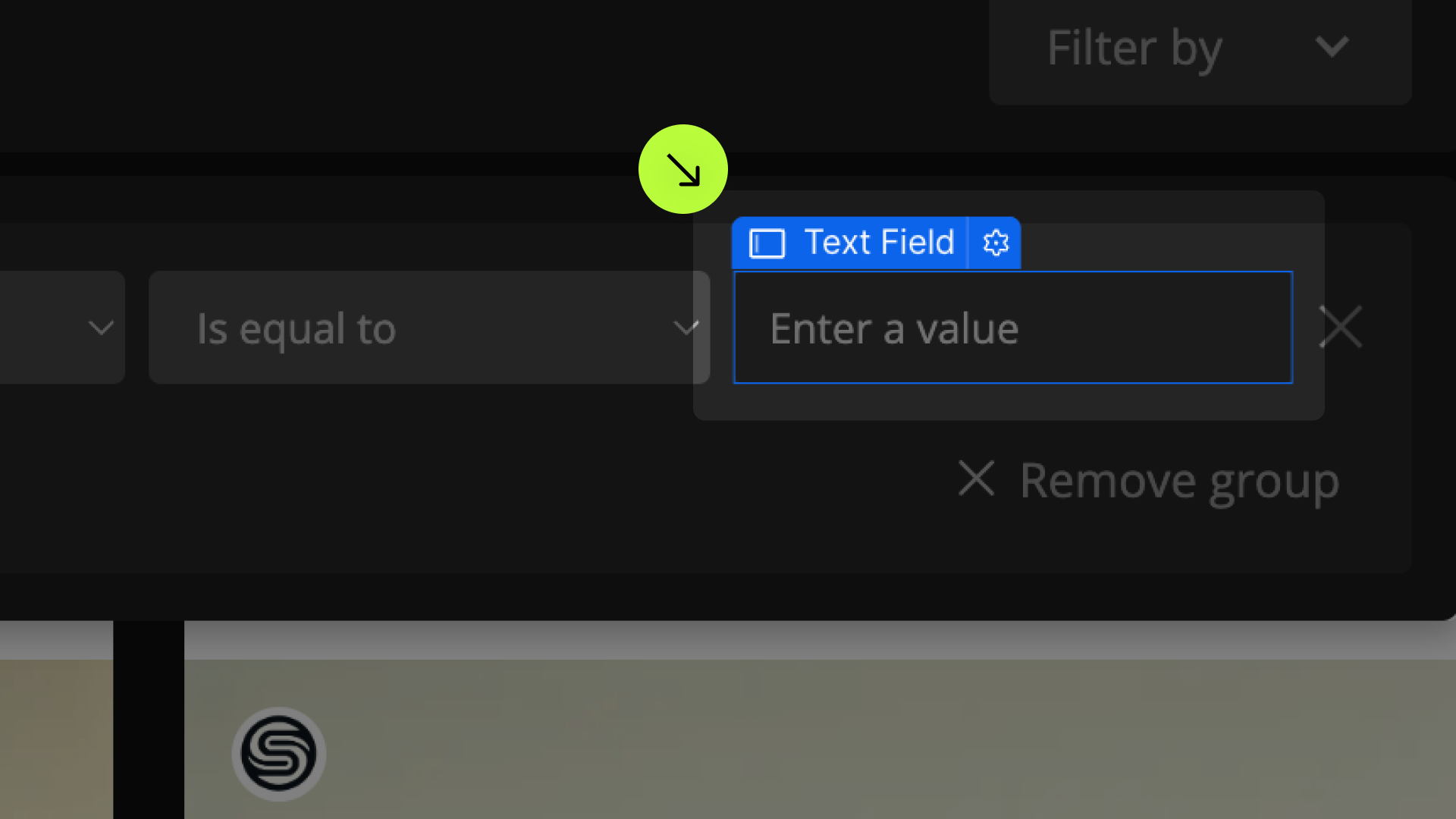


Remove Condition
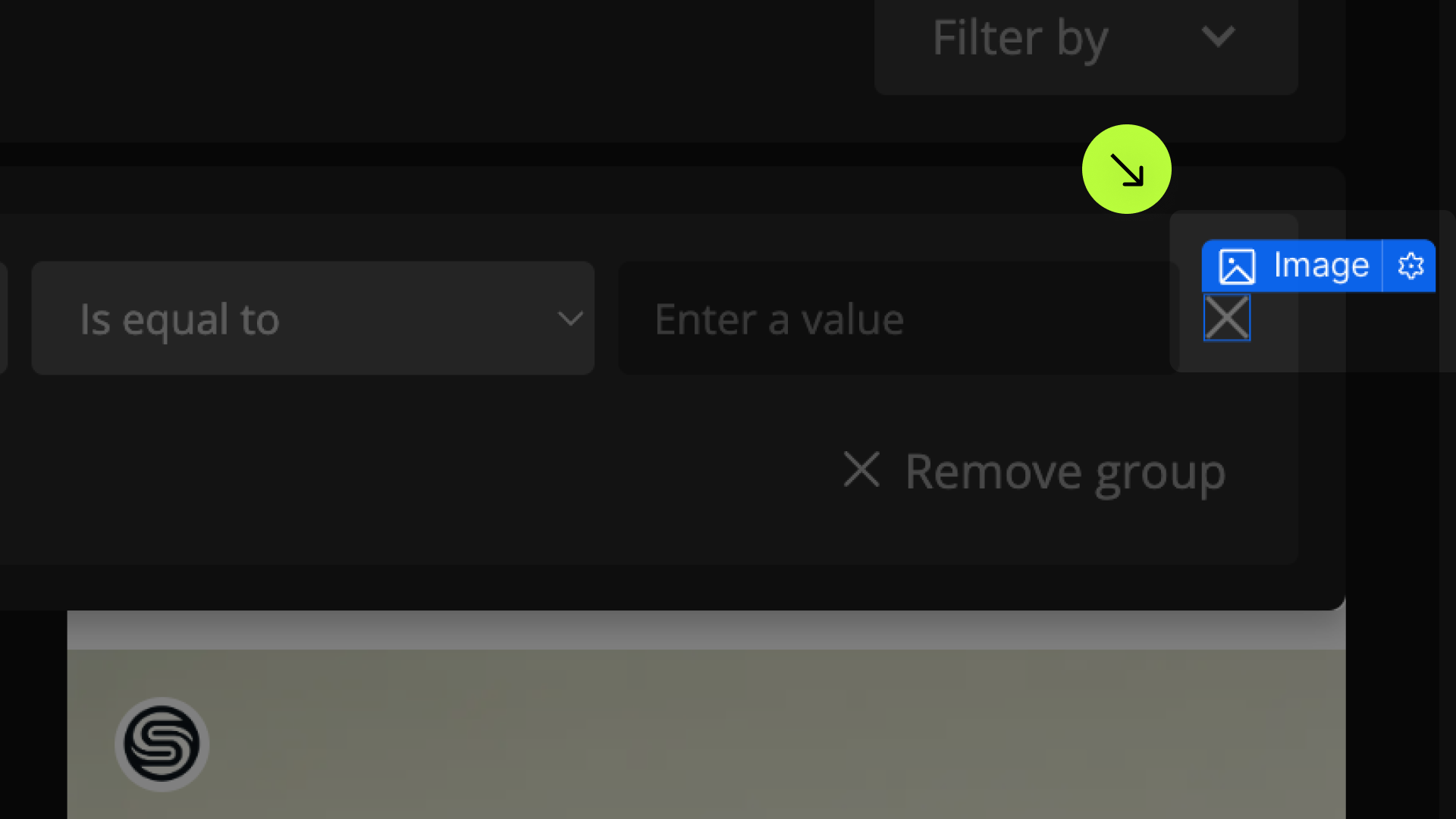




Add Condition
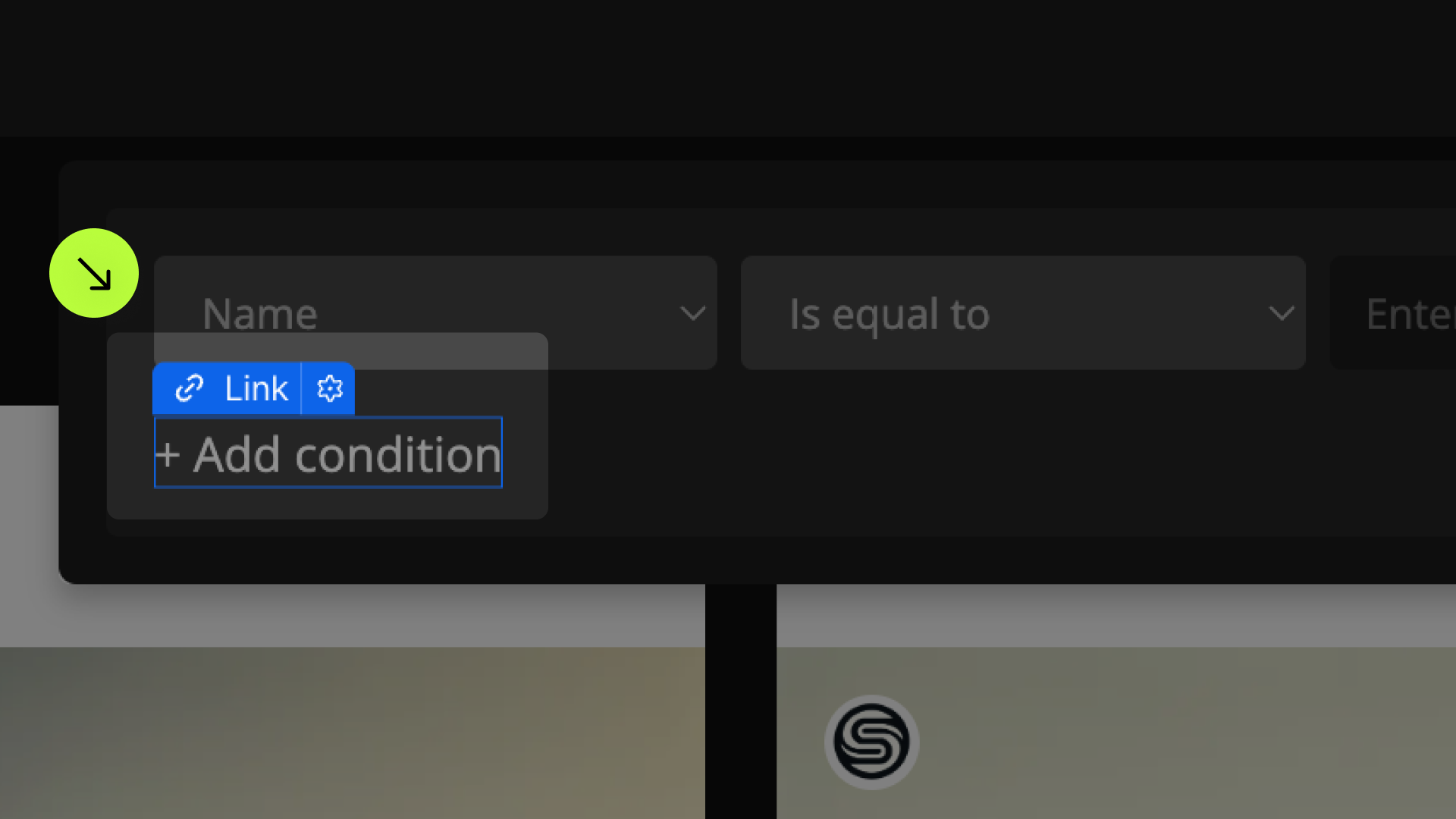




Publish your project! Done, easy right?
Condition Match


Condition Group Match
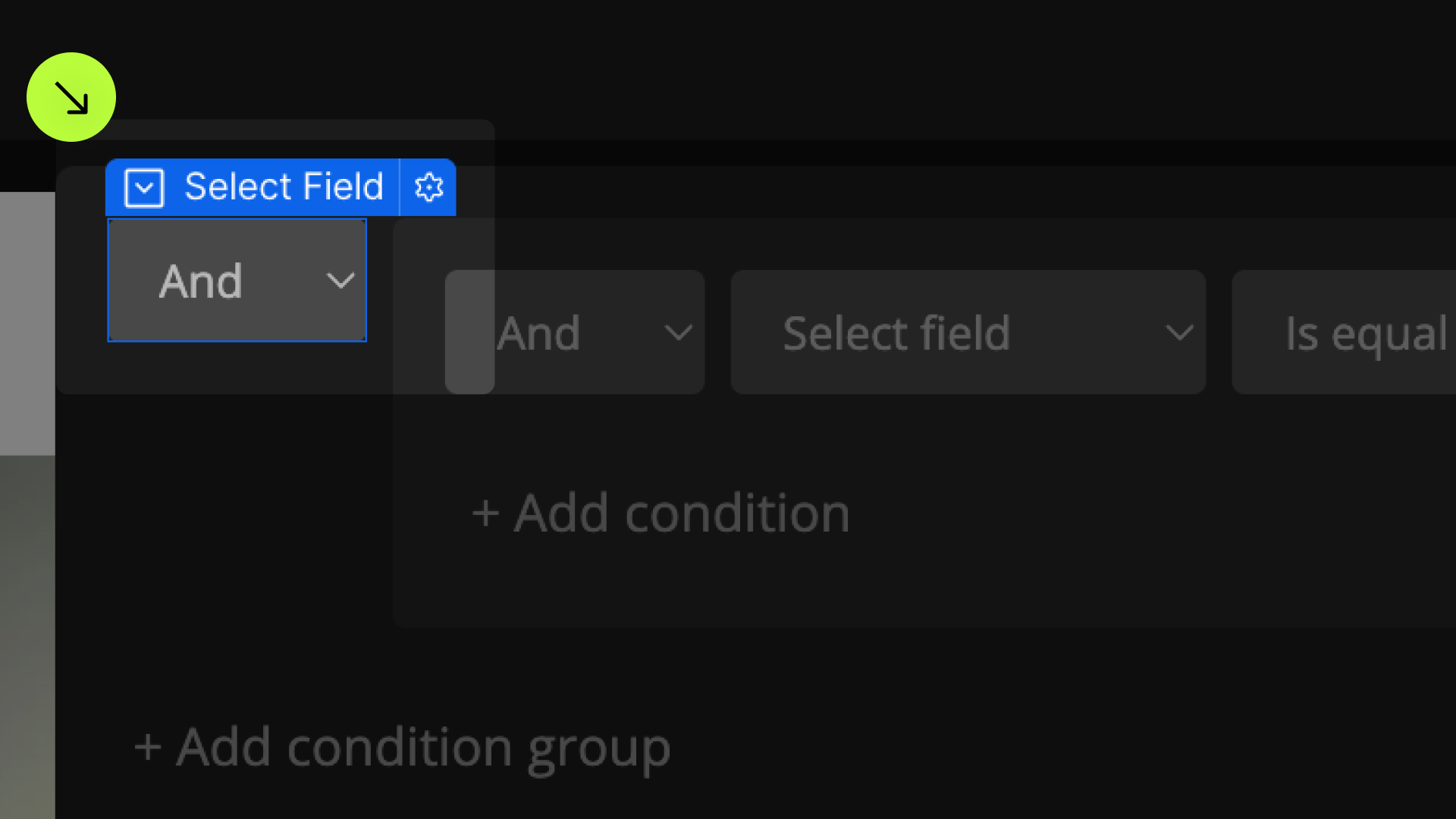

Add Condition Group





Remove Condition Group
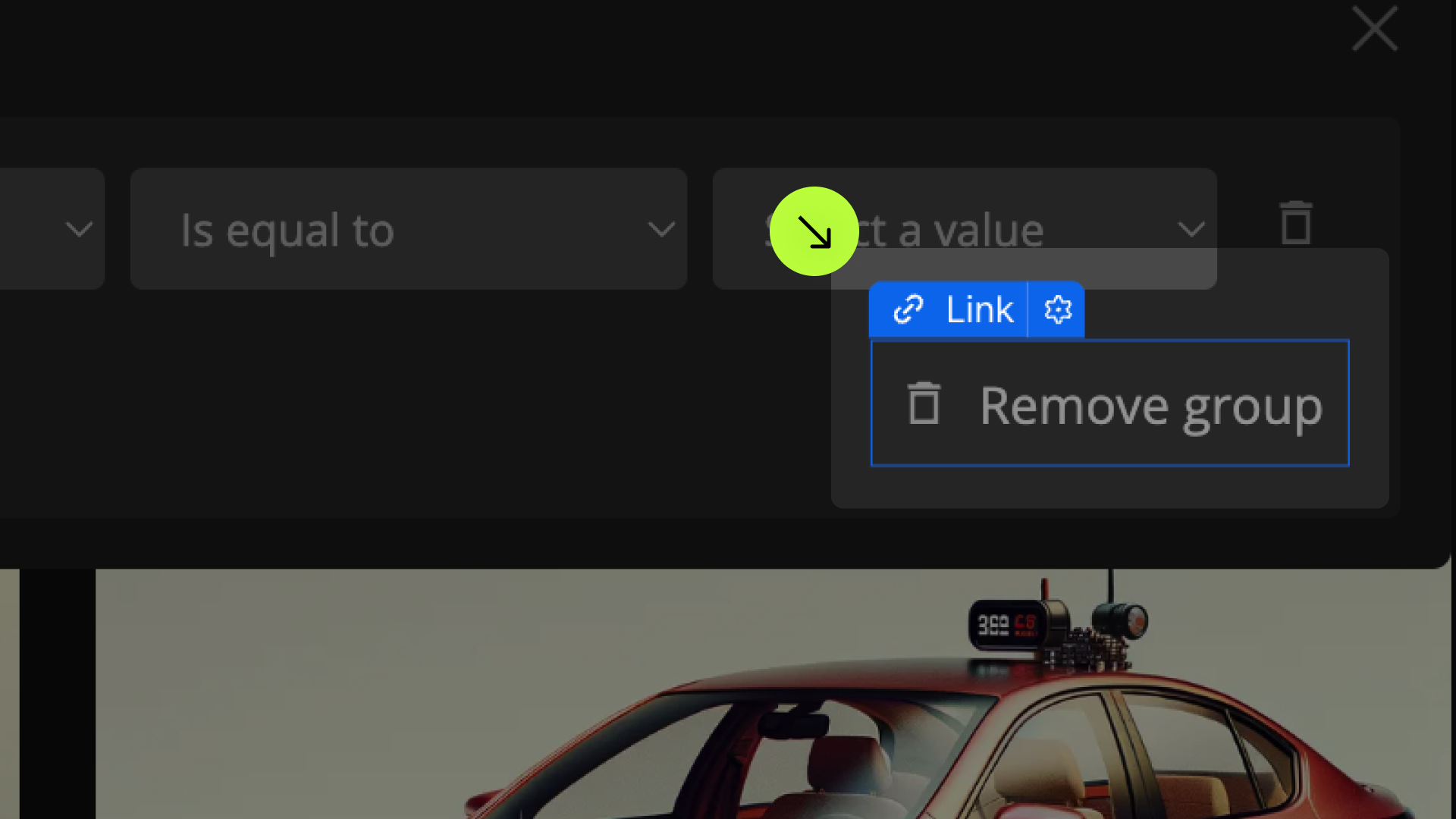




Style Inactive Elements
fs-list-element = "condition-group-remove"
fs-list-element = "condition-match"
fs-list-element = "condition-remove"
Clear
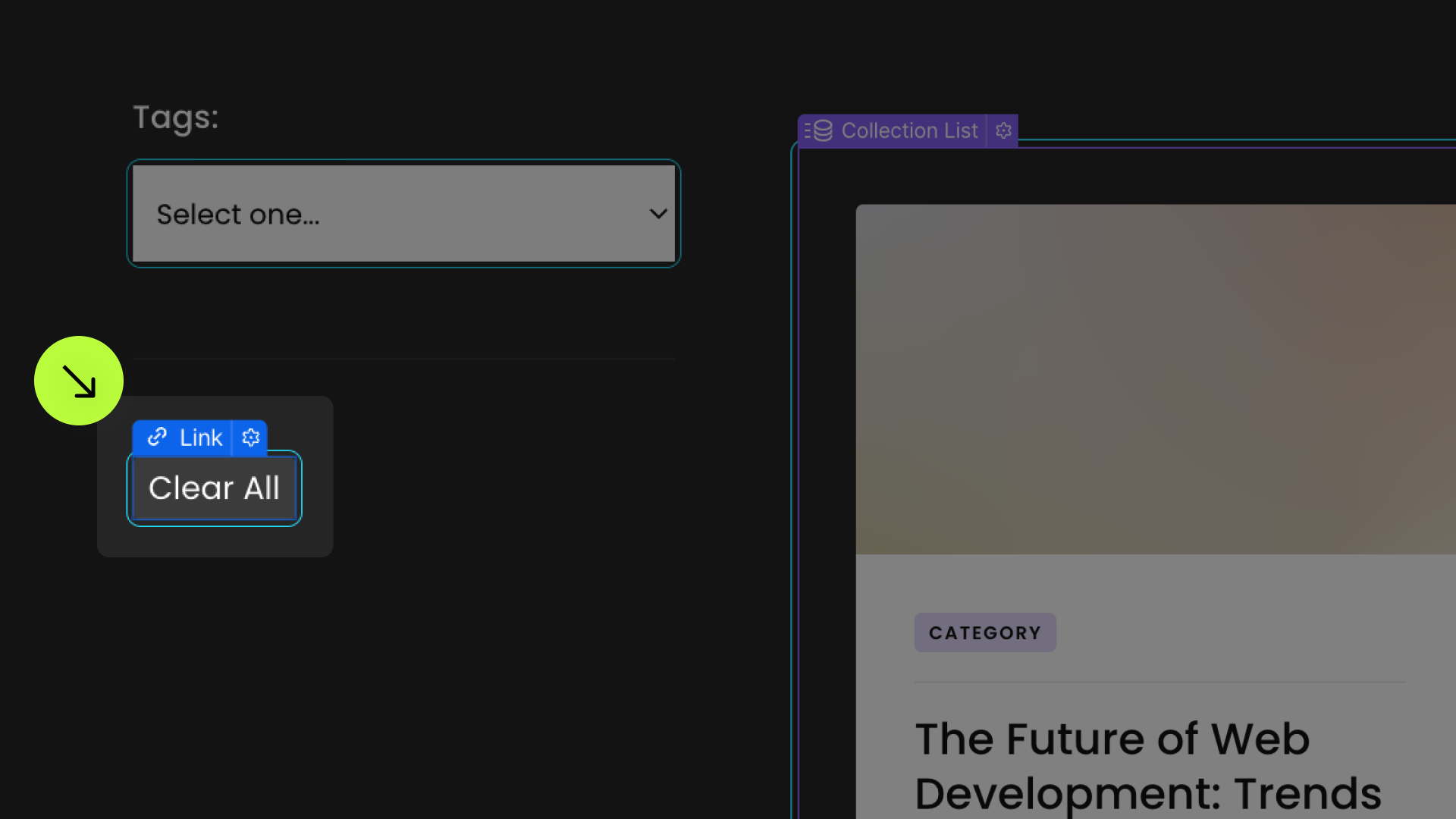



Items Count
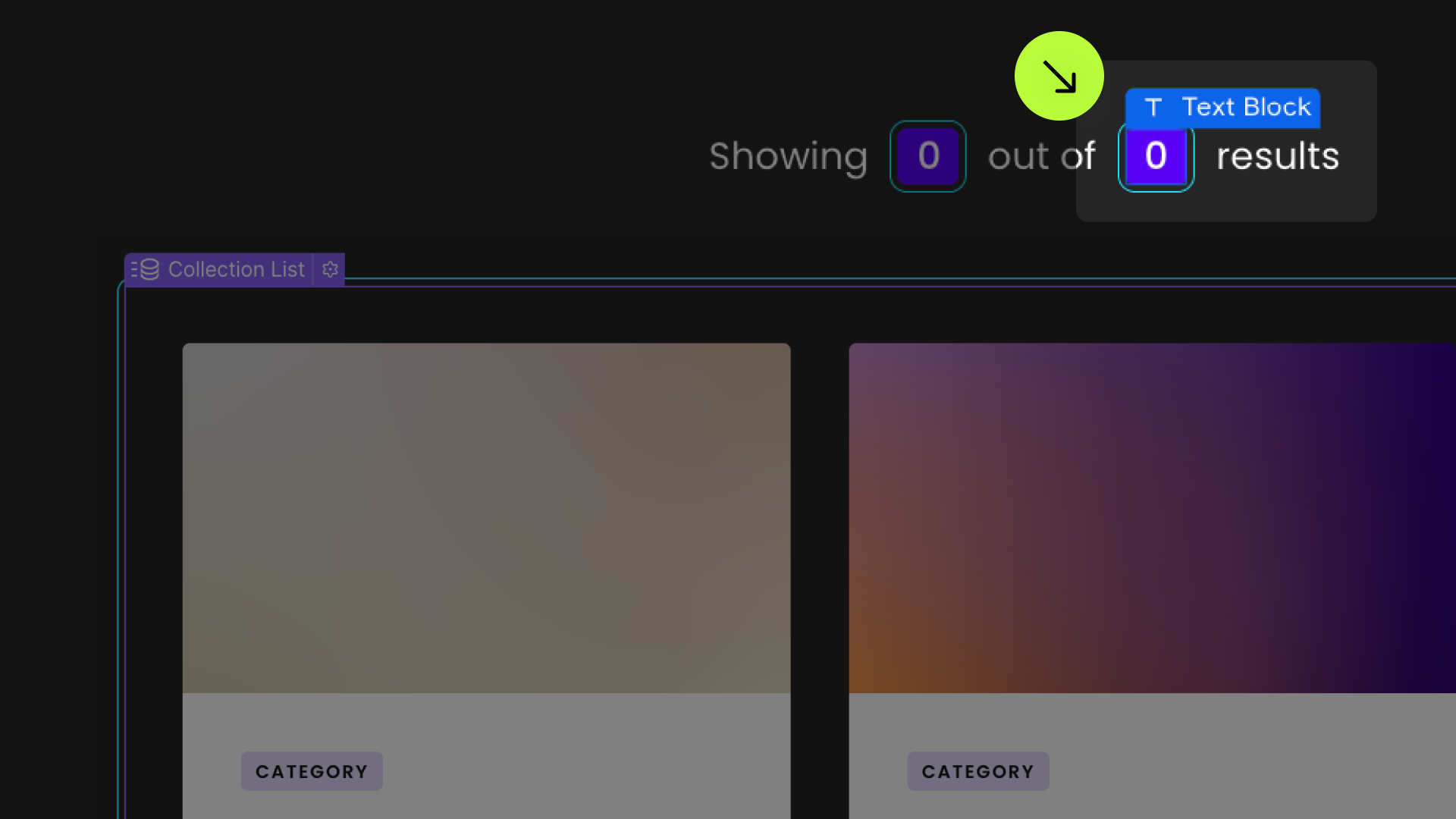


Results Count
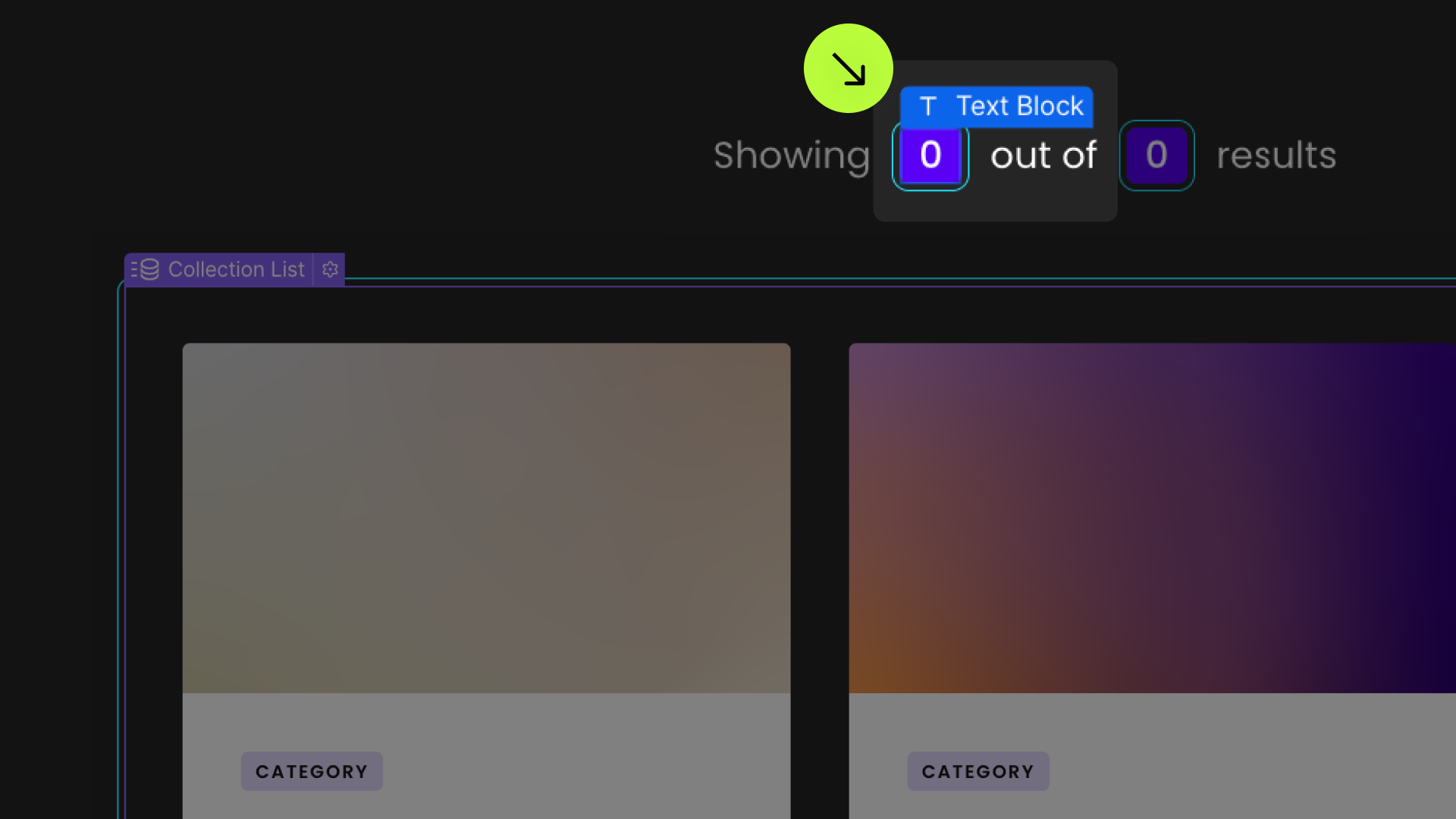


Tag



Tag Field


Tag Value


Tag Operator


Tag Operator Override
Tag Remove






Format Tag Numbers
Scroll Anchor
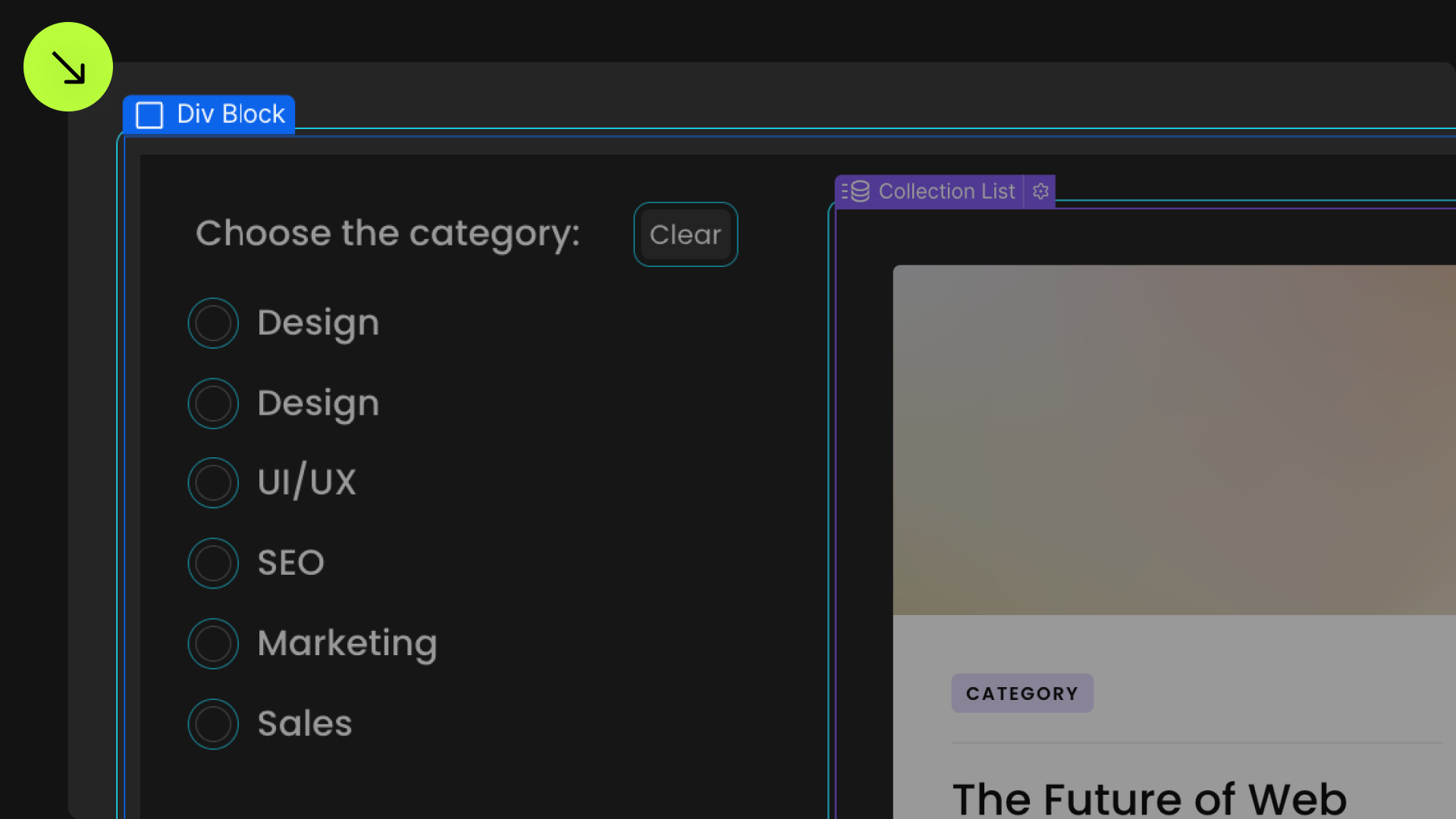

Initial State
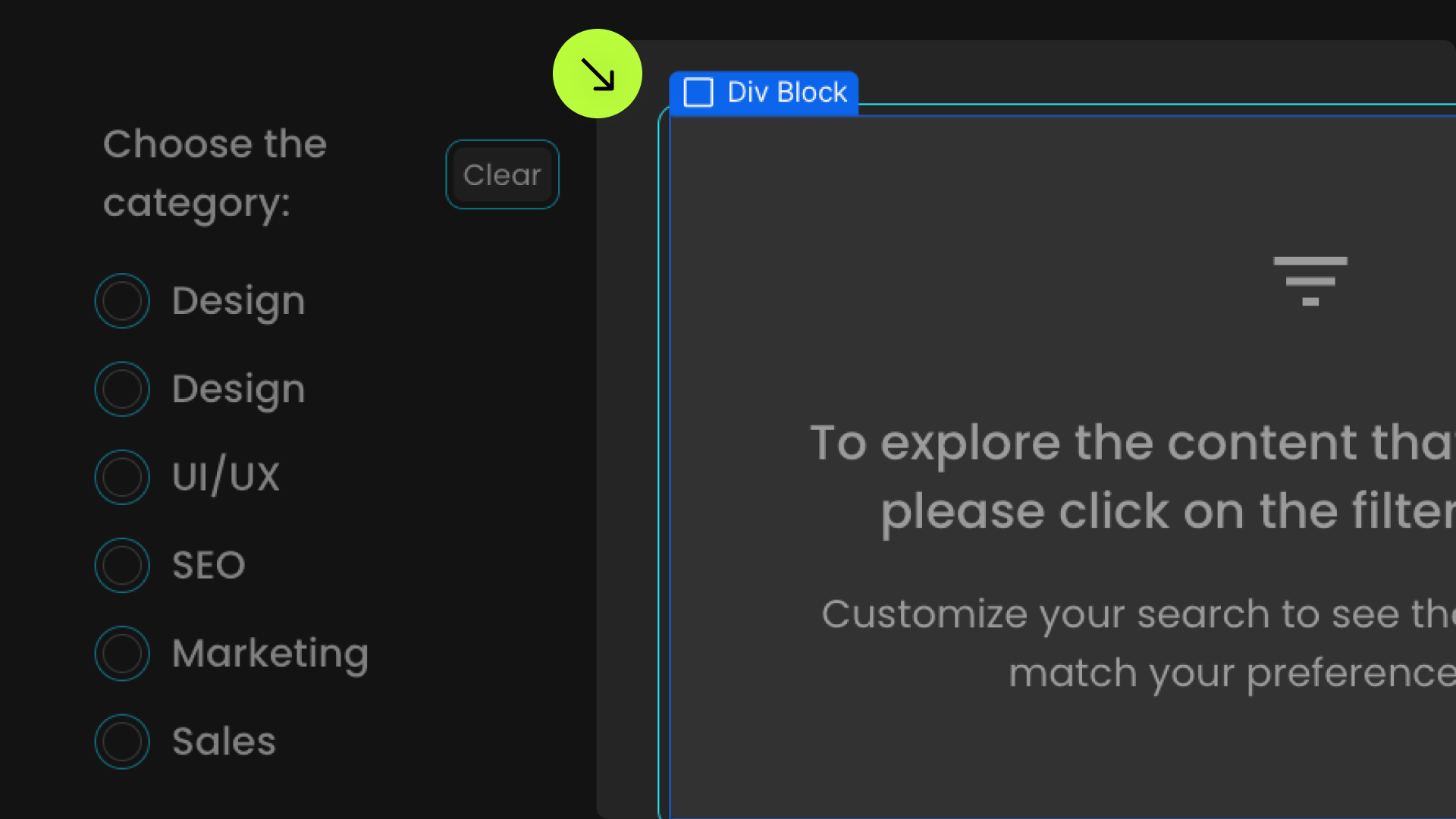

Empty State


Active Class
Animate the List

Highlight
Highlight Class
Debounce
Custom Field Type



Allow Form Submit
Fuzzy Search

Custom Event
Define an instance on a common parent wrapper