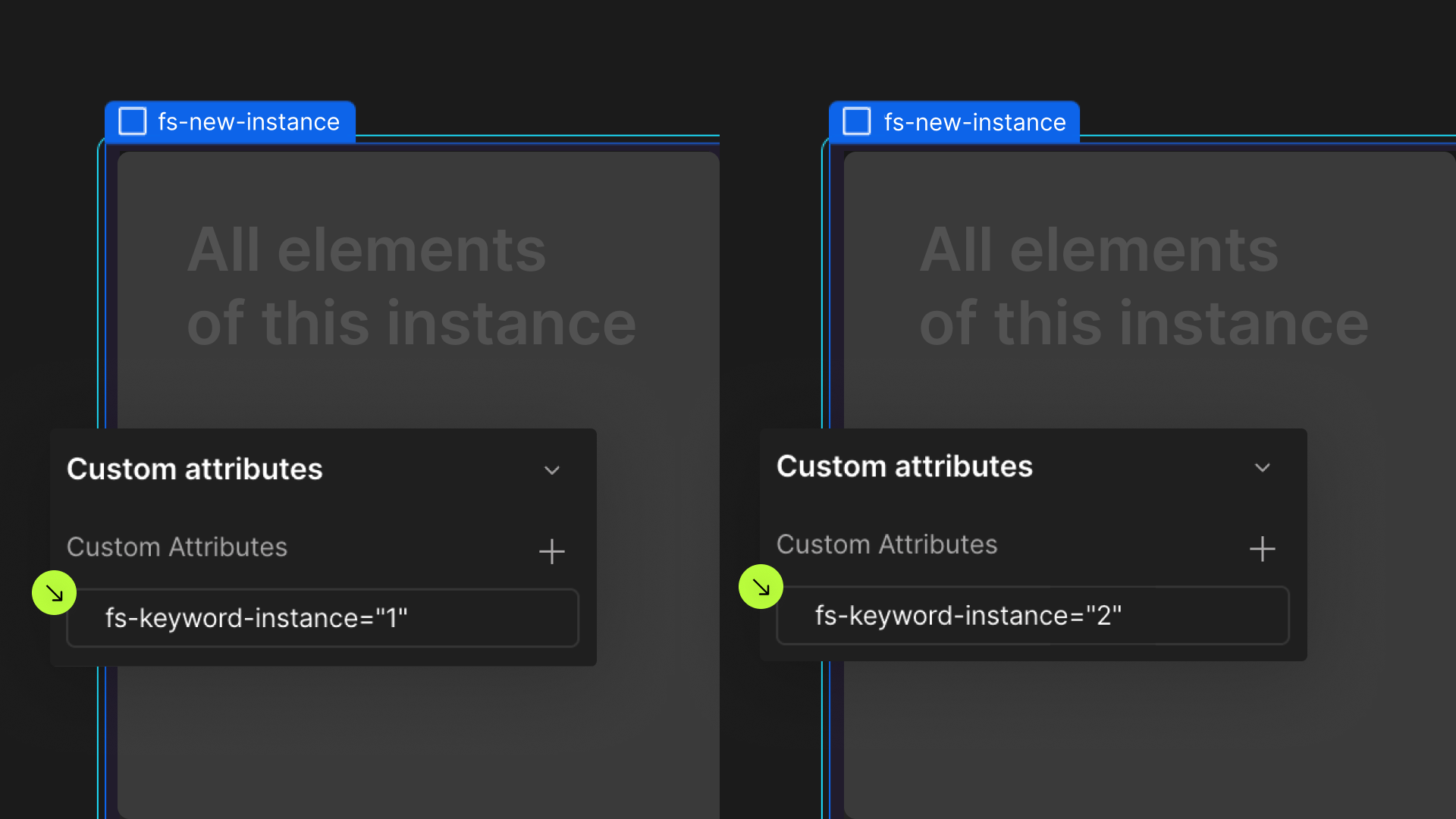Attributes, by Finsweet, offers a free series of Solutions that provide essential features to improve your Webflow websites.
Custom Slider Dots
Customize slider dots for native Slider component in Webflow

For advanced users familiar with this solution. Includes all attributes from this page. Click on attributes and values to copy them.
Required attributes
Slider
Add to Slider element
Slider Nav
Add to Slide Nav element
Content
Add to Div Block, Text Block, Link Block, Embed, Image
Optional attributes
Remove
Add to Content or Slider Nav elements
Active Class
Add to Content element
Add this <script> inside the <head> tag of your page or project
This script is the universal Attribute script: you only need to include it once, even if you have multiple Attribute solutions on the page. Learn more .
Add these required attributes to the elements
Slider
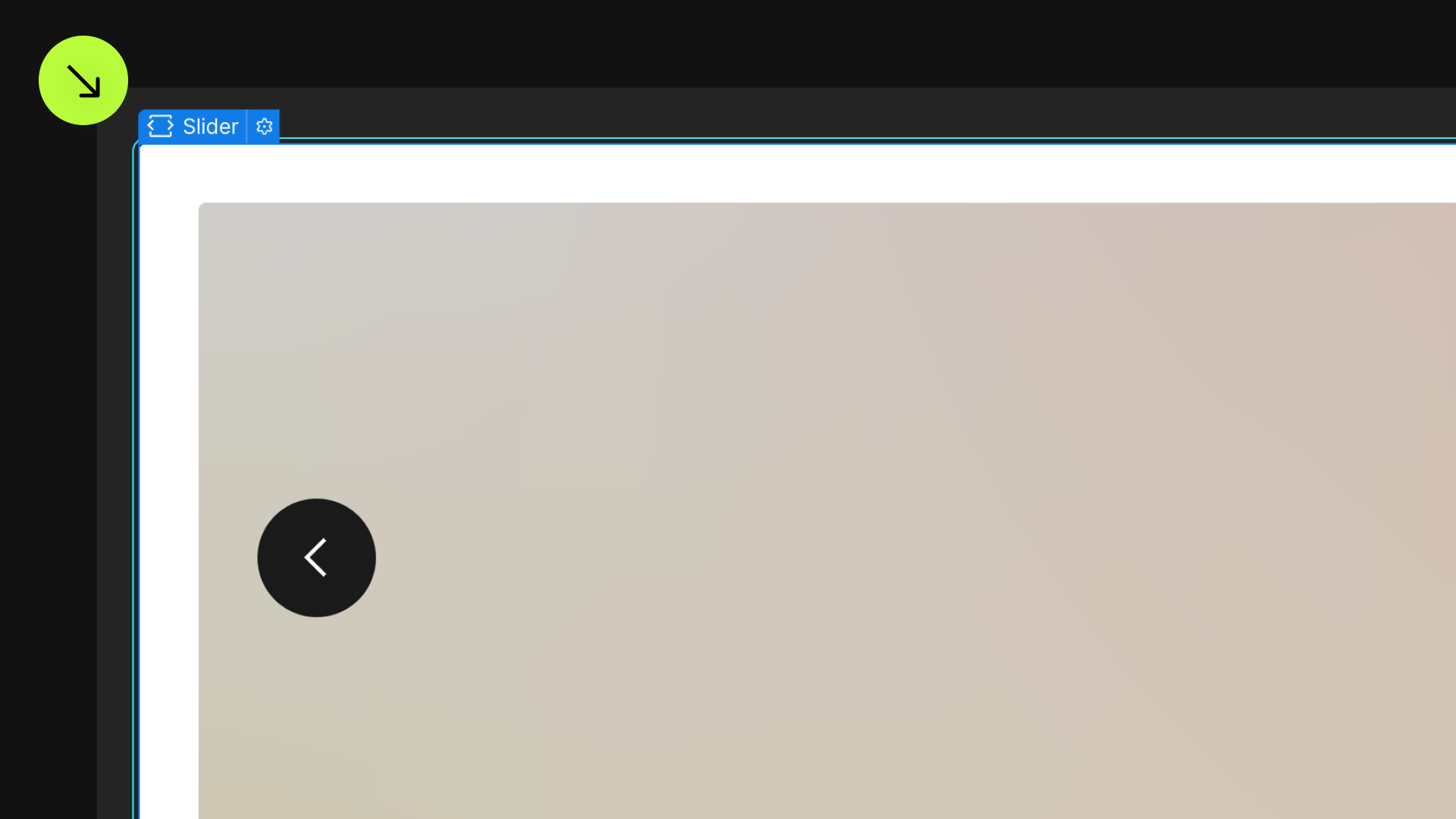
Defines which Slider this Solution will add Custom Sliders to.

Slider Nav
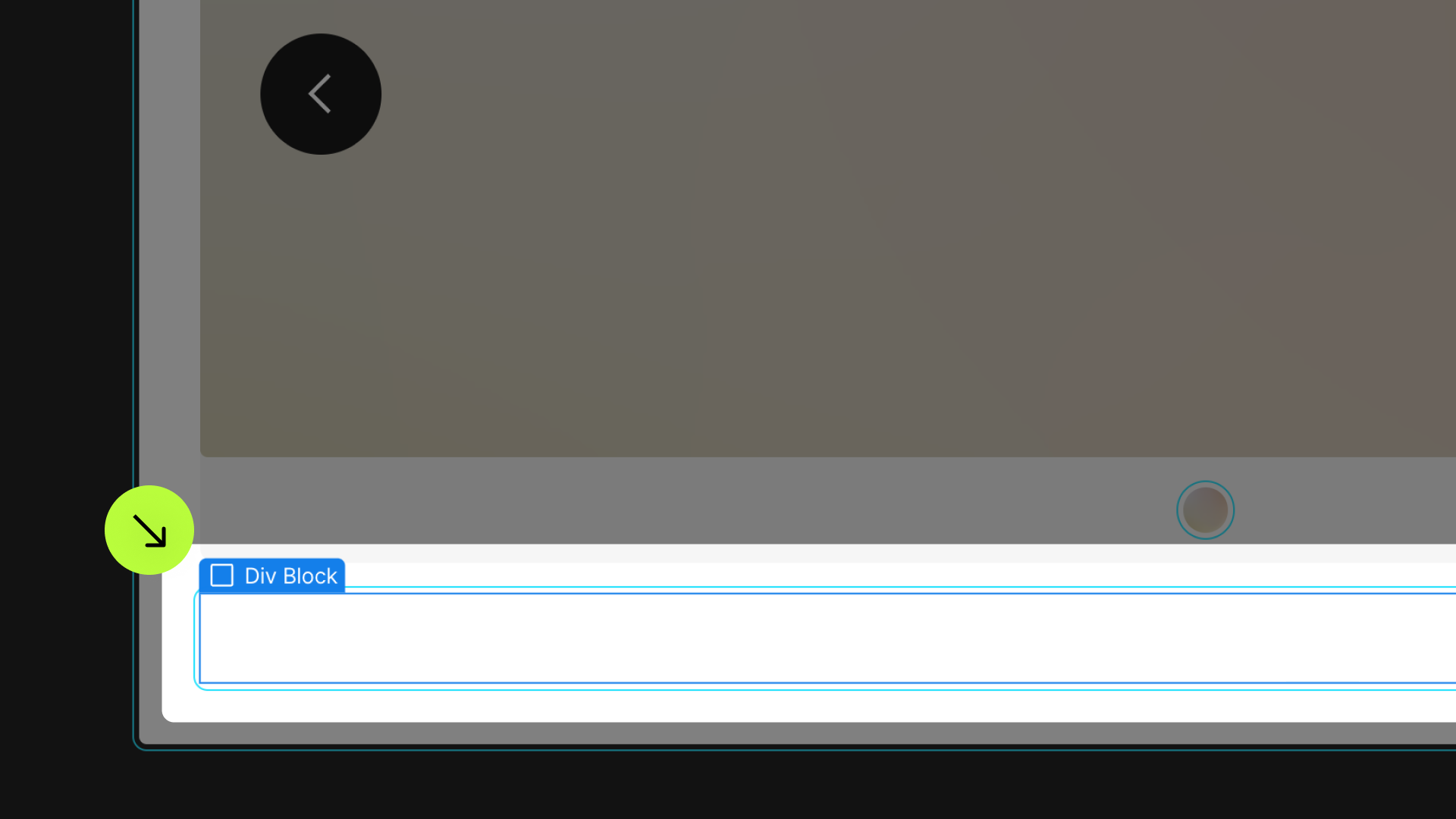
Specifies the Slider Nav element that contains the new custom Slider Dots.
You can utilize a div block with the fs-sliderdots-element="slider-nav" attribute and locate it anywhere on the page.
Placing it inside the Slider is recommended to ensure Auto-Play stops when hovering, leveraging Webflow's native functionality that pauses Auto-Play during hover over the Slider.

Content

This element serves as the custom slider dot content. The "content" element of each Slide will be utilized as the custom slider dot for that specific Slide, creating a distinct slider dot for every Slide in your Slider. Avoid setting the content element to display: none. The content elements need to be visible for Attributes to position them within the slider-nav.






Publish your project! Done, easy right?
Remove
Active Class
Define an instance on a common parent wrapper