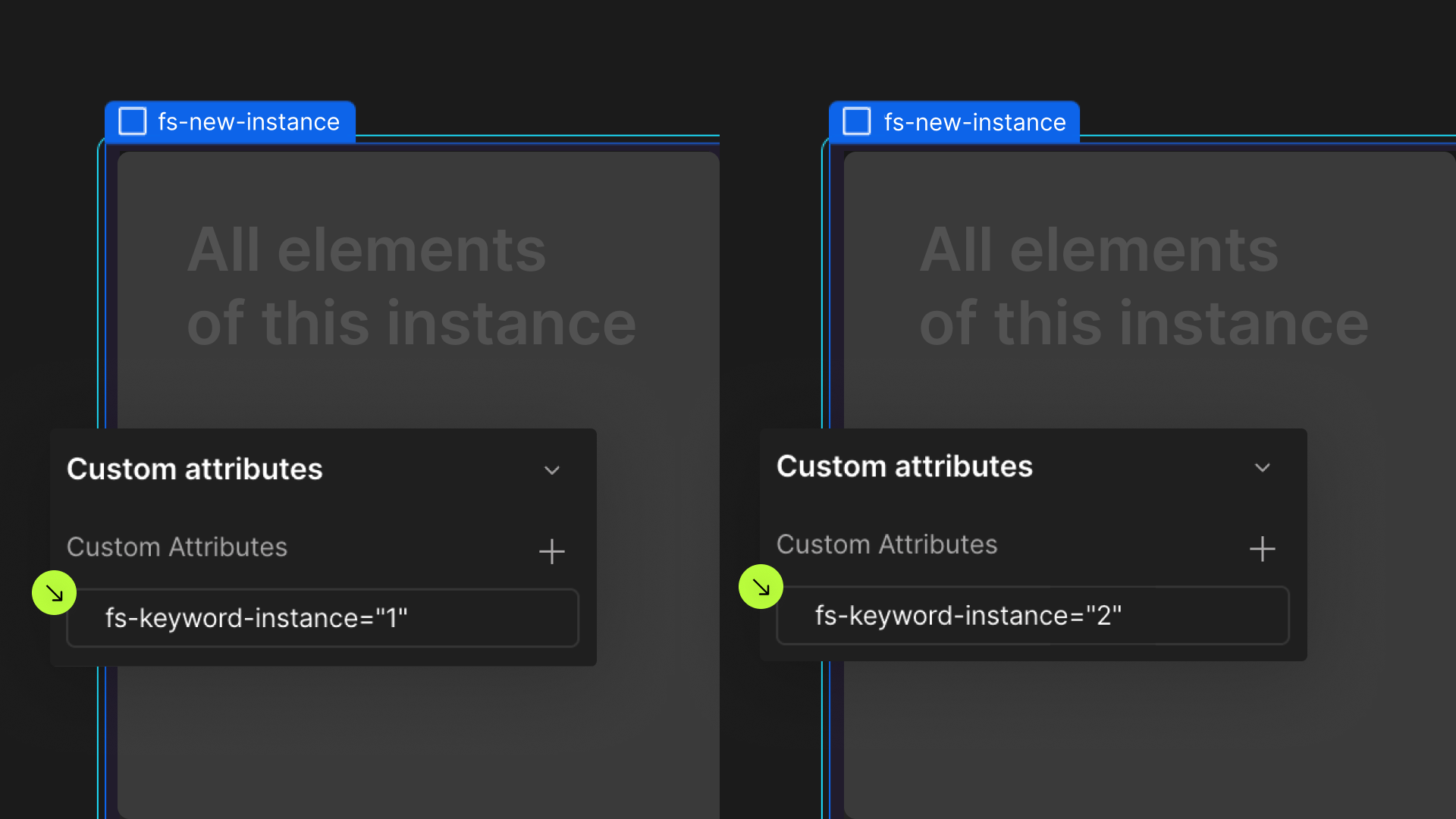Attributes, by Finsweet, offers a free series of Solutions that provide essential features to improve your Webflow websites.
Mirror Input Values
Mirror a user Form input from one Webflow element to another input

Add this <script> inside the <head> tag of your page or project
This script is the universal Attribute script: you only need to include it once, even if you have multiple Attribute solutions on the page. Learn more .
Add these required attributes to the elements
Trigger

The form input designated as the "trigger" element will be duplicated to the "target" element.
This functionality supports various input types, including text input, textarea, select, checkbox, and radio.





Target

The form input specified as the "trigger" will have its inputs mirrored to the "target" element.
This replication is compatible with text inputs, textareas, selects, checkboxes, and radios.





Publish your project! Done, easy right?
Define an instance on a common parent wrapper