Attributes, by Finsweet, offers a free series of Solutions that provide essential features to improve your Webflow websites.
Number Count
Count a number from an initial value to an end value.

Build a Number Count in less time using Finsweet Components
CMS-powered Number Count for Webflow
Solution • Flash Card
For advanced users familiar with this solution. Includes all attributes from this page. Click on attributes and values to copy them.
Required attributes
Number
Add to text element that will show the count.
Optional attributes
Counter start
The start value for the counter.
Counter end
The end value for the counter.
Duration
Defines start to end duration.
Set in miliseconds, defaults to 1000.
Threshold
Defines when to start counting in relation to the viewport.
Locale
Defines the format of the number. Accepts any BCP 47 language tag.
Add this <script> inside the <head> tag of your page or project
This script is the universal Attribute script: you only need to include it once, even if you have multiple Attribute solutions on the page. Learn more .
<script async type="module"
src="https://cdn.jsdelivr.net/npm/@finsweet/attributes@2/attributes.js"
fs-numbercount
></script>
Add these required attributes to the elements

Number

The text element to be counted up or down from initial to end.

If no start value is provided, the default is 0.
If no end value is provided, the default is the value of the Text Element.
Publish your project! Done, easy right?
Add options
Start
The value to start counting from.
If counting from 1000 to 2000, the start value would be 1000.
If no start value is provided, the default is 0.
End
The value where the counter stops.
If counting from 1000 to 2000, the end value would be 2000.
If no end value is provided, the default is the value of the Text Element.
Duration
Amount of time in milliseconds (ms) to count from the start to the end value.
If no duration is defined, the default value is 1000ms (1 second).
Threshold
Defines when the number count animation should start counting based on the element's scroll position on the screen.
Values are based on % of viewport.
0 = the animation starts when the element is entering from the bottom.
50 = the animation starts when the element is at the middle (50%) of the screen.
100 = the animation starts when the element is at the top of the screen.
If no threshold is defined, the default is 25.
Locale
Define the format of the number using the provided locale. Users can define any BCP 47 language tag or use auto to use the browser's locale.
Some examples below:
en-US (United States) = 1,234
pt-BR (Brazil) = 1.234
es-ES (Spain) = 1.234
If no threshold is defined, the default is 25.
Add more
Instances
Define an instance on a common parent wrapper
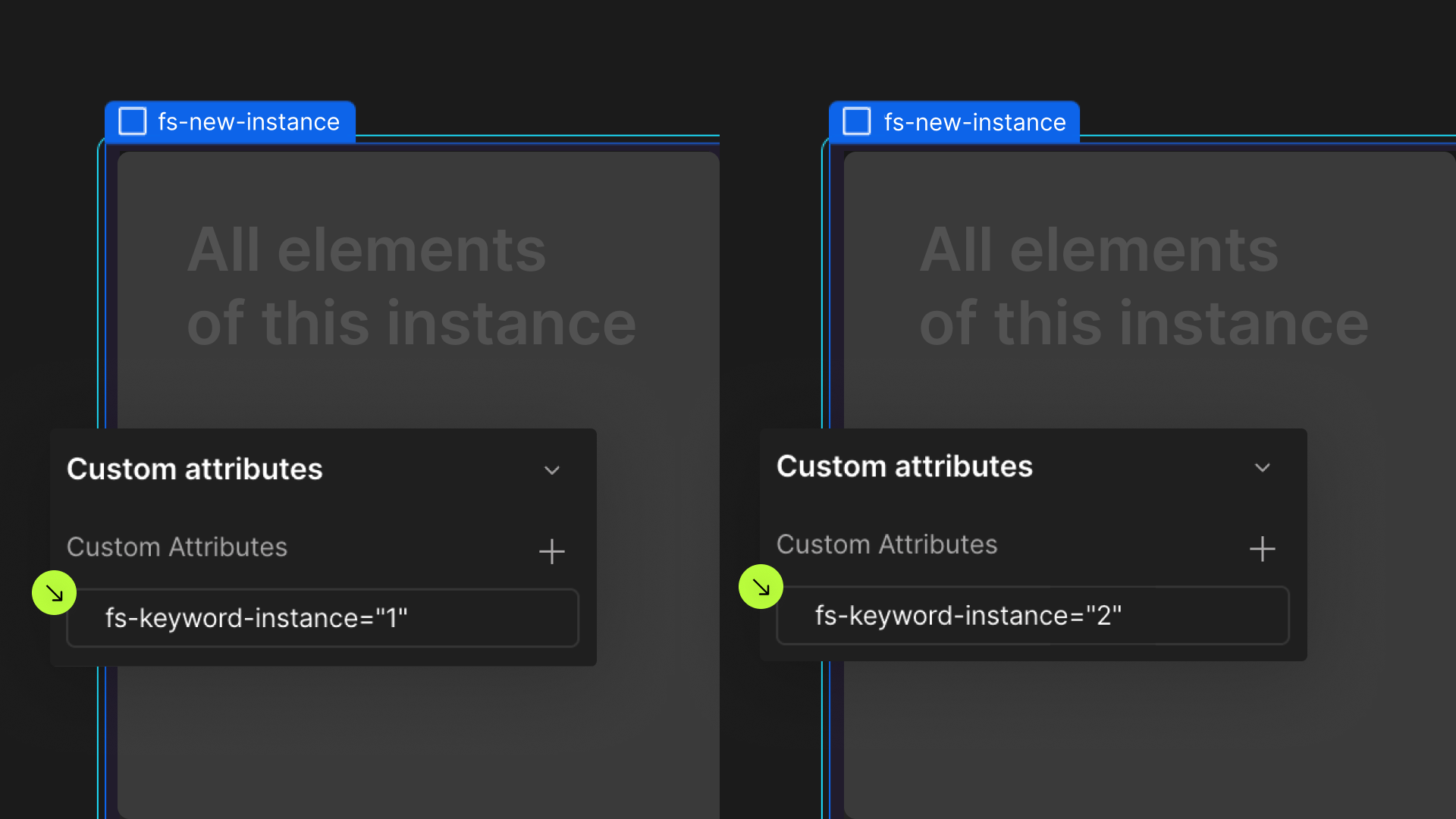
If you wish to create multiple instances of this solution on the same page, please follow the steps below:
- Select a wrapper parent that contains all the elements of an instance.
- Add an
-instanceattribute to it, with a unique value. - Repeat for every instance.
Build a Number Count in less time using Finsweet Components
CMS-powered Number Count for Webflow
