Youtube Feed
Youtube Playlist ID
How to find a Youtube Playlist ID
A Playlist ID represents a Youtube Playlist. You can publish videos from any playlist with public content. Along with the Playlist ID, you also need a Youtube API Key.
Follow this step-by-step guide to find a Youtube Playlist ID
1
Navigate to a Youtube channel and find the playlists
.webp)
2
Find the Playlist ID of a playlist
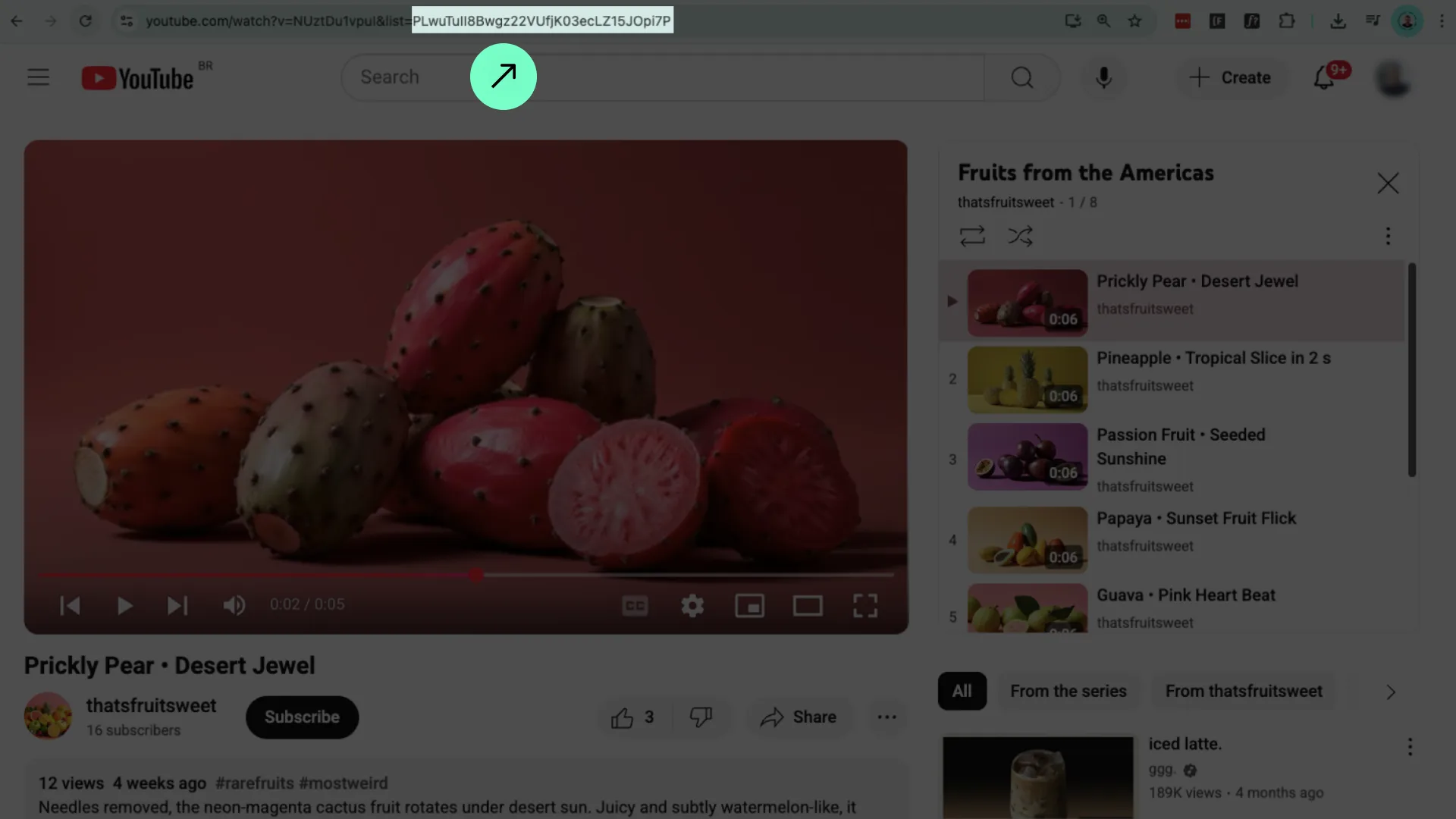
3
Test your Playlist ID in the App
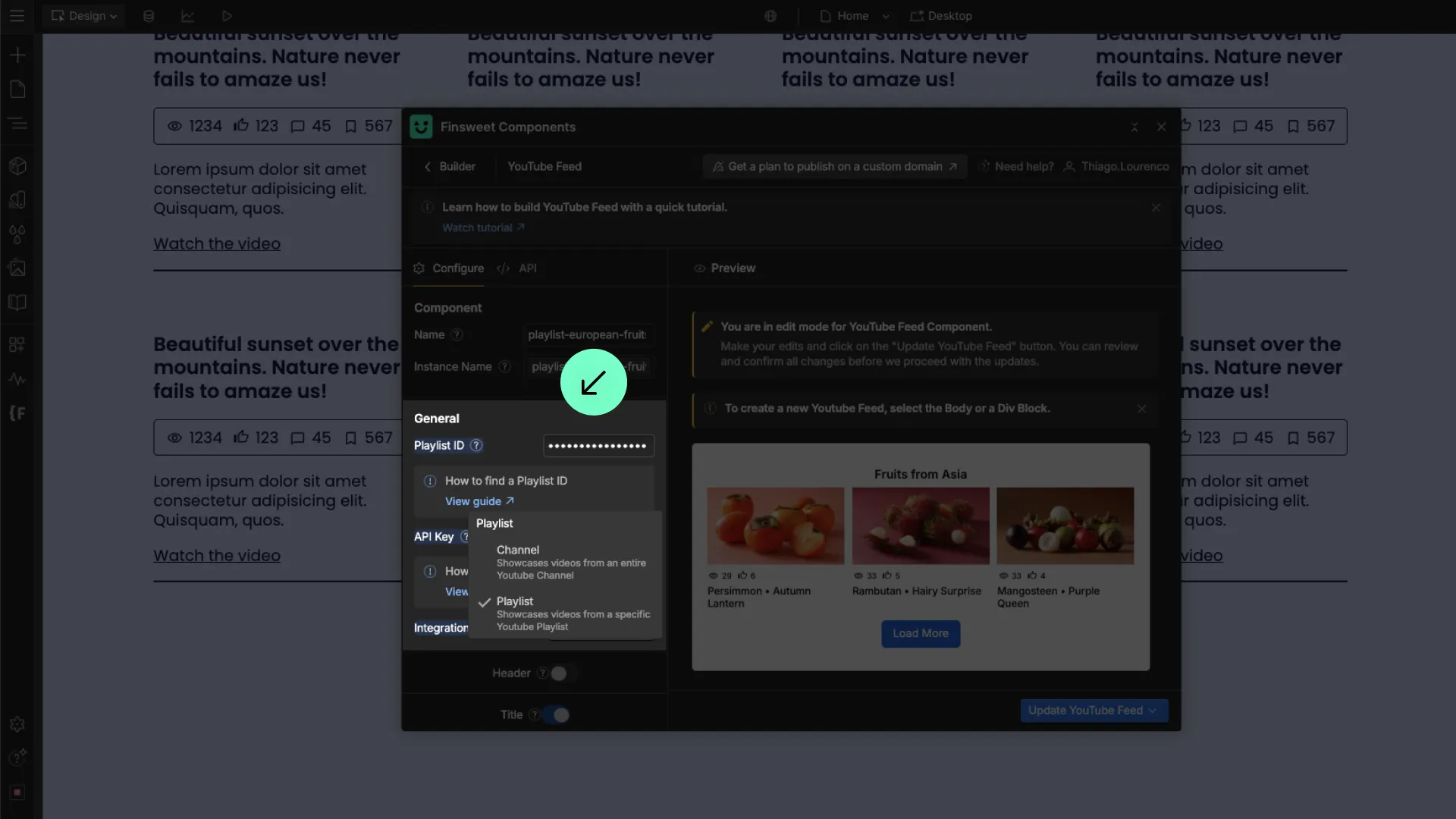
Done! That's it!
Still need help?
Get Support

