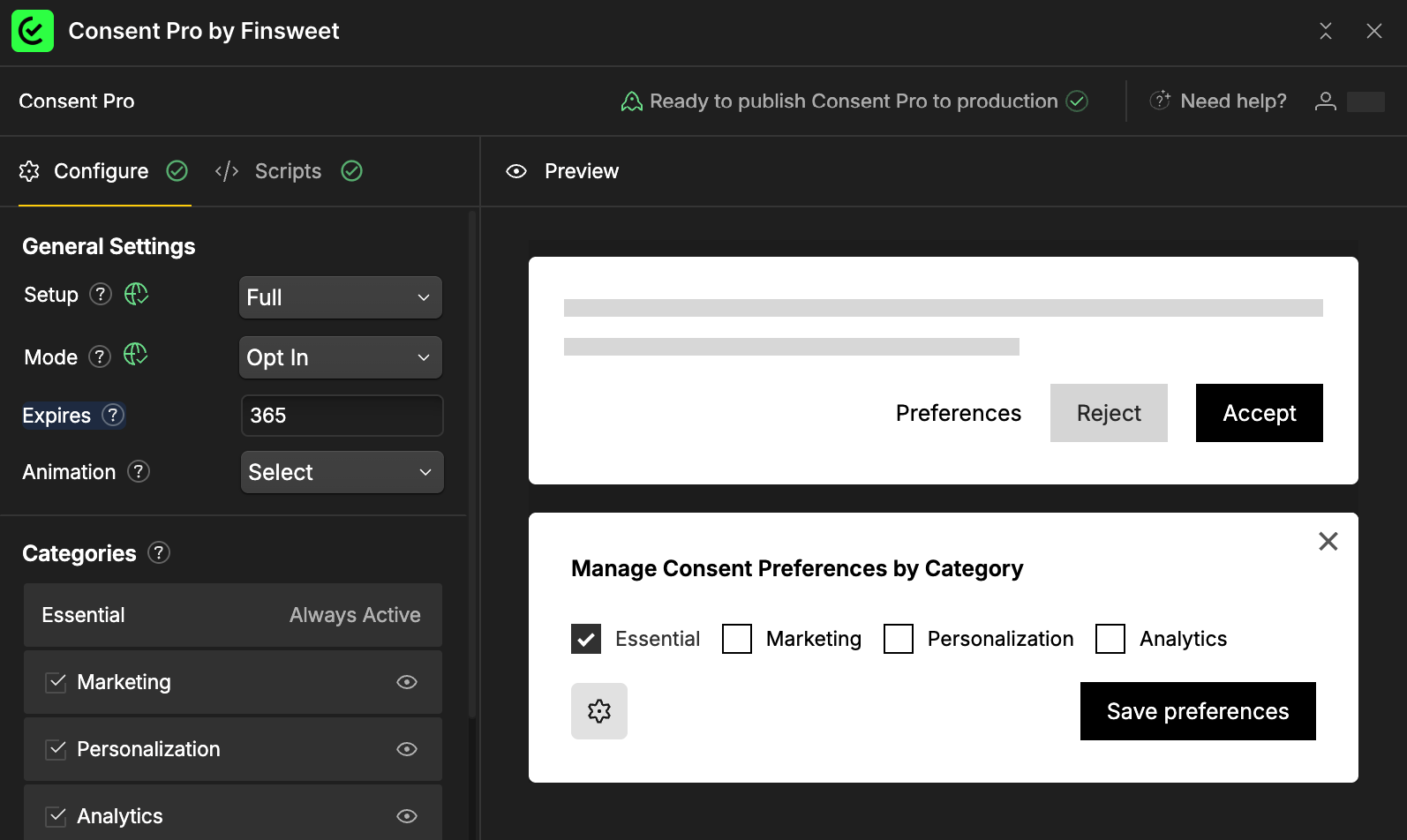Cookie Consent built for Webflow
The Cookie Consent in Components was migrated to a new experience called Consent Pro.
It is still developed and managed by Finsweet.

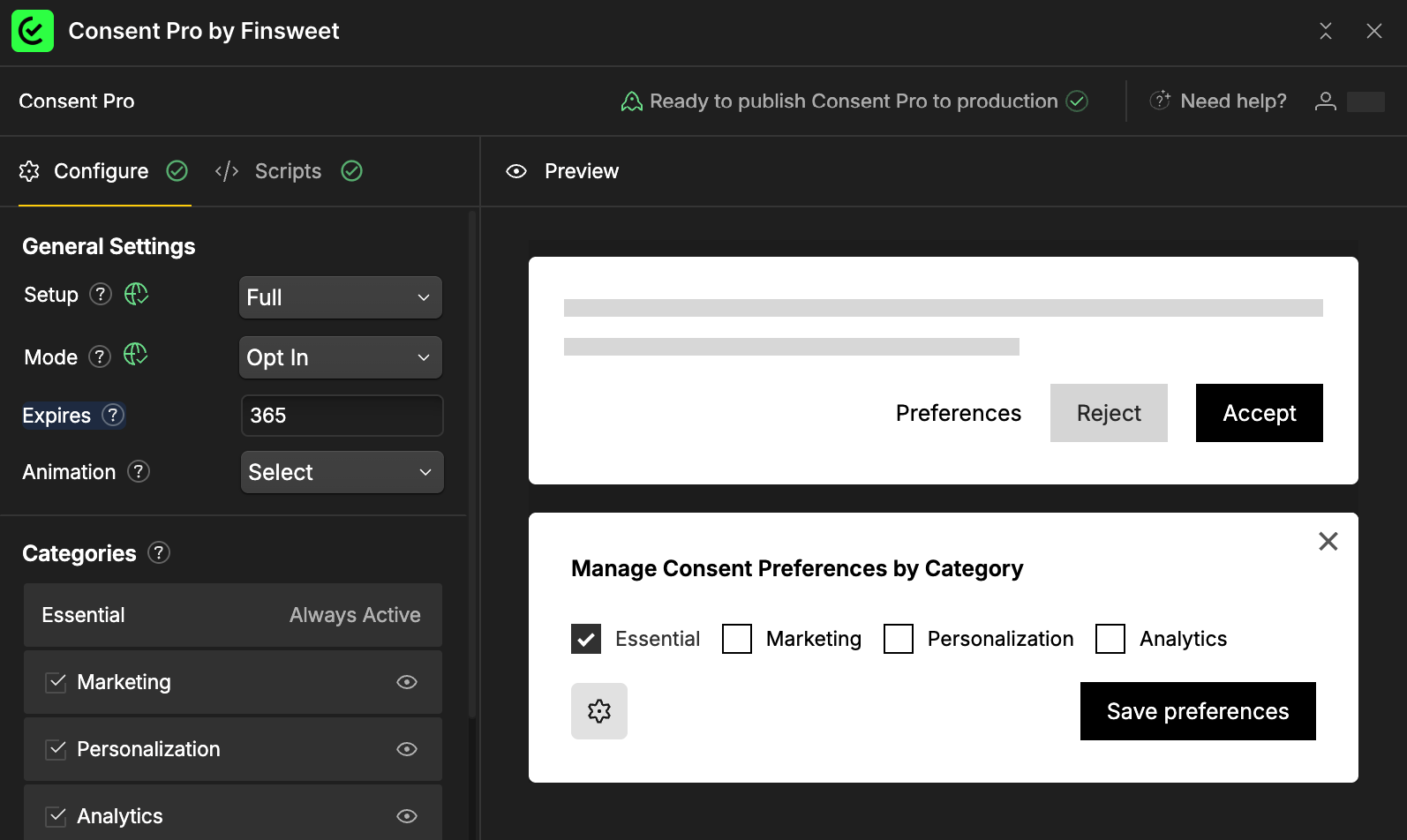

The Cookie Consent in Components was migrated to a new experience called Consent Pro.
It is still developed and managed by Finsweet.