Build Webflow sites you’re proud to ship

Like thousands of developers, you will love using Client-First
Client-First help us build more efficiently as Webflow developers
Easy to update Style Guide
Create a project organization system to work faster with less effort.
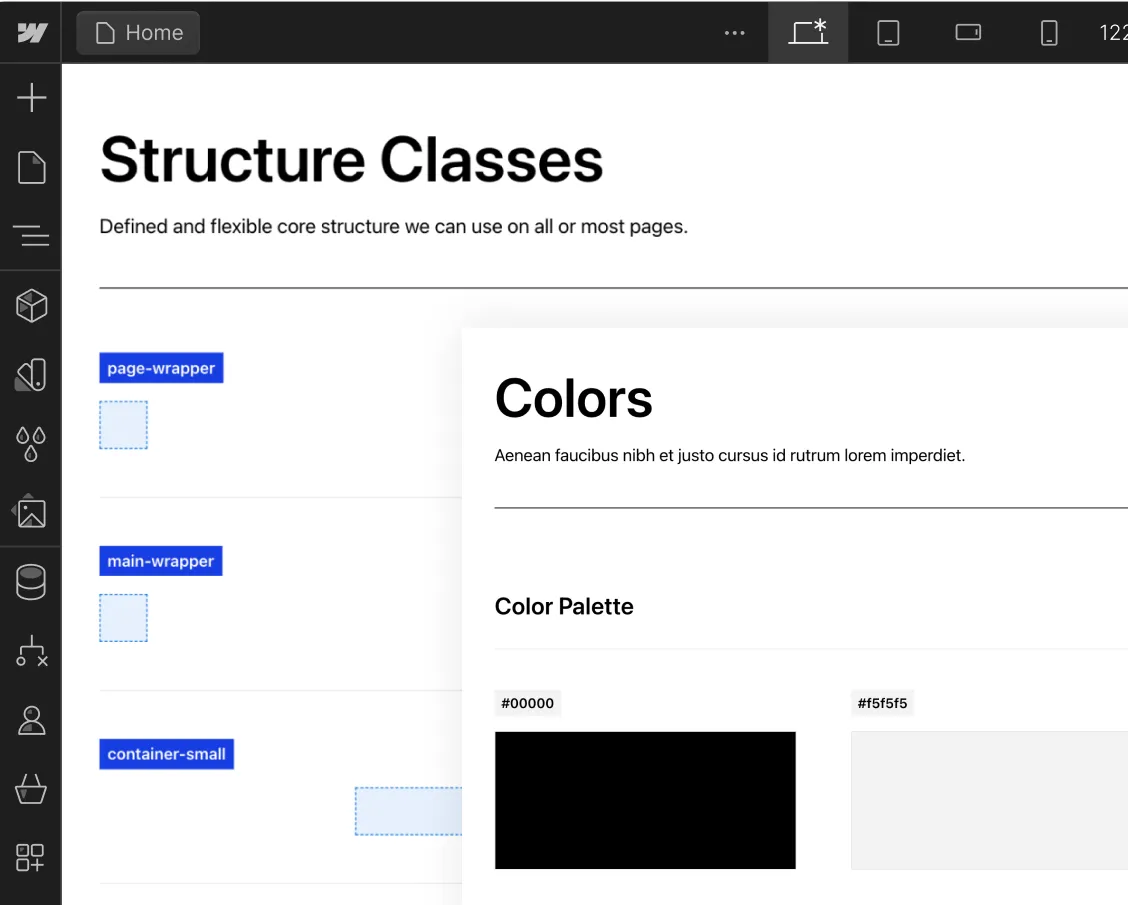
Know how to name your classes
Create clear and specific names for classes.

Folders view of the structures
Folders help us group, search for, and access elements in our project.

Flexible spacing system
Make intelligent spacing decisions inside Client-First.

Unify a build strategy as a team
Creating a project that allows for scalability

New color system using variables
Explore the power of color variables in Webflow for consistency, global changes, and enhanced project organization

Deep Documentation
The most important topics of Client-First.
Intro to Client-First with an overview of the essential principles.
Strategy for how we identify, use, and manage classes inside Webflow as a platform.
Explanation of rem units and approved rem values in Client-First.
Build and maintain a unified typography style system across the project.
Make intelligent spacing decisions inside Client-First.
Learn with Live Builds and our Clonables
Find live builds and Clonables of Client-First.


Learn how to speed up class selection, and deal with long class naming. We will learn some general tips as well as specifically address the Spacing System, classes of the Client-first Style System, the Typography Classes, and Global Classes.


PS5 DualSense Wireless Controller page created with Client-first in Webflow.
.webp)

Learn how Finsweet organizes a large project with Client-First. Join Joe Krug and walk through the Client-First V2 documentation project.


Light and clean wireframe UI kit that's based on GitHub’s Primer design system, built using the Client-first system for Webflow. It consists of 45 components.


Clean and fully customizable template built using the Client-First system for Webflow.


Clean and fully customizable template built using the Client-first system for Webflow. It features 10 Static and 3 CMS Pages and can be used for all types of businesses.
The community and Client-First
Here's what the Webflow community is saying
I have implemented Client-first by @thatsfinsweet for my Webflow website and I can say, that this is an awesome system for structure Webflow projects.
Client-First is accessible enough yet powerful enough that I consider it the single reason I went from amateur to Webflow pro.
Webflow is an incredible tool, however, it's very easy to become disorganized fast. Enter Finsweet. Joe and his team have developed the client-first system that streamlines development, scalability & design. Don't walk... RUN to Finsweet and never look back.
Shoutout to @thatsfinsweet and the folks that worked on their Client First System. You guys did an amazing job! I think it's fantastic that you guys touched on the importance of html tags and accessibility. The docs are great. Concise and clear. Great work you guys! 🙌🏼
Client-first helped bring much needed structure to my Webflow builds. My struggles with wasting so much time on what to name classes, is a thing of the past. It also helped me realize what a mess my spacing use to be.
I am getting ready to ship this project off to the client. This was a lot of fun to develop, and I love seeing more designers switch to @webflow. I know they’ll be able to manage the site easily after handoff, thanks to the @thatsfinsweet client-first method.
Built a couple of sites using the Client-First system by @thatsfinsweet and I'm completely hooked!
I was lucky to have discovered client first when learning webflow a few months ago. It saved me from building bad websites with no class structures. Thank you for the contribution your team is making to the community
Client-First ensures what is close to perfect sizing and measurement of elements in the web pages and also saves a lot bunch of time in mobile optimization

..webp)








.webp)


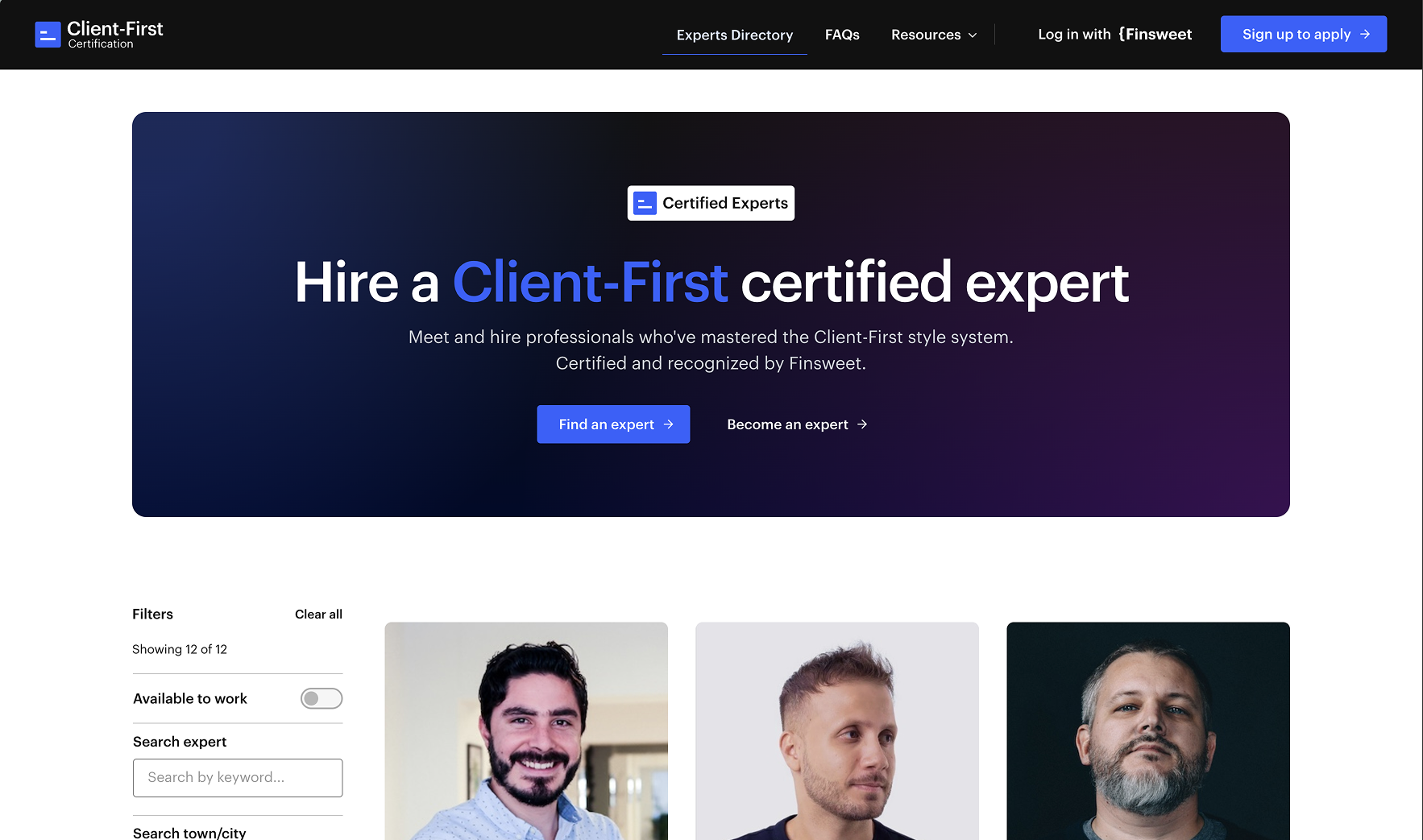

.webp)






benefits