Build Webflow sites you’re proud to ship

Like thousands of developers, you will love using Client-First
Client-First help us build more efficiently as Webflow developers
Easy to update Style Guide
Create a project organization system to work faster with less effort.
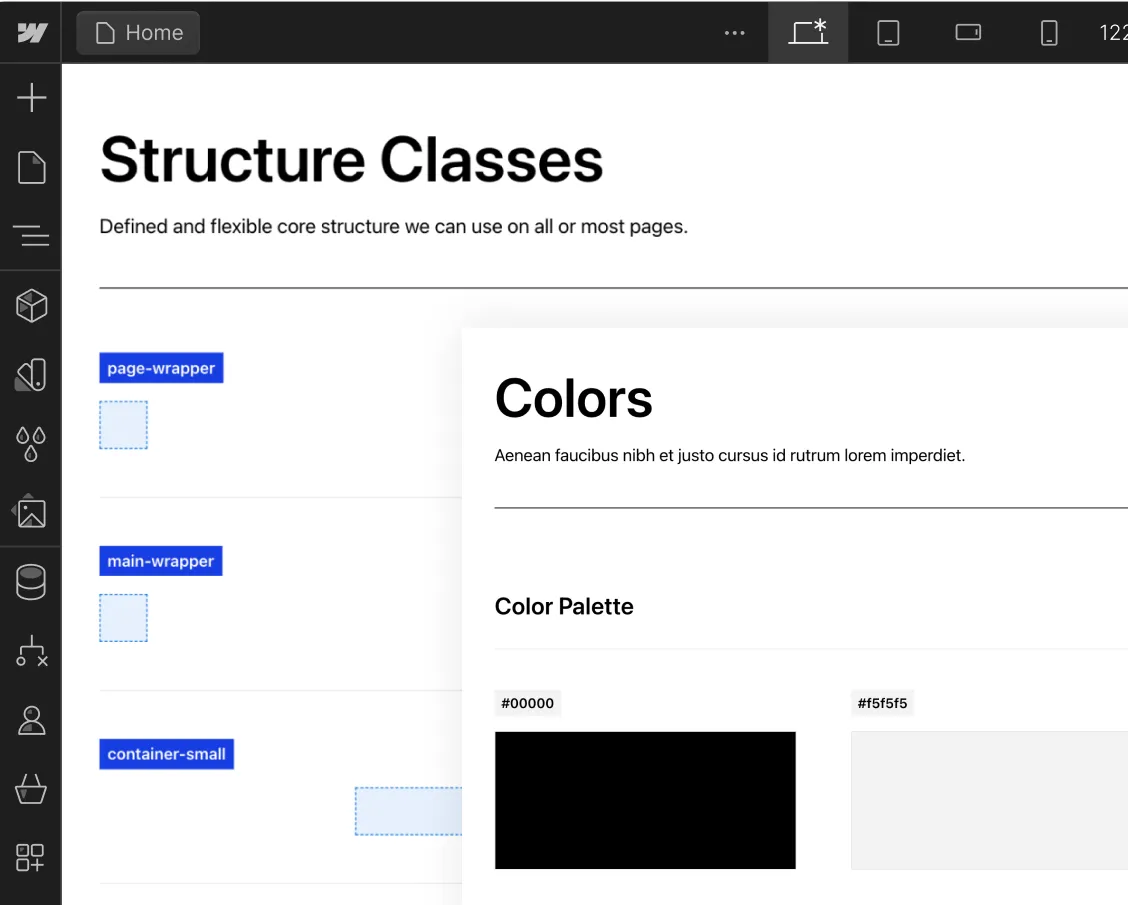
Know how to name your classes
Create clear and specific names for classes.

Folders view of the structures
Folders help us group, search for, and access elements in our project.

Flexible spacing system
Make intelligent spacing decisions inside Client-First.

Unify a build strategy as a team
Creating a project that allows for scalability

New color system using variables
Explore the power of color variables in Webflow for consistency, global changes, and enhanced project organization

Deep Documentation
The most important topics of Client-First.
Intro to Client-First with an overview of the essential principles.
Strategy for how we identify, use, and manage classes inside Webflow as a platform.
Explanation of rem units and approved rem values in Client-First.
Build and maintain a unified typography style system across the project.
Make intelligent spacing decisions inside Client-First.
Learn with Live Builds and our Clonables
Find live builds and Clonables of Client-First.


Learn about Global Classes in Client-first. This is an important topic to improve the productivity in Webflow. Global Classes are used in multiple instances in the build, so we don't need to create a new class every time when we need to style elements. Instead, we use Global Classes with specific functionality.


Joe Krug will dive into the Webflow Designer and recreate the Google Chromecast landing page using Client-First V2.


Joe Krug will dive into the Webflow Designer and convert a website from Client-First V1 to V2.


Clean and fully customizable template built using the Client-first system for Webflow. It features 10 Static and 1 CMS Pages and can be used for all types of businesses.


Clean and fully customizable template built using the Client-first system for Webflow.


This website is for SaaS companies that are looking for something super clean, and minimal design with a smooth feeling.
The community and Client-First
Here's what the Webflow community is saying
One of the best thing, i think @thatsfinsweet gave to the webflow community is client-first method.
Big shout out to @thatsfinsweet for their client-first design system, this is the building block that I have been patiently waiting for someone to create for two years now. Used it for the first time yesterday and it is a fundamental game changer framework for organizing projects
Client-First has been key in the scaling our agency. We were able to hand the docs off to potential hires and quickly found candidates who were on board with using Client-First. Now, all of our build across our developers are the same and can be easily updated across the board.
We've been working with Client First since it's Beta and we couldn't work with something else. It gives a common language for clients and freelancers alike, we love it!
Made my first @webflow website, Used @thatsfinsweet Client-first style system to keep it organized.
I have used webflow for a long time and nothing has sped up my development process as much as client-first. Simple straightforward and very adaptable. Also instrumental in landing my first agency freelance gig. Thanks @thatsfinsweet
If you're a @webflow developer, you need to start using @thatsfinsweet client first system for all your projects.It will help you in:-
✓ SEO
✓ Structure of your sections
✓ Scanning through your project
✓ Scalability
✓ Time-saveing
A gold standard. When I started Webflow, I was confused to structure my builds.
With Client-First, I am now able to confidently structure, name my classes and build the sites with ease.
Thank you @thatsfinsweet for the gift to the Webflow community.
When I started webflow, one of the things I struggled the most with was naming conventions. What a blessing client-first is. @thatsfinsweet

..webp)








.webp)


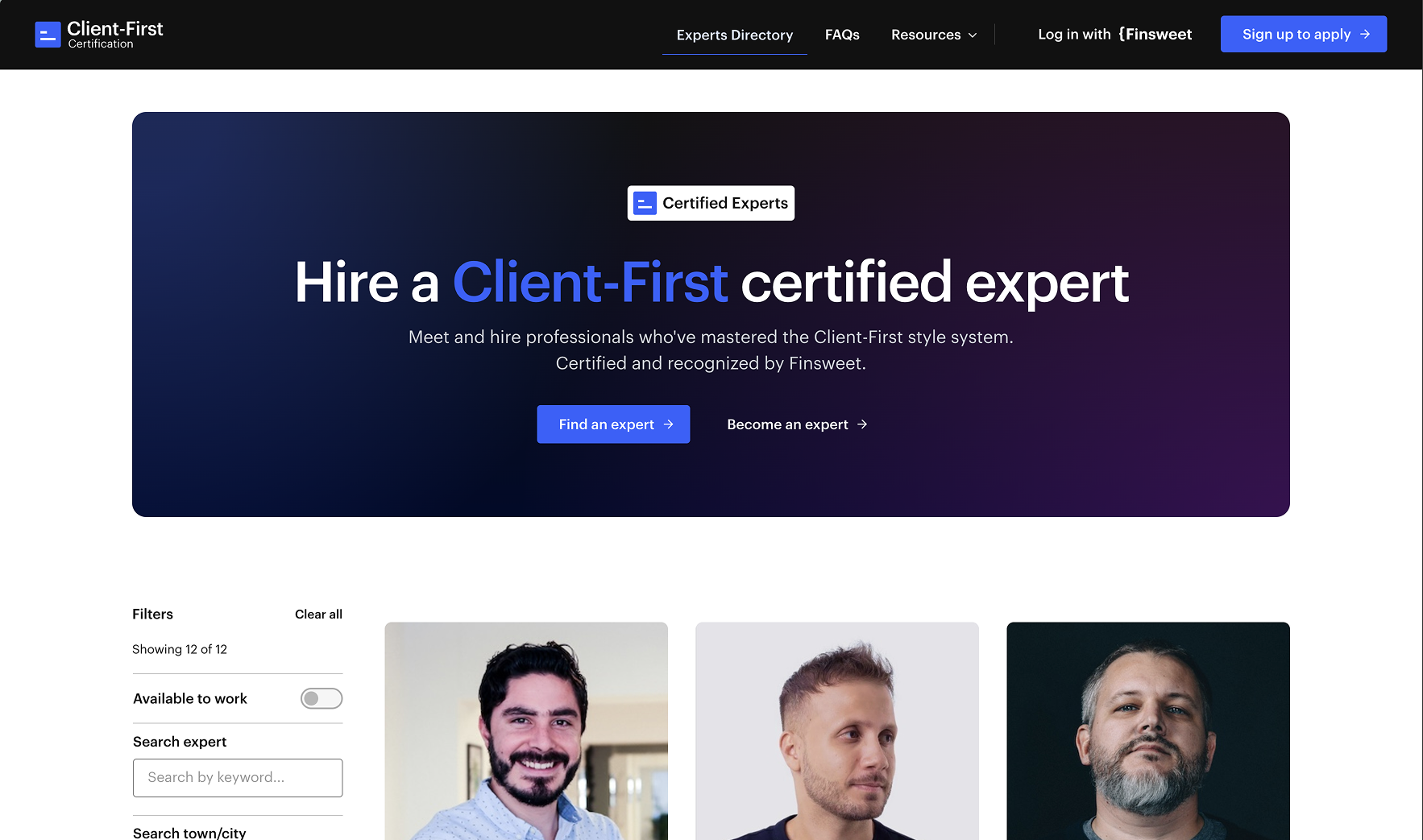

.webp)






benefits