Build Webflow sites you’re proud to ship

Like thousands of developers, you will love using Client-First
Client-First help us build more efficiently as Webflow developers
Easy to update Style Guide
Create a project organization system to work faster with less effort.
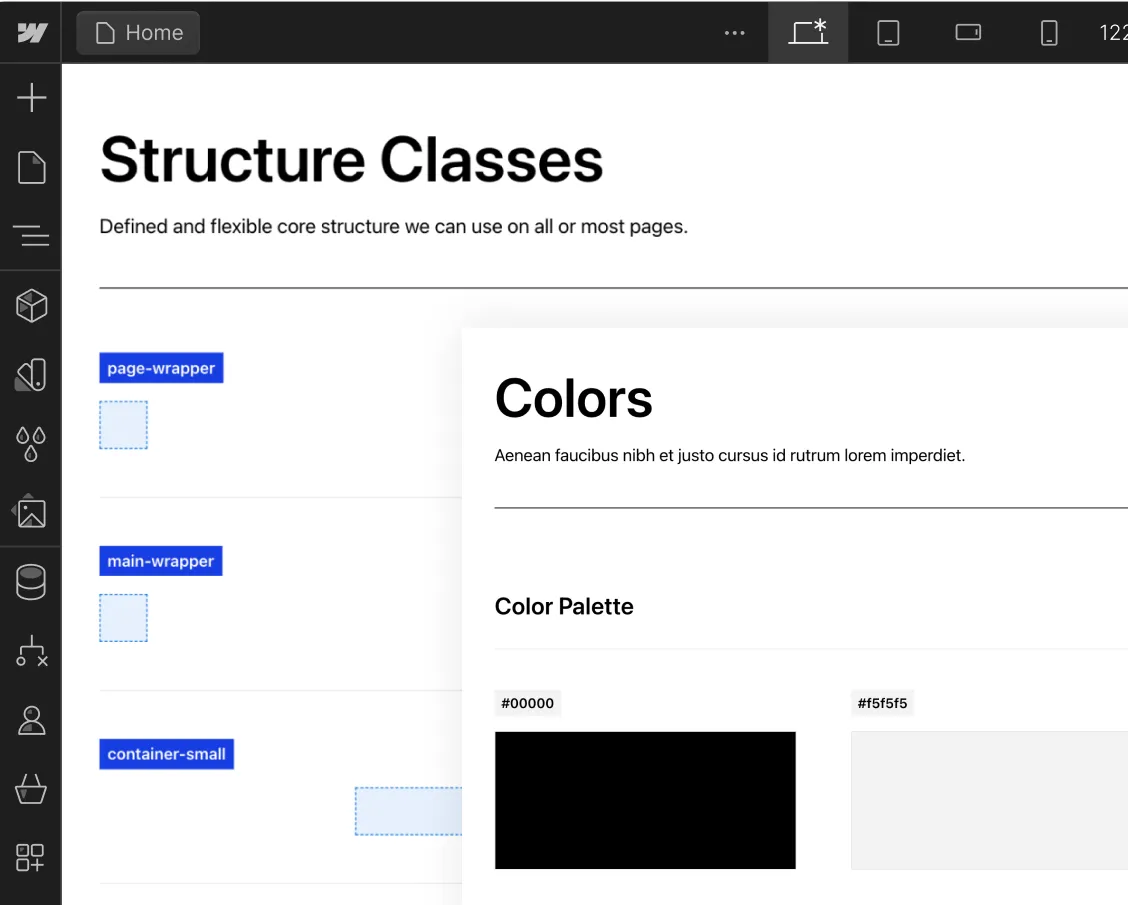
Know how to name your classes
Create clear and specific names for classes.

Folders view of the structures
Folders help us group, search for, and access elements in our project.

Flexible spacing system
Make intelligent spacing decisions inside Client-First.

Unify a build strategy as a team
Creating a project that allows for scalability

New color system using variables
Explore the power of color variables in Webflow for consistency, global changes, and enhanced project organization

Deep Documentation
The most important topics of Client-First.
Intro to Client-First with an overview of the essential principles.
Strategy for how we identify, use, and manage classes inside Webflow as a platform.
Explanation of rem units and approved rem values in Client-First.
Build and maintain a unified typography style system across the project.
Make intelligent spacing decisions inside Client-First.
- Support Finsweet's free products if they have been helpful to you in any way.
- Your support will help us make our free products even better.
- Feel free to subscribe for a month and cancel afterward if you'd like to help just once.
Learn with Live Builds and our Clonables
Find live builds and Clonables of Client-First.
.webp)

Want to learn how to convert a @Webflow project from Client-First V1 to V2? Watch this tutorial video as Joe Krug updates a V1 template project!


Learn how the Client-first structure helps to improve productivity in Webflow. In Client-first we follow a structure for our projects and using this structure ensures proper rendering in most sizes.


Learn about Global Classes in Client-first. This is an important topic to improve the productivity in Webflow. Global Classes are used in multiple instances in the build, so we don't need to create a new class every time when we need to style elements. Instead, we use Global Classes with specific functionality.


A custom designed light wireframe UI kit, built using the Client-first system for Webflow. There are total of 56 components you can start building with.


A dark wireframe UI kit based on IBM's Carbon design system. It's built using the neat and clean Client-first system for Webflow and consists of 40 components.


Learn how to use and best establish semantic HTML tags inside Webflow.
The community and Client-First
Here's what the Webflow community is saying
Webflow is an incredible tool, however, it's very easy to become disorganized fast. Enter Finsweet. Joe and his team have developed the client-first system that streamlines development, scalability & design. Don't walk... RUN to Finsweet and never look back.
Checked this out at the weekend. Looks promising. V comprehensive. Will be trialling it for our next couple of @Webflow builds – https://finsweet.com/client-first/ - thank you @thatsfinsweet
Client-First ensures what is close to perfect sizing and measurement of elements in the web pages and also saves a lot bunch of time in mobile optimization
I'm now able to create new web pages at 5x the speed thanks to @thatsfinsweet, with a more consistent structure and no more class naming issues. Good became better when Client First became a daily driver in my workflow.
Are you a front end developer struggling with CSS and HTML and their advanced properties?Try the @thatsfinsweet Client-First and @webflow combo.
It’s the standard! Client-first brings a common language to a highly collaborative community. Don’t be caught building without it.
When I started webflow, one of the things I struggled the most with was naming conventions. What a blessing client-first is. @thatsfinsweet
One of the best thing, i think @thatsfinsweet gave to the webflow community is client-first method.
I have tried a lot of style guide frameworks, @thatsfinsweet client’s first system stands out. Easy to learn, and very easy to build on top. I officially have a webflow style guide system, I can trust.

..webp)








.webp)


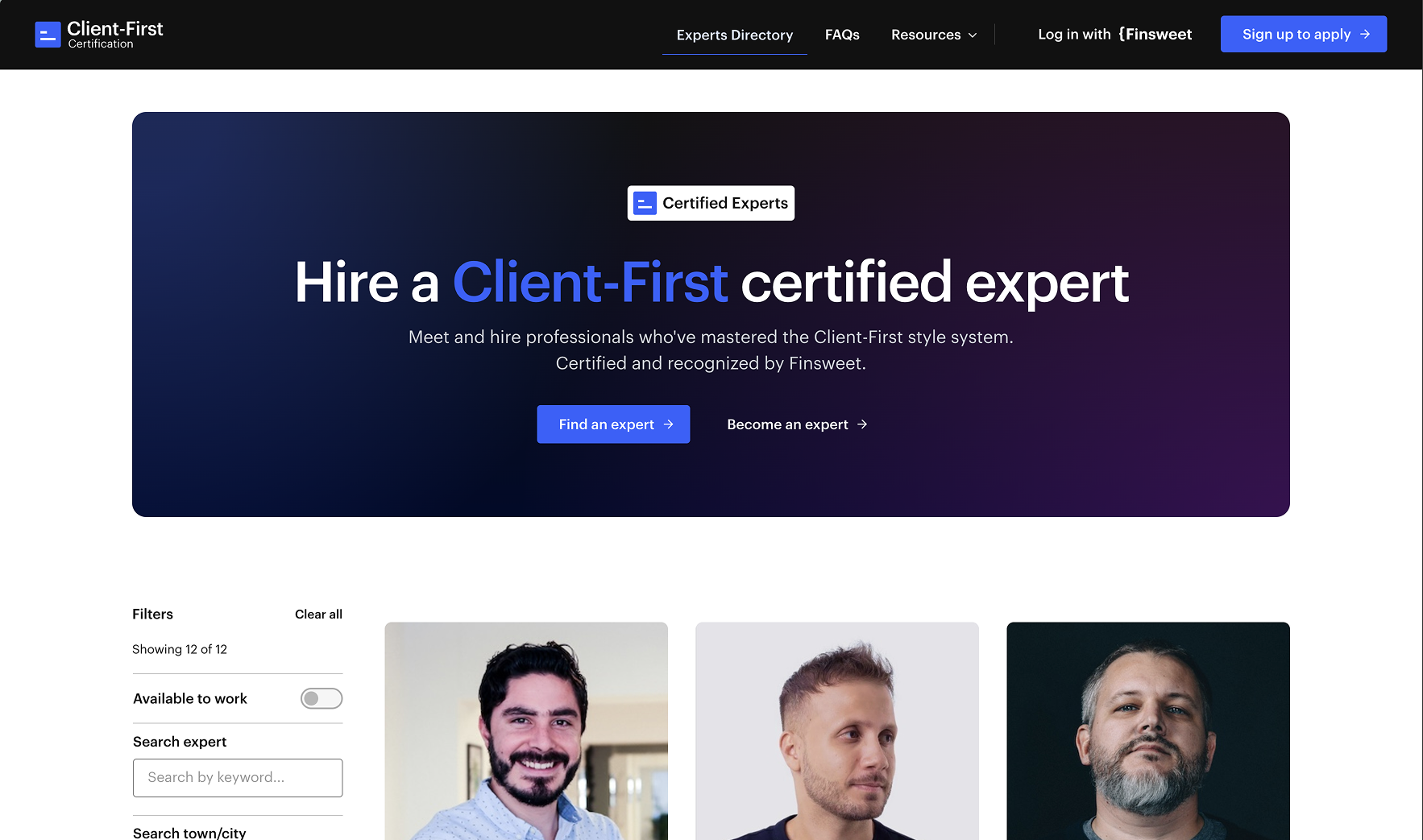

.webp)



benefits