Build Webflow sites you’re proud to ship

Like thousands of developers, you will love using Client-First
Client-First help us build more efficiently as Webflow developers
Easy to update Style Guide
Create a project organization system to work faster with less effort.
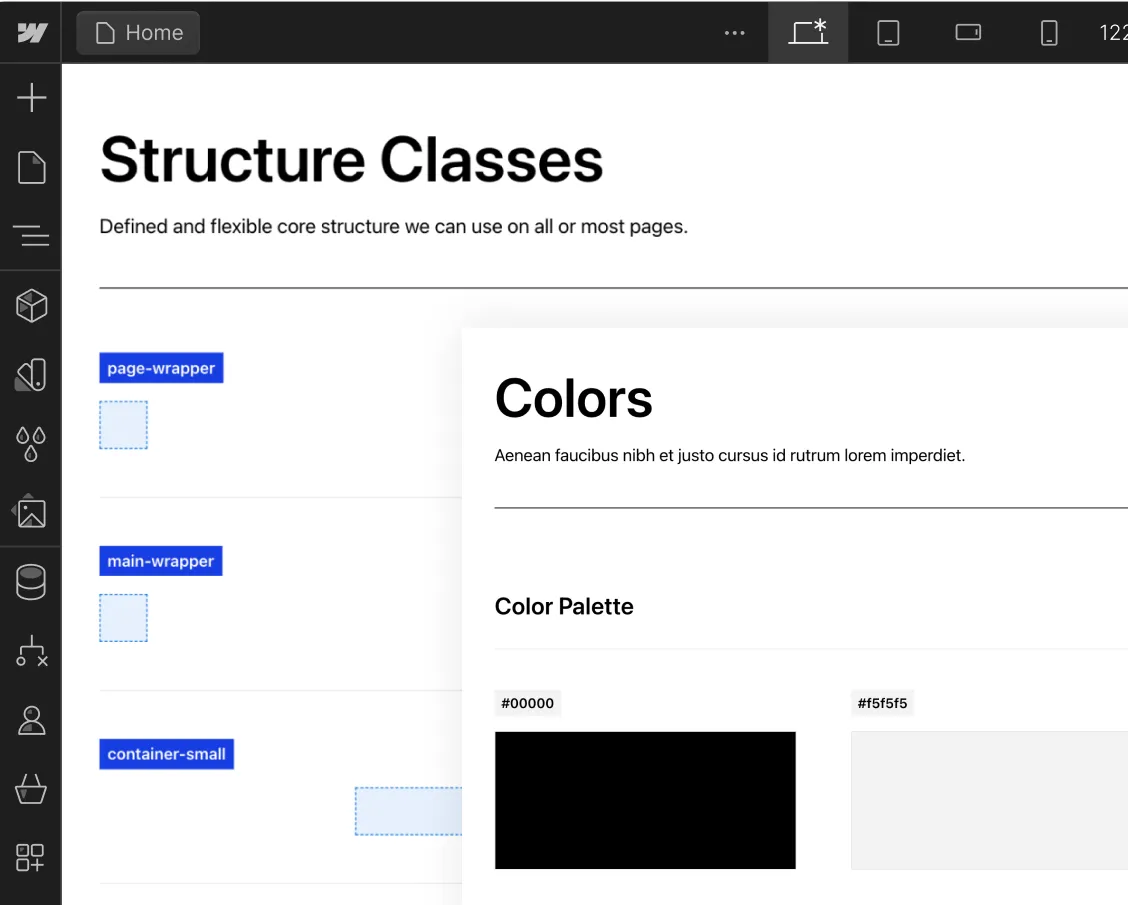
Know how to name your classes
Create clear and specific names for classes.

Folders view of the structures
Folders help us group, search for, and access elements in our project.

Flexible spacing system
Make intelligent spacing decisions inside Client-First.

Unify a build strategy as a team
Creating a project that allows for scalability

New color system using variables
Explore the power of color variables in Webflow for consistency, global changes, and enhanced project organization

Deep Documentation
The most important topics of Client-First.
Intro to Client-First with an overview of the essential principles.
Strategy for how we identify, use, and manage classes inside Webflow as a platform.
Explanation of rem units and approved rem values in Client-First.
Build and maintain a unified typography style system across the project.
Make intelligent spacing decisions inside Client-First.
- Support Finsweet's free products if they have been helpful to you in any way.
- Your support will help us make our free products even better.
- Feel free to subscribe for a month and cancel afterward if you'd like to help just once.
Learn with Live Builds and our Clonables
Find live builds and Clonables of Client-First.


Learn how the Client-first structure helps to improve productivity in Webflow. In Client-first we follow a structure for our projects and using this structure ensures proper rendering in most sizes.


Join us for a live build in Webflow with Joe Krug. On today's episode, Joe will build the hero section of Webflow's homepage. Be sure to tune in and ask questions in real time!
.webp)

Learn how Finsweet organizes a large project with Client-First. Join Joe Krug and walk through the Client-First V2 documentation project.


Light and clean wireframe UI kit that's based on GitHub’s Primer design system, built using the Client-first system for Webflow. It consists of 45 components.


A wireframe UI kit based on Gitlab's Pajamas design system and built with Client-first system for Webflow. There are total of 45 components to help you with your next project.


Clean and fully customizable template built using the Client-First system for Webflow.
The community and Client-First
Here's what the Webflow community is saying
Webflow is an incredible tool, however, it's very easy to become disorganized fast. Enter Finsweet. Joe and his team have developed the client-first system that streamlines development, scalability & design. Don't walk... RUN to Finsweet and never look back.
We've been working with Client First since it's Beta and we couldn't work with something else. It gives a common language for clients and freelancers alike, we love it!
One of the best thing, i think @thatsfinsweet gave to the webflow community is client-first method.
Client-first does exactly what it’s name says. It’s not just for pro webflowers but for people who are getting started. It keeps the structured super neat and clean so it is readable for everyone without even looking to the design.
Made my first @webflow website, Used @thatsfinsweet Client-first style system to keep it organized.
To be honest my work flow is very close to what @thatsfinsweet do for client first. They have made there system truly global to all devs and clients.
I’ve been working in Webflow for about 18 months. I found @thatsfinsweet resources and client-first system about 4 months ago. My development speed, efficiency, and confidence have grown so much more since finding them!! So thankful!
Checked this out at the weekend. Looks promising. V comprehensive. Will be trialling it for our next couple of @Webflow builds – https://finsweet.com/client-first/ - thank you @thatsfinsweet
Love the design! Client first is amazing

..webp)








.webp)


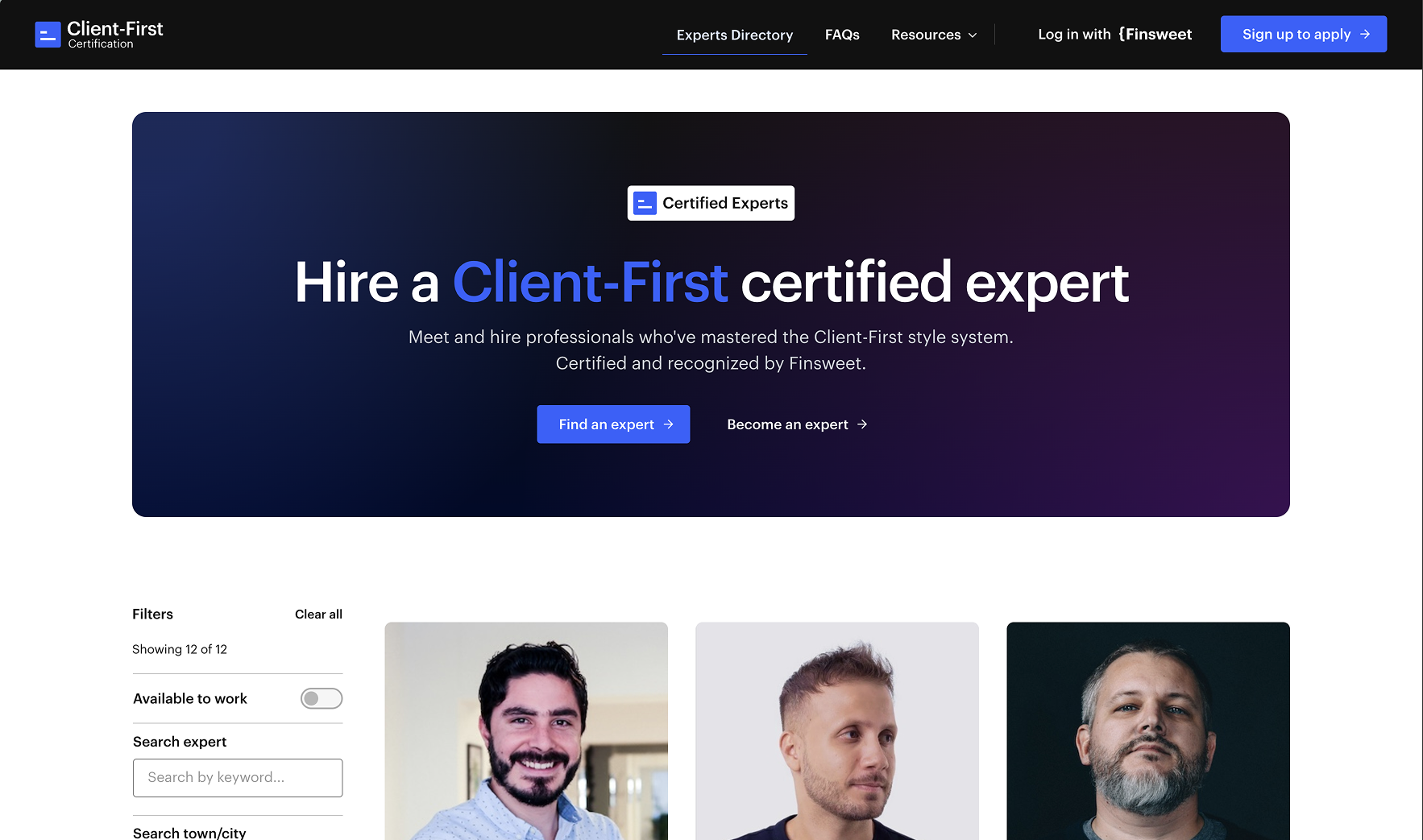

.webp)






benefits