Build Webflow sites you’re proud to ship

Like thousands of developers, you will love using Client-First
Client-First help us build more efficiently as Webflow developers
Easy to update Style Guide
Create a project organization system to work faster with less effort.
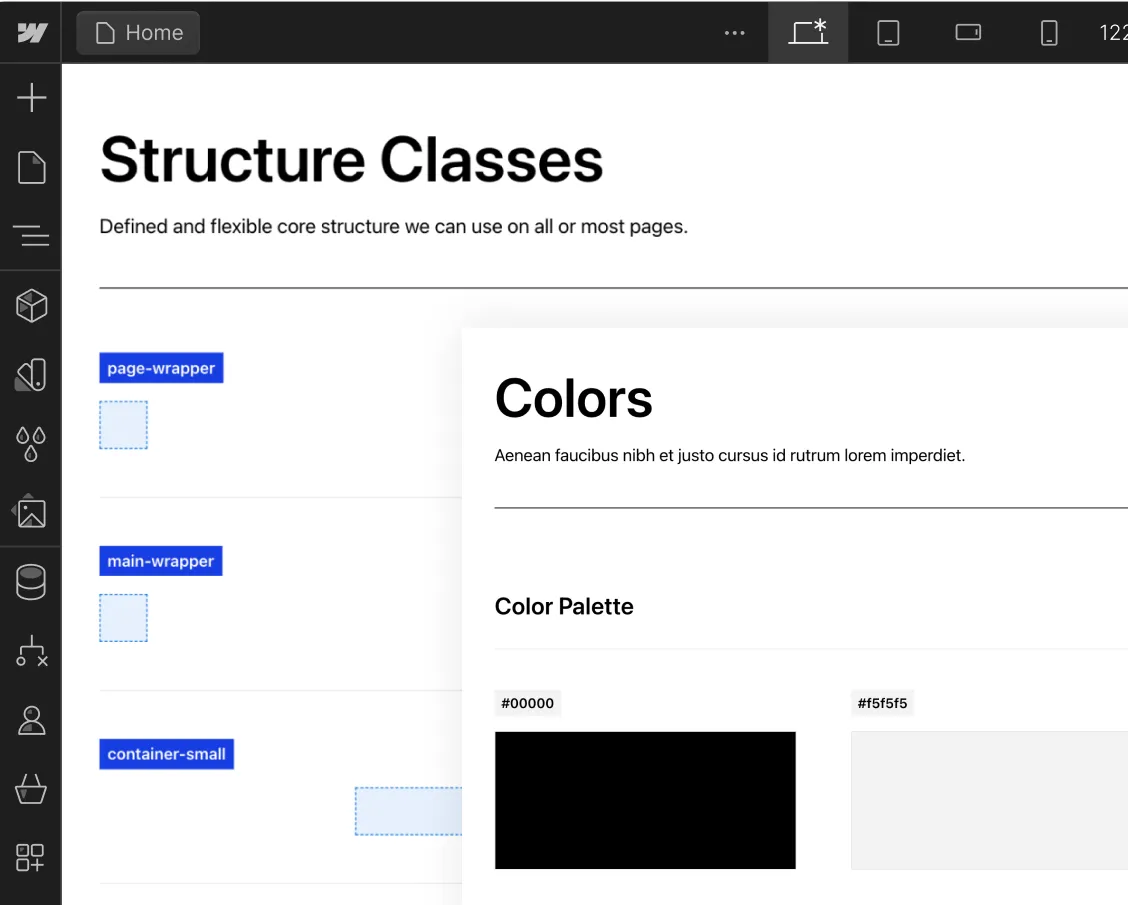
Know how to name your classes
Create clear and specific names for classes.

Folders view of the structures
Folders help us group, search for, and access elements in our project.

Flexible spacing system
Make intelligent spacing decisions inside Client-First.

Unify a build strategy as a team
Creating a project that allows for scalability

New color system using variables
Explore the power of color variables in Webflow for consistency, global changes, and enhanced project organization

Deep Documentation
The most important topics of Client-First.
Intro to Client-First with an overview of the essential principles.
Strategy for how we identify, use, and manage classes inside Webflow as a platform.
Explanation of rem units and approved rem values in Client-First.
Build and maintain a unified typography style system across the project.
Make intelligent spacing decisions inside Client-First.
- Support Finsweet's free products if they have been helpful to you in any way.
- Your support will help us make our free products even better.
- Feel free to subscribe for a month and cancel afterward if you'd like to help just once.
Learn with Live Builds and our Clonables
Find live builds and Clonables of Client-First.


Google Chromebook homepage created with Client-first in Webflow.


Joe Krug will dive into the Webflow Designer and convert a website from Client-First V1 to V2.


Learn how the Client-first spacing system can increase the building speed in Webflow. The main benefit of the spacing system is that we don’t have to start from scratch. The spacing is already set up in Client-first cloneables. These classes have responsive margin values and responsive padding values. The spacing system brings flexibility and allows quick global changes.


Clean and fully customizable template built using the Client-first system for Webflow. It features 6 Static pages and is ideal for a personal portfolio website.


Clean and fully customizable template built using the Client-first system for Webflow. It features 10 Static and 3 CMS Pages and can be used for all types of businesses.


Cloneable concept site utilizing CF V2, fs Attributes, and custom javascript.
The community and Client-First
Here's what the Webflow community is saying
I'm now able to create new web pages at 5x the speed thanks to @thatsfinsweet, with a more consistent structure and no more class naming issues. Good became better when Client First became a daily driver in my workflow.
I've heard of it, I've watched people build with it, but today is the first day I'm using it and it's like, "where have you been all my life?!”
Client-first is literally became a industry standard while building out in Webflow. It makes structure, spacing, naming so much easy and increases productivity while building the websites. Also it helps other Developers easily understand structuring of the website! Game changer!
Spent over 6 hours renaming and reorganizing all my classes in a previous project according to @thatsfinsweet's Client-first Style System. Totally worth it, everything is so organized now
The www.’s been around a long time, yeah? Systems existed before CF — Then came Webflow, and soon the mighty Finsweet.
{Fs, deep in the ditches of Webflow dev, thought long and hard about how to best styles IN WF.
CF was born. The community and its clients were saved.
The end.
Just finished to follow and redo the #2 Client-First live build by @thatsfinsweet Definitely a game changer for #Webflow users! So useful and informative. Thanks @joekrug @RayTirado and @harshit_offcial
I have tried a lot of style guide frameworks, @thatsfinsweet client’s first system stands out. Easy to learn, and very easy to build on top. I officially have a webflow style guide system, I can trust.
Love the @thatsfinsweet client first style guide and created a button-huge in Webflow. Naming conventions can sometimes be a pain, that's why I love Tailwind CSS.
Built a couple of sites using the Client-First system by @thatsfinsweet and I'm completely hooked!

..webp)








.webp)


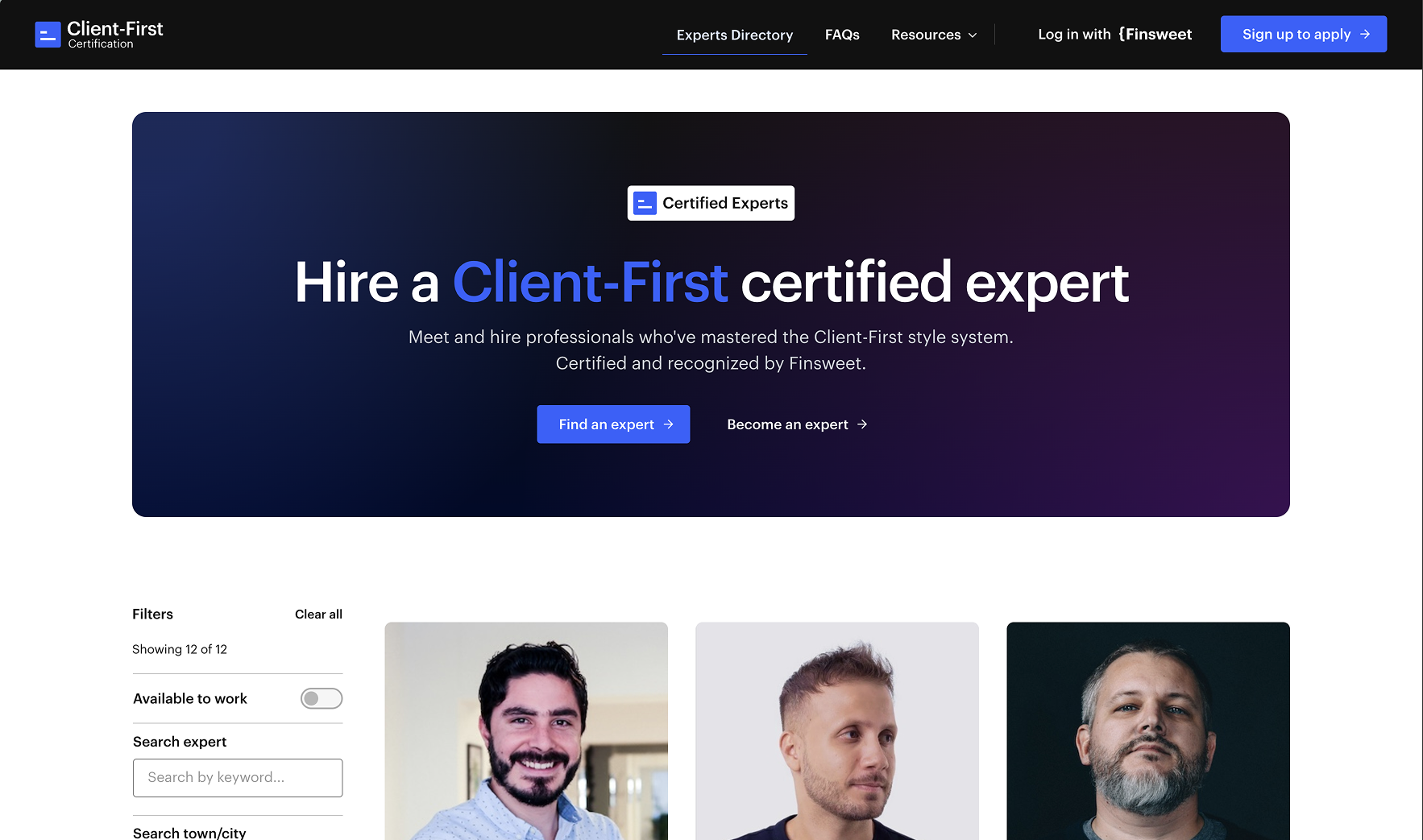

.webp)






benefits