Build Webflow sites you’re proud to ship

Like thousands of developers, you will love using Client-First
Client-First help us build more efficiently as Webflow developers
Easy to update Style Guide
Create a project organization system to work faster with less effort.
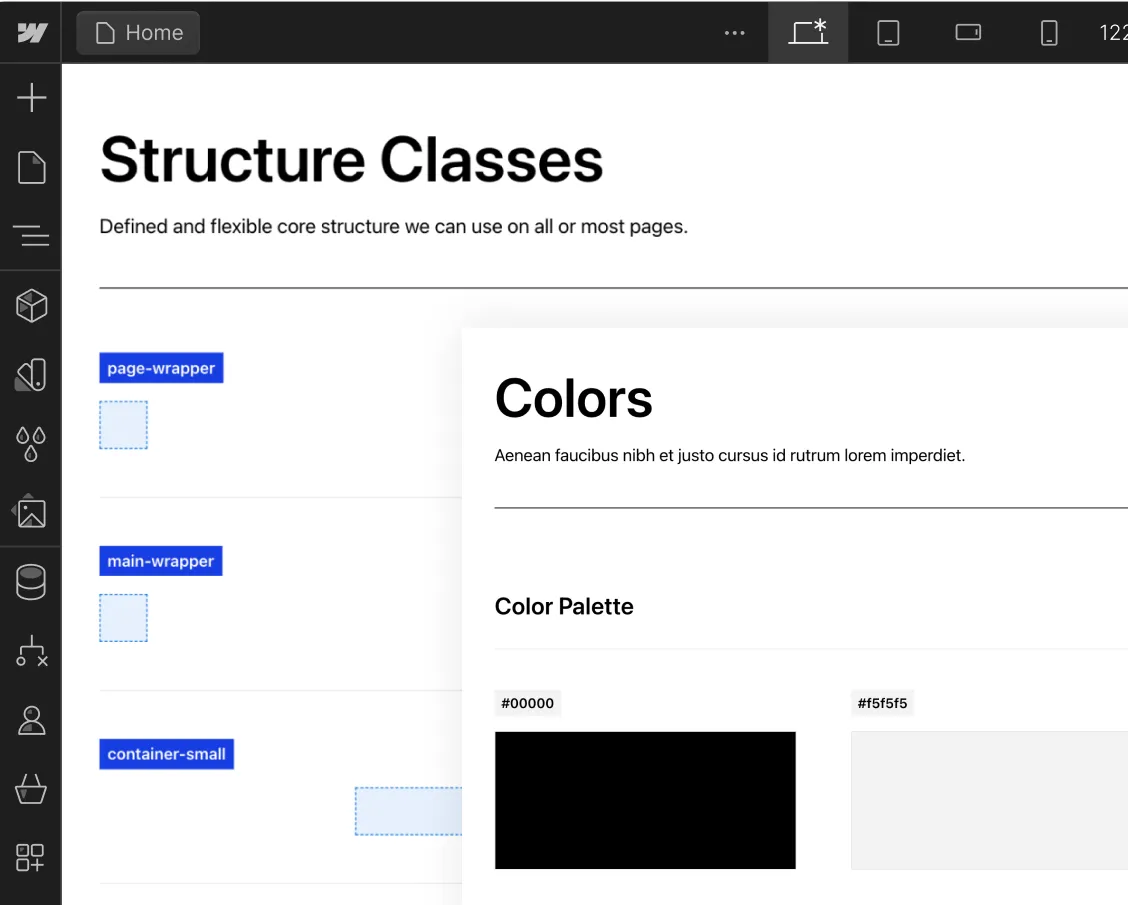
Know how to name your classes
Create clear and specific names for classes.

Folders view of the structures
Folders help us group, search for, and access elements in our project.

Flexible spacing system
Make intelligent spacing decisions inside Client-First.

Unify a build strategy as a team
Creating a project that allows for scalability

New color system using variables
Explore the power of color variables in Webflow for consistency, global changes, and enhanced project organization

Deep Documentation
The most important topics of Client-First.
Intro to Client-First with an overview of the essential principles.
Strategy for how we identify, use, and manage classes inside Webflow as a platform.
Explanation of rem units and approved rem values in Client-First.
Build and maintain a unified typography style system across the project.
Make intelligent spacing decisions inside Client-First.
- Support Finsweet's free products if they have been helpful to you in any way.
- Your support will help us make our free products even better.
- Feel free to subscribe for a month and cancel afterward if you'd like to help just once.
Learn with Live Builds and our Clonables
Find live builds and Clonables of Client-First.


Joe Krug will dive into the Webflow Designer and convert a website from Client-First V1 to V2.
.jpeg)

The Outline homepage created with Client-first in Webflow.
.jpeg)

The Discord homepage created with Client-first in Webflow.


A wireframe UI kit based on Gitlab's Pajamas design system and built with Client-first system for Webflow. There are total of 45 components to help you with your next project.


Clean and fully customizable template built using the Client-first system for Webflow. It features 10 Static and 3 CMS Pages and can be used for all types of businesses.


Better Form is a SaaS template.
The community and Client-First
Here's what the Webflow community is saying
I am getting ready to ship this project off to the client. This was a lot of fun to develop, and I love seeing more designers switch to @webflow. I know they’ll be able to manage the site easily after handoff, thanks to the @thatsfinsweet client-first method.
I've heard of it, I've watched people build with it, but today is the first day I'm using it and it's like, "where have you been all my life?!”
Client-First is accessible enough yet powerful enough that I consider it the single reason I went from amateur to Webflow pro.
Client-first does exactly what it’s name says. It’s not just for pro webflowers but for people who are getting started. It keeps the structured super neat and clean so it is readable for everyone without even looking to the design.
@joekrug @RayTirado @thatsfinsweet It’s truly amazing what you’ve created, & so generously shared, with the @webflow community. It’s unbelievable that your Chrome extension & Client-first are FREE! Thank you!
Woah...The Client-first Style System that @thatsfinsweet just released is about to become a best practice in @webflow development...Get on the train!
Client-First is so, literally, client-first I was able to start using it without looking at any documentation. It allows non-developers to dive into class-editing in the most intuitive manner possible, speeding up builds, revisions, and bringing more and more talent to Webflow
Love the @thatsfinsweet client first style guide and created a button-huge in Webflow. Naming conventions can sometimes be a pain, that's why I love Tailwind CSS.
Big shout out to @thatsfinsweet for their client-first design system, this is the building block that I have been patiently waiting for someone to create for two years now. Used it for the first time yesterday and it is a fundamental game changer framework for organizing projects

..webp)








.webp)


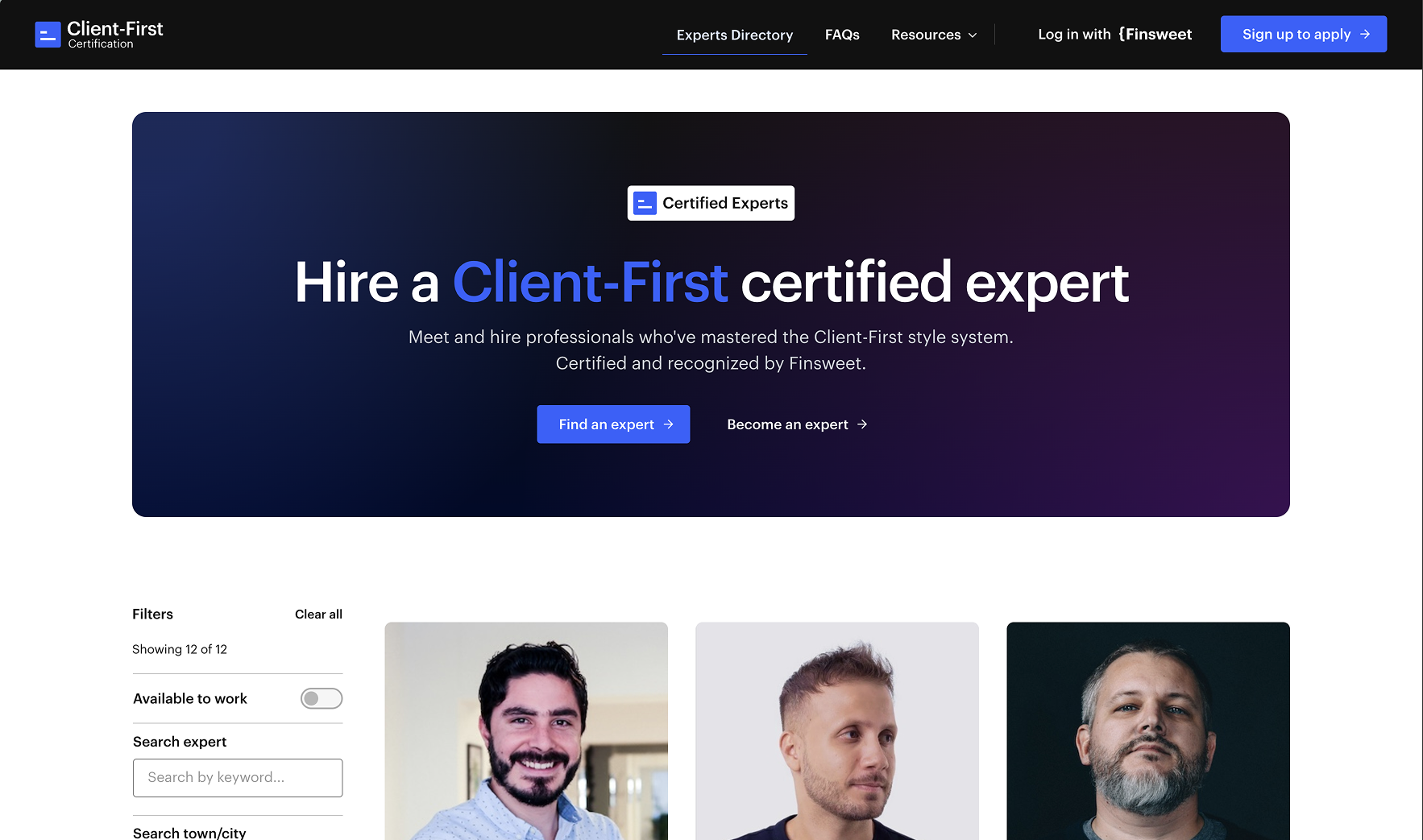

.webp)






benefits