Build Webflow sites you’re proud to ship

Like thousands of developers, you will love using Client-First
Client-First help us build more efficiently as Webflow developers
Easy to update Style Guide
Create a project organization system to work faster with less effort.
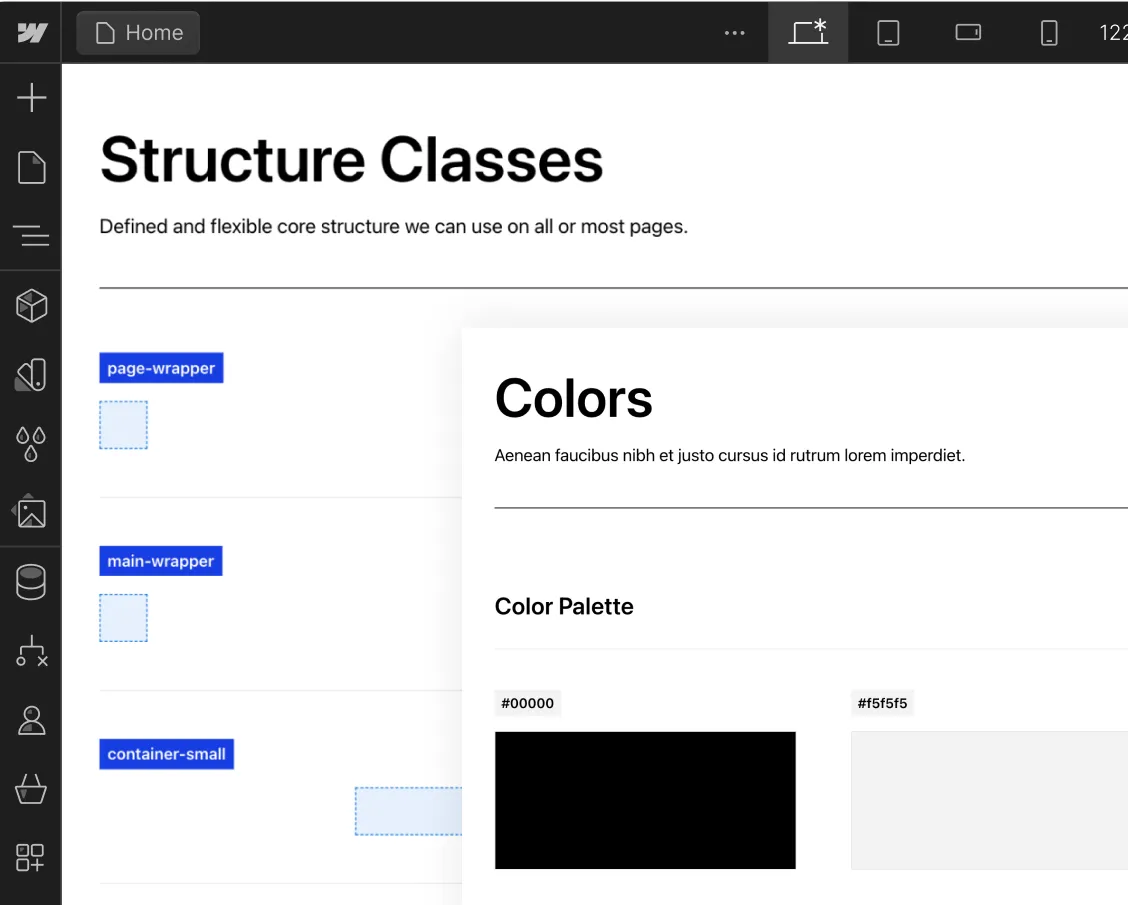
Know how to name your classes
Create clear and specific names for classes.

Folders view of the structures
Folders help us group, search for, and access elements in our project.

Flexible spacing system
Make intelligent spacing decisions inside Client-First.

Unify a build strategy as a team
Creating a project that allows for scalability

New color system using variables
Explore the power of color variables in Webflow for consistency, global changes, and enhanced project organization

Deep Documentation
The most important topics of Client-First.
Intro to Client-First with an overview of the essential principles.
Strategy for how we identify, use, and manage classes inside Webflow as a platform.
Explanation of rem units and approved rem values in Client-First.
Build and maintain a unified typography style system across the project.
Make intelligent spacing decisions inside Client-First.
- Support Finsweet's free products if they have been helpful to you in any way.
- Your support will help us make our free products even better.
- Feel free to subscribe for a month and cancel afterward if you'd like to help just once.
Learn with Live Builds and our Clonables
Find live builds and Clonables of Client-First.


Google Chromebook homepage created with Client-first in Webflow.


Learn how to speed up class selection, and deal with long class naming. We will learn some general tips as well as specifically address the Spacing System, classes of the Client-first Style System, the Typography Classes, and Global Classes.


Watch Joe Krug as he live builds the Finsweet Hacks TypeScript website using Client-First V2.


Clean and fully customizable template built using the Client-First system for Webflow.


A custom designed light wireframe UI kit, built using the Client-first system for Webflow. There are total of 56 components you can start building with.


Clean and fully customizable template built using the Client-First system for Webflow.
The community and Client-First
Here's what the Webflow community is saying
Recently came across Client-First by @thatsfinsweet Super dope 🤗Building with Webflow about to get lit 🔥🔥#NoCode
Ever since I started Webflow, I knew I needed to find the best build methodology out there to optimize my workflow. So I found CF. Besides the many hours saved for me, my team and clients - how good it feels to deliver such high quality digital products - can be just amazing. #CF
I’ve been working in Webflow for about 18 months. I found @thatsfinsweet resources and client-first system about 4 months ago. My development speed, efficiency, and confidence have grown so much more since finding them!! So thankful!
Taking on my first rebuild challenge practicing @thatsfinsweet client first style system! This practice is helping me understand webflow deeper and what proper development looks & feels like
I was lucky to have discovered client first when learning webflow a few months ago. It saved me from building bad websites with no class structures. Thank you for the contribution your team is making to the community
Love the @thatsfinsweet client first style guide and created a button-huge in Webflow. Naming conventions can sometimes be a pain, that's why I love Tailwind CSS.
I've heard of it, I've watched people build with it, but today is the first day I'm using it and it's like, "where have you been all my life?!”
Client first gives me the structure I need to understand webflow and let's me built professional websites faster!
Client-First is so, literally, client-first I was able to start using it without looking at any documentation. It allows non-developers to dive into class-editing in the most intuitive manner possible, speeding up builds, revisions, and bringing more and more talent to Webflow

..webp)








.webp)


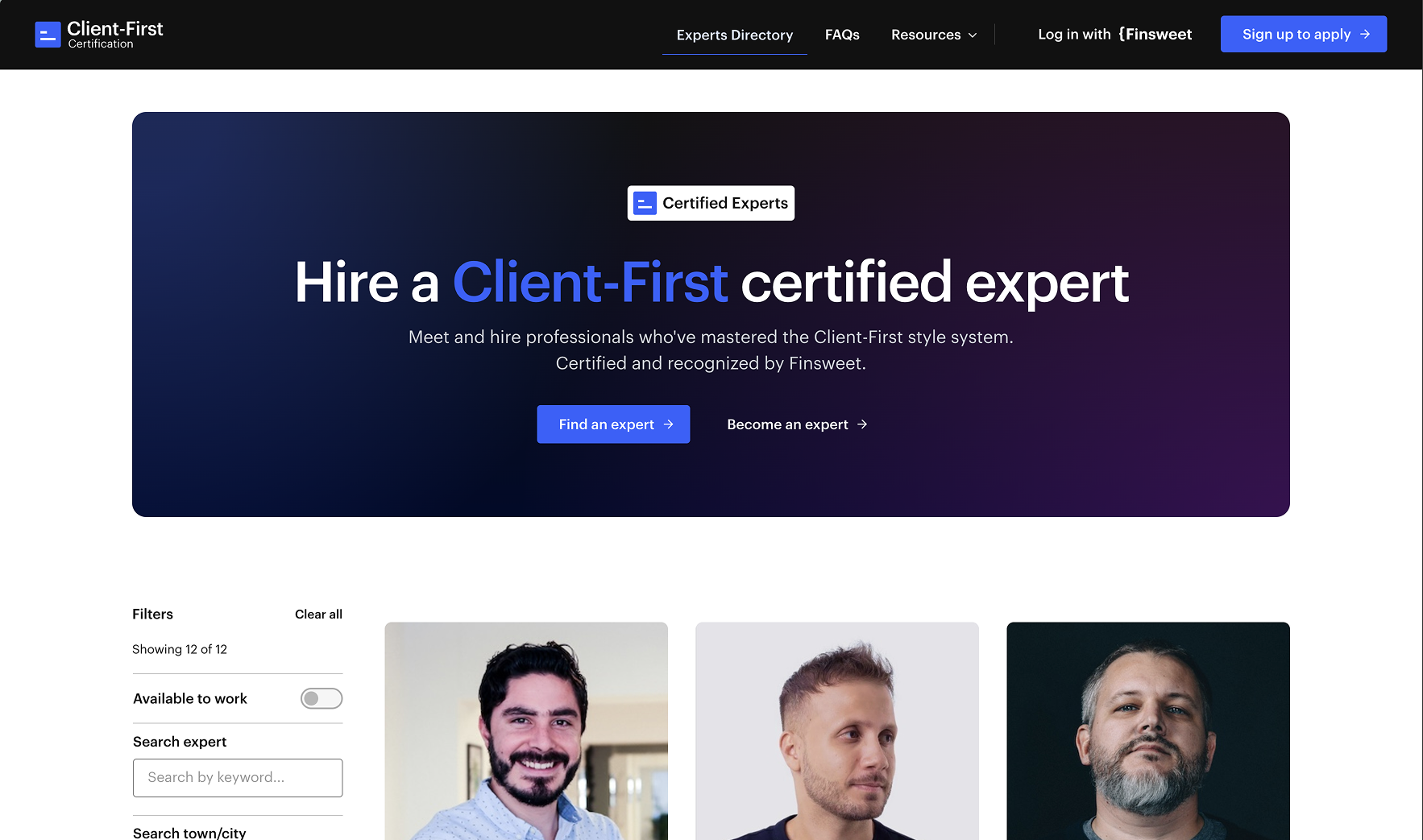

.webp)






benefits